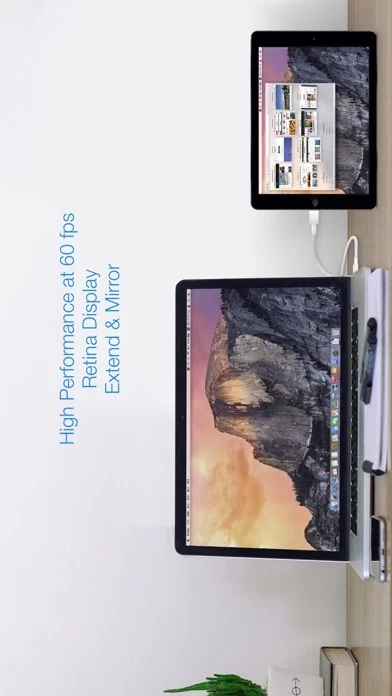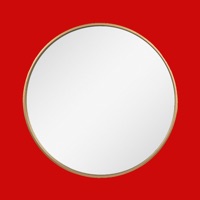Splashtop Wired XDisplay – Extend & Mirror Software
Company Name: Splashtop Inc.
About: Splashtop delivers the best-in-class cross-screen collaboration, access, and support experience
Headquarters: San Jose, California, United States.
Splashtop Wired XDisplay Overview
What is Splashtop Wired XDisplay?
Splashtop Wired XDisplay is an app that allows users to use their iPhone as an extra monitor to their MAC or PC. It is developed by the creator of Splashtop Remote Desktop, a popular iOS business app developer with over 20 million users. The app offers high performance, auto-orientation, and the ability to choose the position of the extended display relative to the computer. It also provides a secure wired connection.
Features
- High performance (1080P or retina display at 60fps)
- Support for Windows 7 default Aero desktop theme featuring translucent windows
- Auto-orientation when iPhone is turned (works in both landscape and portrait modes)
- Ability to choose the position of your extended display relative to the computer
- Secure wired connection
- Simple setup
- Computer supported: Windows 7, 8, 10, and later; MAC OSX 10.8, 10.9, 10.10, 10.11, 10.12 and later
- Limitations: Currently only supports computers with at least one unused video display output; when Windows Aero is disabled, certain functions might not be available.
Official Screenshots
Product Details and Description of
**** LIMITED TIME Launch Special (Regular Price: $9.99 USD) **** Use your iPhone as an extra monitor to your MAC or PC! **** **** Developed by the Creator of Splashtop Remote Desktop, the #1 iOS Business App Developer, with over 20 million users! **** *** Please contact us at http://support-xdisplay.splashtop.com/home if you have any problem extending or mirroring your computer screen to your iPhone. The App Store does not offer a way for us to respond to user issues. *** Splashtop Wired XDisplay turns an iPhone into an extra display for your computer, enhancing productivity. FEATURES * High Performance (1080P or retina display at 60fps) * Support for Windows 7 default Aero desktop theme featuring translucent windows * Auto orientation when iPhone is turned (works in both landscape and portrait modes) * Ability to choose the position of your extended display relative to the computer * Secure wired connection Simple Setup 1. Download Splashtop Wired XDisplay (this app) 2. Download and run the FREE Splashtop Wired XDisplay Agent on your MAC or PC at http://www.splashtop.com/wiredxdisplay 3. Connect your iPhone to MAC or PC using a lightning or 30 pin cable Computer Supported * Windows 7, 8, 10, and later * MAC OSX 10.8, 10.9, 10.10, 10.11, 10.12 and later LIMITATIONS * Currently only supports computers with at least one unused video display output * When Windows Aero is disabled, certain functions might not be available To learn more: http://www.splashtop.com/wiredxdisplay
Top Reviews
By Thrash12
Works great for what I need it to be
Very pleasantly surprised to find out it stays active even when you don't have the app open in the foreground. I needed to use a Windows laptop as a second monitor (because I don't want to go buy a dedicated monitor when there's a perfectly fine screen on my l other laptop), so I just open a screen sharing app and have it focus on this display, and I can still use my iPhone as normal while the app runs in the background.
By Aarakelian
Works great on Win10
Set quality to high in the settings and this turns your iPhone into a mini usb display. Awesome. It also allows for touch input, which is really helpful. Now I can setup Cubase with a mini mixer screen on top of my MIDI controller when I’m working. I do wish you could switch between mouse pad and touch input though
By smanzanor
Works
It works! Using windows 10, use it as a second monitor and touch works on the iPad. Amazing thank you developers. Helped me use an old ipad as a touch screen for my photobooth! Easy install. Just download on both iPad and windows and that’s it! Highly recommend!