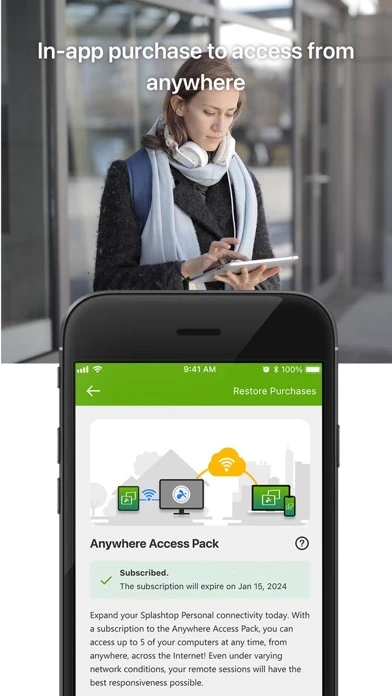Splashtop Personal for iPhone Software
Company Name: Splashtop Inc.
About: Splashtop delivers the best-in-class cross-screen collaboration, access, and support experience
Headquarters: San Jose, California, United States.
Splashtop Personal Overview
What is Splashtop Personal?
Splashtop is a remote desktop app that allows users to access their desktop computer from anywhere using their mobile device. The app offers high-definition audio and 4K video streaming in real-time, making it easy to enjoy games, movies, and music on the go. The app is easy to set up and use, and offers a seamless, secure experience every time.
Features
- Access everything from anywhere, anytime
- Cross-platform (Windows, Mac, iOS)
- 4k quality at 60fps
- Low latency
- Blank screen
- Remote webcam
- Video rendering & resolution options
- High performance and reliability
- Bank-grade security features
- Easy to install and use
- Seamless access to your computer
- In-App Upgrades:
- Anywhere Access Pack for remote access from anywhere
- Productivity Pack for live annotations and on-screen shortcuts for iPad tablets
Splashtop Personal is for non-commercial use only. For commercial use that includes additional features such as file transfer, remote printing, chat, and more, users can try a free trial of Splashtop Business Access. The app's terms of service and privacy policy can be found on their website.
Official Screenshots
Splashtop Personal Pricing Plans
| Duration | Amount (USD) |
|---|---|
| Yearly Subscription | $16.99 |
**Pricing data is based on average subscription prices reported by Justuseapp.com users..
Product Details and Description of
Remotely access your desktop computer from anywhere to enjoy games, movies, and music on the go. Enjoy high-definition audio and 4K video streaming in real-time by remotely accessing your powerful main computer from your mobile device. Simple to set up and use, you’ll be able to access games, videos, and music just as you were sitting in front of your computer. Built with performance and security in mind, you’ll have a seamless, secure experience every time. Experience Splashtop Today! 1) Download the personal app on the device you would like to connect from 2) Create a Splashtop account 3) Download the streamer (splashtop.com/streamer) on the computer you would like to connect to 4) That’s It! Login and start your session! Key Features: - Access everything from anywhere, anytime - Cross-platform (Windows, Mac, iOS) - 4k quality at 60fps - Low latency - Blank screen - Remote webcam - Video rendering & resolution options Why Splashtop? - High performance and reliability - Bank-grade security features - Easy to install and use - Seamless access to your computer In-App Upgrades: - Need to access your files across networks? The In-App purchase of our Anywhere Access Pack enables remote access from anywhere. Your data is always secure through our Splashtop Bridging Cloud™ technology. - Want live annotations and on-screen shortcuts for your iPad tablets? The In-App purchase of our Productivity Pack enables: o On-screen shortcuts for Microsoft Office, games, media players, browsing, file navigation, and more o A whiteboard to annotate over any live remote desktop screens See our Terms of Service and Privacy policy at https://www.splashtop.com/terms/splashtop. Splashtop Personal is for non-commercial use only. For commercial use that includes additional features such as file transfer, remote printing, chat, and more, try a free trial of Splashtop Business Access: https://www.splashtop.com/business
Top Reviews
By RJW_RULES
Awesome App
Time and time again this app has been extremely useful. So many times I’ll be fixing my computer and something will go wrong with the display or my mouse will stop working, and this app is a godsent as it can help me type and use my computer without a display, keyboard, and mouse. My only issue is that I would like to be able to exit back to the pc select menu, but I have no idea how. I have to close and restart the app in order to do it. I would love a “back” feature or something for this. Also did you guys have some sort of setting control that you took out? I remember there being more options but I can no longer find it anymore. Thanks again
By Neo Ninja VII
Early Adopter & Still Loving it!!!!!
I’ve got to hand it to these guys. They have made an amazing suite of apps and my favorite is this one. I used it ALL the time. It just works no setting up RDP sessions or remembering computer names. Just install the software on each computer and your phone, sign in and done! I want to thank these guys a ton for grandfathering me in to keep my unlimited access because I bought the app when it first came out almost 7 years ago. If your wondering if you should pay for the yearly access DO IT!
By Stephen024
You’ll love it from Day One
Fast and easy. More functionality than TeamViewer and they don’t cut me off, even while multitasking on other apps. Better picture quality and you can adjust your resolution, bring up a scroll lever, and re-position interface buttons to where you prefer them to sit on the screen or disappear completely. My annual rate makes this superior service used by Stanford University and University of Pennsylvania (among other great organizations) almost free! The best!!