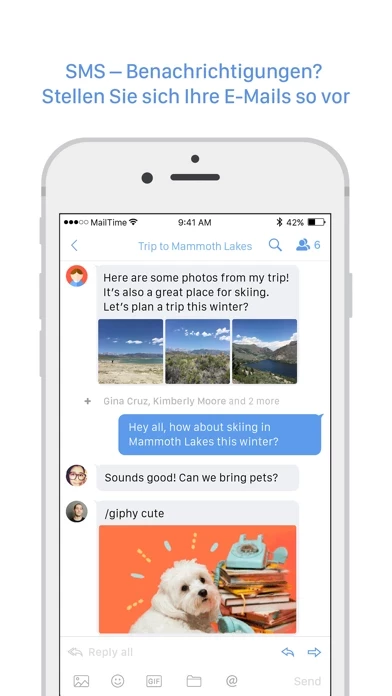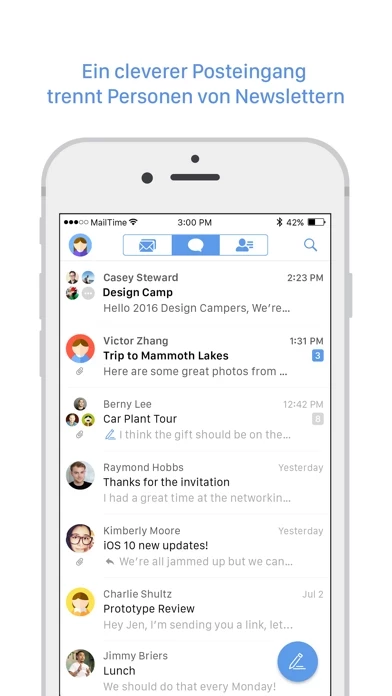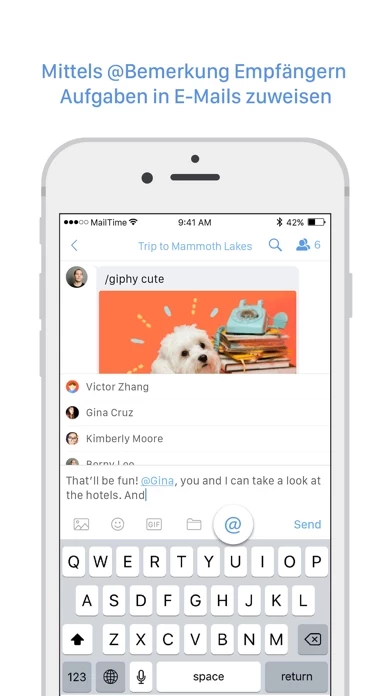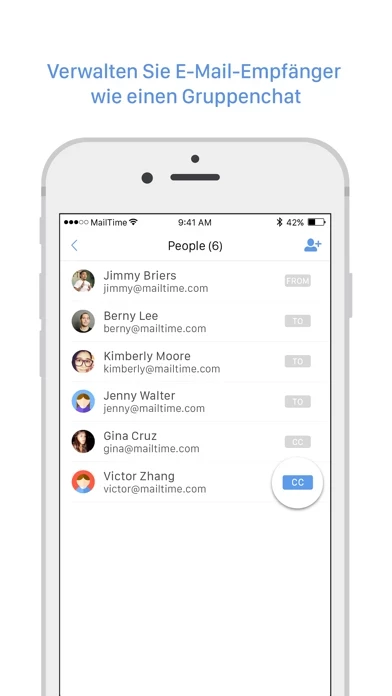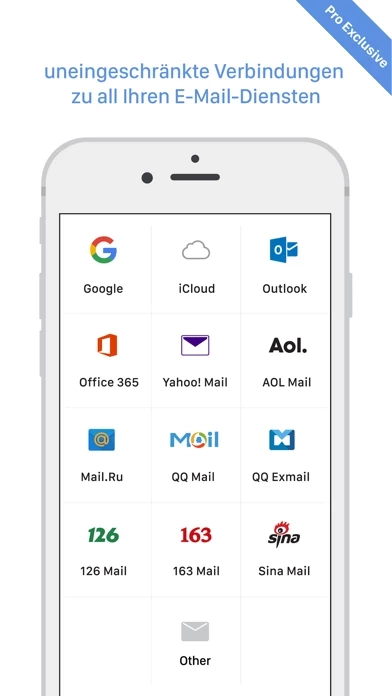MailTime Pro Email Messenger Software
Company Name: MailTime
About: MailTime is a mobile messenger application for iOS and Android devices.
Headquarters: San Francisco, California, United States.
MailTime Pro Email Messenger Overview
What is MailTime Pro Email Messenger? MailTime is an app that makes email as easy as text messaging. It reformats cluttered email threads into clean chat bubbles. It allows users to email message anyone with an email address, send photos, documents, and assign tasks right from their phone. The app syncs all desktop emails and sorts them into conversational emails and newsletters, making it easy to deal with the inbox on the go. MailTime works with all email providers and allows users to add multiple accounts on MailTime Pro for free.
Features
- Content parsing engine that cuts out annoying metadata to display emails in clean bubbles
- Intelligent inbox that sorts out important emails from newsletters, discounts, and other machine-generated mail
- Group chats that allow users to manage conversations like a group chat
- Too Long; Didn't Read feature that alerts users if their message is too long
- Support for multiple select and Spotlight Search
- 3D Touch, Peek, Swipe, and Long Press features for easy navigation
- Non-MailTime users can view messages as normal emails
- Friends do not need to download MailTime app to chat with users
- Featured in Forbes, Business Insider, CNBC, LifeHacker, Fox, and Techcrunch Disrupt Startup Battlefield 2014.
Official Screenshots
Product Details and Description of
MailTime makes email as easy as text messaging. We reformat your cluttered email threads into clean chat bubbles! *MailTime Pro connects with an unlimited number of email accounts. The default version of MailTime will always be free, but every additional account beyond the default two will be charged. Email message anyone with an email address on MailTime and send photos, documents and assign tasks right from your phone. We sync all your desktop emails and smartly sort them into conversational emails and newsletters so you can deal with your inbox easily on the go. MailTime works with your favorite email services: Now supports ALL Email Providers! Exchange, IMAP, Gmail, Google Mail, iCloud, Yahoo, Outlook, AOL, Microsoft Office 365, Hotmail, MSN, Mail.ru, QQ, 163, 126, and more! You can add multiple accounts on MailTime Pro for free! ------------ Features Email Messaging: Our content parsing engine cuts out annoying metadata to display emails in clean bubbles. View your emails as conversations, not threads! Communicate, Don't Organize: Our intelligent inbox sorts out the Important humans from the newsletters, discounts, and other machine-generated mail in All Mail. Talk to people you care about, not machines! Group Chats: Managing your conversations in MailTime is just like a group chat. To add, remove, or switch participants to 'cc' or 'bcc', just swipe left and change your participants' status. TOO LONG; DIDN'T READ: Just like Twitter prevents you from writing more than 140 characters, MailTime alerts you if your message is too long. You can still send them, but no guarantees that they'll be read! UPDATES: Adding support for Multiple Select! Now users can search within MailTime from any screen using the Spotlight Search. Jump into a new email with 3D Touch, Peek into emails before opening, Swipe a quick reply, or Long Press to expand email bubbles, addresses, contacts and web links with ease. ------------ FAQ “What does it look like to someone who doesn't have the app?” To non-MailTime users, messages appear as normal emails. If you'd like to view the original email within MailTime, you can tap on the corresponding bubble. “Does my friend have to download MailTime app to chat with me?” No. All your friends need is an email address. MailTime is a messenger which leverages email as its platform. Whatever clients or softwares your friends are using, they can still send emails to you via your email address. MailTime syncs all your desktop emails, and presents them in a mobile-friendly messaging style. ------------ As featured in Forbes, Business Insider, CNBC, LifeHacker, Fox, and Techcrunch Disrupt Startup Battlefield 2014. We love emails! Talk to us anytime by clicking the “Write to MailTime Team” button or send an email to [email protected] Follow us on Twitter at @mailtimeapp, like us on Facebook at /mailtimeapp or visit our website http://mailtime.com Have A Good MailTime!
Top Reviews
By Blind Tech Girl
Awesome...//
SkyBlu, here I actually love the app. However, i do have a suggestion though. Would you consider adding a feature for sending audio messages please. Beyond that the app is great and is definitely a keeper for my app collection.
By daytradedon
Only E-Mail App I've ever purchased
I used the free version until I got tired of only have 2 accounts available. There are some features I'd like to see like the ability in app to customize what right & left swipes do to each email message. Also as of now, when I see a useless email I get (such as a card transaction I made) there is no way to mark it as read from either the home screen or notifications bar. These are all minor features, but pretty standard among other email apps. I paid the $3 b/c I wanted to pay the hard working people who make this terrific app possible! I absolutely love my email again, now that it looks like a simple iMessage thread!
By 5amreader
Best implementation for email on mobile
It reminded me to the days of the BlackBerry Message Hub. Though at the beginning I had some trouble with the replying pane covering the text of the email, scrolling down allowed me to read the full message. I have not encountered that problem in recent days so I think they fixed it. If you are coming from Outlook on mobile it will get some time to get used to it, but a quick reply to as a text message has added a lot of value for me.