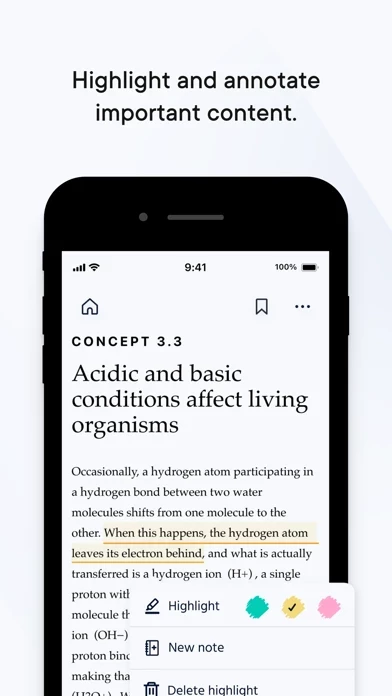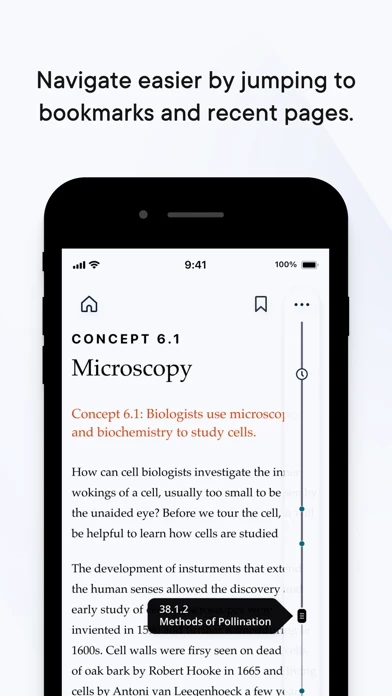It lost hours worth of highlights and notes. I contacted customer service, which was useless. After going through steps with them for a whole hour, they “escalated” my case, which ended up meaning that they’d send me a form email about every 3-4 days with no new information and no fix. When I contacted them again, they referred me to an incorrect customer service number. A woman halfway across the world spent 20 minutes explaining to me that she couldn’t help me at all. I still can’t make notes or highlights without them disappearing, they won’t respond to me with anything useful via e-mail, and now there’s a new issue of sideways page numbers randomly appearing in the text. Try concentrating on studying a complex topic when random 68 numbers 22 appear all throughout the 35 text that you’re reading. If you can avoid this company, please do — for the sake of your time and sanity, not to mention your performance in class. They’ve done nothing useful since I contacted them two weeks ago. Imagine two weeks in a lab science course without a functioning textbook... Not fun.