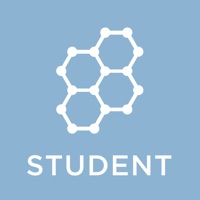MusicFirst Student App Status
Are you having issues? Select the issue you are having below and provide feedback to MusicFirst Student App.
Summary of MusicFirst Student App Problems 😠👌🔥
- The app is picky and can give a terrible score just for missing one note, which can be irritating.
- The app is not IOS friendly and has small text, making it difficult to use.
- The app crashes consistently upon attempts to record, requiring a relaunch of the app.
- The app has major mic problems, creating random popping noises and cutting off or distorting sound.
- The app is stuck on the loading screen and gives an error message, making it impossible to use.
Have a Problem with MusicFirst Student App? Report Issue
Common MusicFirst Student App Problems & Solutions. Troubleshooting Guide
Complete guide to troubleshoot MusicFirst Student App app on iOS and Android devices. Solve all MusicFirst Student App app problems, errors, connection issues, installation problems and crashes.
Table of Contents:
Some issues cannot be easily resolved through online tutorials or self help. So we made it easy to get in contact with the support team at Music First, developers of MusicFirst Student App.
The MusicFirst Student App allows students who are subscribed to the MusicFirst Online Classroom to view and complete tasks assigned to them by their teachers, using an iOS device. When they are satisfied with their recording, students can submit it directly to the MusicFirst Cloud for their teachers to review immediately from a desktop computer. Other MusicFirst Cloud Apps such as Focus on Sound and Noteflight can be accessed directly from the MusicFirst Student App. The MusicFirst Student App requires a student username and password, provided by their teacher or school administrator. If a task requires them to make a recording, MusicFirstStudentApp provides a recorder where students can play directly into the microphone on their iOS device. Students simply log in, and will see a list of their assigned tasks. Tasks that teachers have assigned to students for these Apps can also be completed and submitted for their teachers to review and grade online.