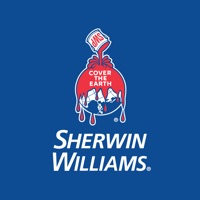Contact Snap Markup Support
Company Name: Raghvendra Bhargava
About: Snap Markup is a Markup photo tool. It markup or annotate the photo with various
shapes and send it anywhere.
Snap Markup Customer Service 💢
The following contact options are available: Pricing Information, Support, General Help, and Press Information/New Coverage (to guage reputation). Discover which options are the fastest to get your customer service issues resolved.
NOTE: If the links below doesn't work for you, Please go directly to the Homepage of Raghvendra Bhargava
Verified email
Contact e-Mail: support@appculus.com
Verified email ✔✔
E-Mail: support@appculus.com
Website: 🌍 Visit Snap Markup Website
Privacy Policy: http://snapmarkup.com/privacy-policy.html
Developer: Appculus Technologies
3 Most reported problems 😔💔
Doesn’t Work
by Revelationdrums
I am trying to use this app but it keeps randomly deleting things I write and moving them all over the place. And no, my hands are not touching the screen, just the Apple Pencil. I’ll write a word and some letters disappear and then other letters magically move to another section on the picture. Sounds like a glitch but to me, if I’m paying for this app I want it to be better than what already comes on my iPad and this is not. I also don’t see many options to change the writing tool much like how Apple lets you change from a pencil to marker or pen.
No zoom
by Josephb7676
I was pretty excited when i purchased this app but I was soon disappointed when I tried zooming on my first picture only to find that any drawings were not “attached” to the zoomed picture. Instead, the picture returned to small size and markings were now in center of picture where I had drawn them.
Terrible, to say the least.
Unless I’m missing something in the tool bar, this app doesn’t have image zoom capability to make detailed mark ups.
Disappointed beyond words.
Move Tool
by Jothexpro
2 years ago someone left a review on not being able to move an annotation after its been drawn. The current 2.3 version still does not have a way to move an annotation after its been drawn. Seems like their development department is dragging their feet on this seemingly simple fix.
Have a Problem with Snap Markup - Annotation Tool? Report Issue
Why should I report an Issue with Snap Markup - Annotation Tool?
- Pulling issues faced by users like you is a good way to draw attention of Snap Markup - Annotation Tool to your problem using the strength of crowds. We have over 1,000,000 users and companies will listen to us.
- We have developed a system that will try to get in touch with a company once an issue is reported and with lots of issues reported, companies will definitely listen.
- Importantly, customers can learn from other customers in case the issue is a common problem that has been solved before.
- If you are a Snap Markup - Annotation Tool customer and are running into a problem, Justuseapp might not be the fastest and most effective way for you to solve the problem but at least you can warn others off using Snap Markup - Annotation Tool.