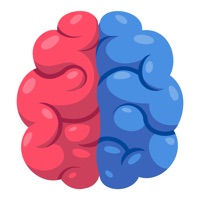Moonlight Game Streaming Status
Last Updated on 2024-02-26 by Diego Waxemberg
I have a problem with Moonlight Game Streaming
Are you having issues? Select the issue you are having below and provide feedback to Moonlight Game Streaming.
⚠️ Most reported problems ⚠️
Connection
33.3%
Login
33.3%
Not working
33.3%
Problems reported in the last 24 hours
Summary of Moonlight Game Streaming Problems 🔥
- No longer works over the public internet
- Stream is interrupted every 10 to 15 min or so with a “slow connection issue”
- Disabling Bluetooth and location services on iPhone doesn't seem to work
Have a Problem with Moonlight Game Streaming? Report Issue
Common Moonlight Game Streaming Problems & Solutions. Troubleshooting Guide
Contact Support
Verified email ✔✔
E-Mail: android-help@moonlight-stream.org
Website: 🌍 Visit Moonlight Game Streaming Website
Privacy Policy: https://moonlight-stream.org/privacy.html
Developer: Cameron Gutman
‼️ Outages Happening Right Now
-
Started 10 minutes ago
-
Started 11 minutes ago
-
Started 14 minutes ago
-
Started 19 minutes ago
-
Started 24 minutes ago
-
Started 26 minutes ago
-
Started 31 minutes ago