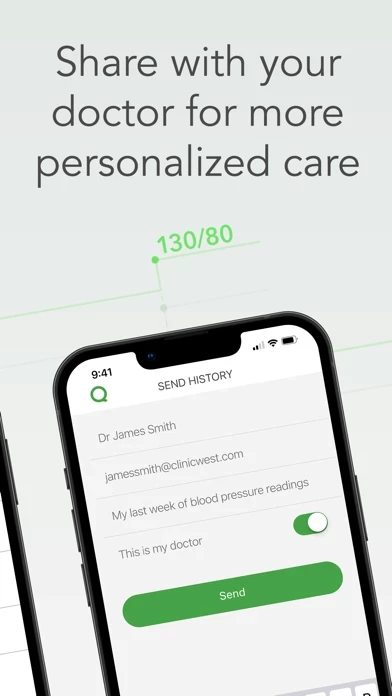How to Cancel Qardio heart health
Published by Qardio, Inc. on 2024-03-18We have made it super easy to cancel Qardio heart health subscription
at the root to avoid any and all mediums "Qardio, Inc." (the developer) uses to bill you.
Complete Guide to Canceling Qardio heart health
A few things to note and do before cancelling:
- The developer of Qardio heart health is Qardio, Inc. and all inquiries must go to them.
- Check the Terms of Services and/or Privacy policy of Qardio, Inc. to know if they support self-serve subscription cancellation:
- Cancelling a subscription during a free trial may result in losing a free trial account.
- You must always cancel a subscription at least 24 hours before the trial period ends.
Pricing Plans
**Gotten from publicly available data and the appstores.
Qardio+
Price: $9.99/month
Features: Medically detailed auto generated health summary report, data enriched with weather and air quality information, medication tracking, dedicated customer support.
How to Cancel Qardio heart health Subscription on iPhone or iPad:
- Open Settings » ~Your name~ » and click "Subscriptions".
- Click the Qardio heart health (subscription) you want to review.
- Click Cancel.
How to Cancel Qardio heart health Subscription on Android Device:
- Open your Google Play Store app.
- Click on Menu » "Subscriptions".
- Tap on Qardio heart health (subscription you wish to cancel)
- Click "Cancel Subscription".
How do I remove my Card from Qardio heart health?
Removing card details from Qardio heart health if you subscribed directly is very tricky. Very few websites allow you to remove your card details. So you will have to make do with some few tricks before and after subscribing on websites in the future.
Before Signing up or Subscribing:
- Create an account on Justuseapp. signup here →
- Create upto 4 Virtual Debit Cards - this will act as a VPN for you bank account and prevent apps like Qardio heart health from billing you to eternity.
- Fund your Justuseapp Cards using your real card.
- Signup on Qardio heart health or any other website using your Justuseapp card.
- Cancel the Qardio heart health subscription directly from your Justuseapp dashboard.
- To learn more how this all works, Visit here →.
How to Cancel Qardio heart health Subscription on a Mac computer:
- Goto your Mac AppStore, Click ~Your name~ (bottom sidebar).
- Click "View Information" and sign in if asked to.
- Scroll down on the next page shown to you until you see the "Subscriptions" tab then click on "Manage".
- Click "Edit" beside the Qardio heart health app and then click on "Cancel Subscription".
What to do if you Subscribed directly on Qardio heart health's Website:
- Reach out to Qardio, Inc. here »»
- Visit Qardio heart health website: Click to visit .
- Login to your account.
- In the menu section, look for any of the following: "Billing", "Subscription", "Payment", "Manage account", "Settings".
- Click the link, then follow the prompts to cancel your subscription.
How to Cancel Qardio heart health Subscription on Paypal:
To cancel your Qardio heart health subscription on PayPal, do the following:
- Login to www.paypal.com .
- Click "Settings" » "Payments".
- Next, click on "Manage Automatic Payments" in the Automatic Payments dashboard.
- You'll see a list of merchants you've subscribed to. Click on "Qardio heart health" or "Qardio, Inc." to cancel.
How to delete Qardio heart health account:
- Reach out directly to Qardio heart health via Justuseapp. Get all Contact details →
- Send an email to [email protected] Click to email requesting that they delete your account.
Delete Qardio heart health from iPhone:
- On your homescreen, Tap and hold Qardio heart health until it starts shaking.
- Once it starts to shake, you'll see an X Mark at the top of the app icon.
- Click on that X to delete the Qardio heart health app.
Delete Qardio heart health from Android:
- Open your GooglePlay app and goto the menu.
- Click "My Apps and Games" » then "Installed".
- Choose Qardio heart health, » then click "Uninstall".
Have a Problem with Qardio heart health? Report Issue
Leave a comment:
Reviews & Common Issues: 2 Comments
By robinwaldron
1 year agoThe absolute worst customer service. The chat does not do anything but wants you to spend money. I want to send my broken Qardio back. I would have requested and exchange but this company does not treat consumers right. So I am done. I expect a full refund just tell me where to send. If not I will notify the company I charged it to and inform them of your non cooperation.
By robinwaldron
1 year agoThe absolute worst customer service. The chat does not do anything but wants you to spend money. I want to send my broken Qardio back. I would have requested and exchange but this company does not treat consumers right. So I am done. I expect a full refund just tell me where to send. If not I will notify the company I charged it to and inform them of your non cooperation.
What is Qardio heart health?
Qardio makes it easy to manage your heart health. Record and store your vitals, and have the power to make more informed health choices. Track blood pressure, irregular heartbeat, 12 body composition metrics (BMI, body fat %, muscle %, bone %, water %, etc.), weight, temperature, blood oxygen and pulse rate. The Qardio app works exclusively with our award-winning devices: QardioArm smart blood pressure monitor, QardioBase X smart body composition scale, QardioTemp forehead thermometer and QardioSpO2 pulse oximeter. Get your Qardio device at qardio.com or Amazon. MEDICALLY ACCURATE Qardio devices are clinically validated, generating accurate blood pressure, weight management and heart health data with medical precision. SIMPLE TO USE Easy to set up and pair with any Qardio device. Take a measurement with the touch of a button. There is no need for pen and paper, as all your measurements are conveniently stored on your phone or smart device and accessible whenever you need it. EASY TO UNDERSTAND You can track your progress with smart charts, stats and trends, set up goals and reminders and find out how your lifestyle impacts your health. SHARE YOUR DATA Share your numbers with your doctor between visits so they can give you more personalized care and identify changes earlier. Give peace of mind to family and friends by sharing data, and notifying them when a measurement has been taken. WORKS WITH APPLE HEALTH AND APPLE WATCH Qardio and Apple Health work seamlessly togethe...