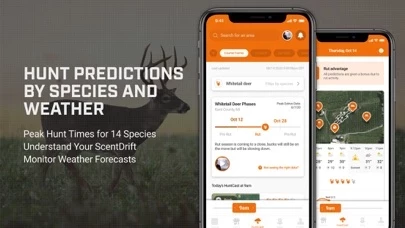How to Cancel HuntWise
Published by Sportsman Tracker on 2023-11-01We have made it super easy to cancel HuntWise: A Better Hunting App subscription
at the root to avoid any and all mediums "Sportsman Tracker" (the developer) uses to bill you.
Complete Guide to Canceling HuntWise: A Better Hunting App
A few things to note and do before cancelling:
- The developer of HuntWise is Sportsman Tracker and all inquiries must go to them.
- Check the Terms of Services and/or Privacy policy of Sportsman Tracker to know if they support self-serve subscription cancellation:
- Cancelling a subscription during a free trial may result in losing a free trial account.
- You must always cancel a subscription at least 24 hours before the trial period ends.
How easy is it to cancel or delete HuntWise?
It is Very Easy to Cancel a HuntWise subscription. (**Crowdsourced from HuntWise and Justuseapp users)
If you haven't rated HuntWise cancellation policy yet, Rate it here →.
Pricing Plans
**Gotten from publicly available data and the appstores.
Pro Membership
- Description: Access to private land boundaries for the entire United States
- Price: $49.99/year
- Features: Private land ownership boundaries, displayed over existing satellite map if enabled in the layer’s menu on the map tab
- Payment: Charged to iTunes Account at confirmation of purchase
- Renewal: Subscription automatically renews unless auto-renew is turned off at least 24-hours before the end of the current period
- Management: Subscriptions may be managed by the user and auto-renewal may be turned off by going to the user's Account Settings after purchase. No cancellation of the current subscription is allowed during active subscription period.
Potential Savings
**Pricing data is based on average subscription prices reported by Justuseapp.com users..
| Duration | Amount (USD) |
|---|---|
| If Billed Once | $59.99 |
| Monthly Subscription | $39.99 |
How to Cancel HuntWise: A Better Hunting App Subscription on iPhone or iPad:
- Open Settings » ~Your name~ » and click "Subscriptions".
- Click the HuntWise (subscription) you want to review.
- Click Cancel.
How to Cancel HuntWise: A Better Hunting App Subscription on Android Device:
- Open your Google Play Store app.
- Click on Menu » "Subscriptions".
- Tap on HuntWise: A Better Hunting App (subscription you wish to cancel)
- Click "Cancel Subscription".
How do I remove my Card from HuntWise?
Removing card details from HuntWise if you subscribed directly is very tricky. Very few websites allow you to remove your card details. So you will have to make do with some few tricks before and after subscribing on websites in the future.
Before Signing up or Subscribing:
- Create an account on Justuseapp. signup here →
- Create upto 4 Virtual Debit Cards - this will act as a VPN for you bank account and prevent apps like HuntWise from billing you to eternity.
- Fund your Justuseapp Cards using your real card.
- Signup on HuntWise: A Better Hunting App or any other website using your Justuseapp card.
- Cancel the HuntWise subscription directly from your Justuseapp dashboard.
- To learn more how this all works, Visit here →.
How to Cancel HuntWise: A Better Hunting App Subscription on a Mac computer:
- Goto your Mac AppStore, Click ~Your name~ (bottom sidebar).
- Click "View Information" and sign in if asked to.
- Scroll down on the next page shown to you until you see the "Subscriptions" tab then click on "Manage".
- Click "Edit" beside the HuntWise: A Better Hunting App app and then click on "Cancel Subscription".
What to do if you Subscribed directly on HuntWise's Website:
- Reach out to Sportsman Tracker here »»
- Visit HuntWise website: Click to visit .
- Login to your account.
- In the menu section, look for any of the following: "Billing", "Subscription", "Payment", "Manage account", "Settings".
- Click the link, then follow the prompts to cancel your subscription.
How to Cancel HuntWise: A Better Hunting App Subscription on Paypal:
To cancel your HuntWise subscription on PayPal, do the following:
- Login to www.paypal.com .
- Click "Settings" » "Payments".
- Next, click on "Manage Automatic Payments" in the Automatic Payments dashboard.
- You'll see a list of merchants you've subscribed to. Click on "HuntWise: A Better Hunting App" or "Sportsman Tracker" to cancel.
How to delete HuntWise account:
- Reach out directly to HuntWise via Justuseapp. Get all Contact details →
- Send an email to [email protected] Click to email requesting that they delete your account.
Delete HuntWise: A Better Hunting App from iPhone:
- On your homescreen, Tap and hold HuntWise: A Better Hunting App until it starts shaking.
- Once it starts to shake, you'll see an X Mark at the top of the app icon.
- Click on that X to delete the HuntWise: A Better Hunting App app.
Delete HuntWise: A Better Hunting App from Android:
- Open your GooglePlay app and goto the menu.
- Click "My Apps and Games" » then "Installed".
- Choose HuntWise: A Better Hunting App, » then click "Uninstall".
Have a Problem with HuntWise: A Better Hunting App? Report Issue
Leave a comment:
Reviews & Common Issues: 6 Comments
By Dillan stam
5 months agoI don't want hunt wise
By Paul
1 year agoHow do I cancel? Wtf is it so hard to cancel?!
By Jake Moreland
1 year agoHey you guys took the 39.99 and I’m trying to get it bck and I am trying to unsubscribe
By Keith Hollje
2 years agoWant to cancel my subscription, no longer needed, retired from job in march, 2021. Please cancel subscription immediately, and clear my data from your files. Effective Immediately. Thank you.
By Dwifht jack Bolick
2 years agoI am tryimg to cancel and can not figure out how to do it.
By Jason Halverson
2 years agoMy subscription was supposed to be till tomorrow and I was gonna cancel today and u guys charged me today that's not right
What is HuntWise: A Better Hunting App?
You’re invited to take part in the best hunting app community out there! Share hunting experiences with like-minded sportsmen and women around the country, while gaining access to the best hunting tools on the market. With hunting weather predictions, solunar calendars, GPS Maps and more; this app is one hunting app with the ability to help you plan and prepare for the best hunting times to ensure that you don’t come home empty-handed. Whether you are deer hunting, duck hunting, or hunting for a wide range of other species, using this app as your trusted hunt predictor will increase your chances of hitting the mark. WEATHER FORECASTS FOR HUNTERS HuntCastTM Predictions and Hunting Forecast: Over 12M predictions have been made to date using an industry leading prediction and forecast tool. Trusted and tested by Hunters around the globe, HuntCast combines 8 tracked weather related variables to determine your species-specific peak kill times. Determine the best hunting times for specific species including: white-tailed deer, waterfowl, turkey, upland game, wild boar, coyote, rabbit, squirrel, black bear, brown bear, black-tailed deer, moose, mule deer, and elk. MAPS BUILT FOR HUNTERS Turn your smartphone into a powerful GPS Hunt Mapping device and more! 1) Private Land Ownership Boundaries: Scout new hunting properties and identify private property boundaries. 2) Satellite + Topographic Imagery: Understand terrain with topographic contours, hillshade, and satellite imag...