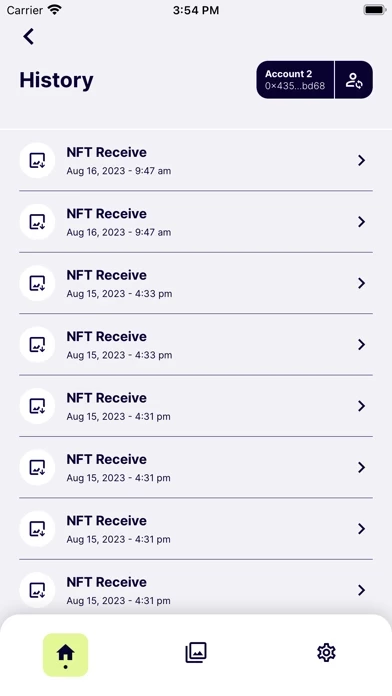How to Delete VeWorld
Published by VECHAIN FOUNDATION SAN MARINO SRL on 2024-03-15We have made it super easy to delete VeWorld account and/or app.
Guide to Delete VeWorld
Things to note before removing VeWorld:
- The developer of VeWorld is VECHAIN FOUNDATION SAN MARINO SRL and all inquiries must go to them.
- Under the GDPR, Residents of the European Union and United Kingdom have a "right to erasure" and can request any developer like VECHAIN FOUNDATION SAN MARINO SRL holding their data to delete it. The law mandates that VECHAIN FOUNDATION SAN MARINO SRL must comply within a month.
- American residents (California only - you can claim to reside here) are empowered by the CCPA to request that VECHAIN FOUNDATION SAN MARINO SRL delete any data it has on you or risk incurring a fine (upto 7.5k usd).
- If you have an active subscription, it is recommended you unsubscribe before deleting your account or the app.
How to delete VeWorld account:
Generally, here are your options if you need your account deleted:
Option 1: Reach out to VeWorld via Justuseapp. Get all Contact details →
Option 2: Visit the VeWorld website directly Here →
Option 3: Contact VeWorld Support/ Customer Service:
- 100% Contact Match
- Developer: Vechain Foundation
- E-Mail: [email protected]
- Website: Visit VeWorld Website
- 62.5% Contact Match
- Developer: worldcoin
- E-Mail: [email protected]
- Website: Visit worldcoin Website
How to Delete VeWorld from your iPhone or Android.
Delete VeWorld from iPhone.
To delete VeWorld from your iPhone, Follow these steps:
- On your homescreen, Tap and hold VeWorld until it starts shaking.
- Once it starts to shake, you'll see an X Mark at the top of the app icon.
- Click on that X to delete the VeWorld app from your phone.
Method 2:
Go to Settings and click on General then click on "iPhone Storage". You will then scroll down to see the list of all the apps installed on your iPhone. Tap on the app you want to uninstall and delete the app.
For iOS 11 and above:
Go into your Settings and click on "General" and then click on iPhone Storage. You will see the option "Offload Unused Apps". Right next to it is the "Enable" option. Click on the "Enable" option and this will offload the apps that you don't use.
Delete VeWorld from Android
- First open the Google Play app, then press the hamburger menu icon on the top left corner.
- After doing these, go to "My Apps and Games" option, then go to the "Installed" option.
- You'll see a list of all your installed apps on your phone.
- Now choose VeWorld, then click on "uninstall".
- Also you can specifically search for the app you want to uninstall by searching for that app in the search bar then select and uninstall.
Have a Problem with VeWorld? Report Issue
Leave a comment:
Reviews & Common Issues: 2 Comments
By Sean Ronsse
6 months agoI transferred some USDT and some ETH to my VeWorld wallet I just downloaded through the coinbase app promo which rewarded me VET for creating a wallet. I can't found where my USDT tokens and ETH tokens are. 0xc50831ccc345a5fc153cddefbf5eb867e846d881 On Etherscan it shows two wallet label wallet 1 and wallet 2 but under the same hash. I don't understand. Where is my USDT and ETH.
By Joshua
6 months agoVeworld isn't really good at connecting with the Ledger devices especially with Bluetooth. I been trying to connect it for hours and it wouldn't ask my ledger permission to approve my transactions. I like the app though and my ledger has no problem connecting to the ledger appso I know it's not my device. Please can you guys fix this problem. I would love to get to use the Veworld app more.
What is VeWorld?
Dive into the digital realm of vechain with this app - the ultimate self-custody wallet designed for today's vefam trailblazers! Absolute Control, Absolute Security * Self-Custody Mastery: Break free from third-party boundaries. With this app, you hold the keys to your kingdom. * Seamless Imports: Start anew or migrate with grace. Effortlessly create or import using mnemonic phrases or your trusted Ledger hardware devices. On-Chain Clarity, Simplified * Full On-Chain Activity: Navigate your transaction history with precision and ease. * VIP-180 Integration: Manage and monitor all your VIP-180 tokens from one central hub. * NFT Gallery: Admire and organize your unique NFT holdings with a visual flair. Flexibility for the Future * Diverse Wallet Management: Customize your crypto approach. Integrate and toggle between multiple wallets effortlessly within this app. Key Features: 1. User-Centric Design: Built for the novice, refined for the expert. 2. Pinnacle of Security: Fortifie...