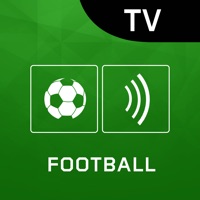How to Delete Sony LIV
Published by Culver Max Entertainment Private Limited (IN) on 2024-07-04We have made it super easy to delete Sony LIV account and/or app.
Table of Contents:
Guide to Delete Sony LIV
Things to note before removing Sony LIV:
- The developer of Sony LIV is Culver Max Entertainment Private Limited (IN) and all inquiries must go to them.
- Under the GDPR, Residents of the European Union and United Kingdom have a "right to erasure" and can request any developer like Culver Max Entertainment Private Limited (IN) holding their data to delete it. The law mandates that Culver Max Entertainment Private Limited (IN) must comply within a month.
- American residents (California only - you can claim to reside here) are empowered by the CCPA to request that Culver Max Entertainment Private Limited (IN) delete any data it has on you or risk incurring a fine (upto 7.5k usd).
- If you have an active subscription, it is recommended you unsubscribe before deleting your account or the app.
How to delete Sony LIV account:
Generally, here are your options if you need your account deleted:
Option 1: Reach out to Sony LIV via Justuseapp. Get all Contact details →
Option 2: Visit the Sony LIV website directly Here →
Option 3: Contact Sony LIV Support/ Customer Service:
- 100% Contact Match
- Developer: Culver Max Entertainment Private Limited
- E-Mail: [email protected]
- Website: Visit Sony LIV Website
How to Delete Sony LIV from your iPhone or Android.
Delete Sony LIV from iPhone.
To delete Sony LIV from your iPhone, Follow these steps:
- On your homescreen, Tap and hold Sony LIV until it starts shaking.
- Once it starts to shake, you'll see an X Mark at the top of the app icon.
- Click on that X to delete the Sony LIV app from your phone.
Method 2:
Go to Settings and click on General then click on "iPhone Storage". You will then scroll down to see the list of all the apps installed on your iPhone. Tap on the app you want to uninstall and delete the app.
For iOS 11 and above:
Go into your Settings and click on "General" and then click on iPhone Storage. You will see the option "Offload Unused Apps". Right next to it is the "Enable" option. Click on the "Enable" option and this will offload the apps that you don't use.
Delete Sony LIV from Android
- First open the Google Play app, then press the hamburger menu icon on the top left corner.
- After doing these, go to "My Apps and Games" option, then go to the "Installed" option.
- You'll see a list of all your installed apps on your phone.
- Now choose Sony LIV, then click on "uninstall".
- Also you can specifically search for the app you want to uninstall by searching for that app in the search bar then select and uninstall.
Have a Problem with Sony LIV? Report Issue
Leave a comment:
What is Sony LIV?
Sony LIV is your go to streaming OTT platform! Create up to 5 personalized profiles & watch on 2 screens simultaneously with select packs Subscribe & binge Sony LIV’s web series, latest movies & Originals across languages: Hindi, Marathi, Tamil, Telugu, Malayalam, Kannada & Bengali Hindi Originals: 36 Days, Gullak S4, Undekhi, Maharani, Scam 1992, Scam 2003 - The Telgi Story, Rocket Boys, College Romance, JL50, Tanaav, Avrodh, Jehanabad, Cubicles, Kathmandu Connection Hindi Exclusives: Adrishyam, Raisinghani vs Raisinghani, Baalveer, Master Chef India, Shark Tank India Marathi: Lampan, Shantit Krantit, Maharashtrachi Hasya Jatra, Karan Gunhyala Mafi Nahi, Pratishodh - Zunj Astitvachi Malayalam: Malayalee from India, Varshangalkku Shesham, Bramayugam , 2018, Chaaver, 18+ Journey of Love, 1001 Nunakal, Eesho - DTD, Saudi Velakka, Ankatshari, Sundari Gardens, Churuli Tamil & Telugu: MasterChef Telugu, MasterChef Tamil, Sathiya Sodhanai, Koozhangal, Adiyae, Por Thozhil, Farhana, Oke O...