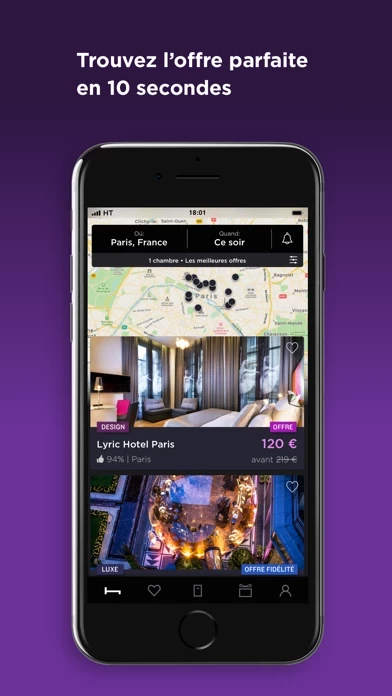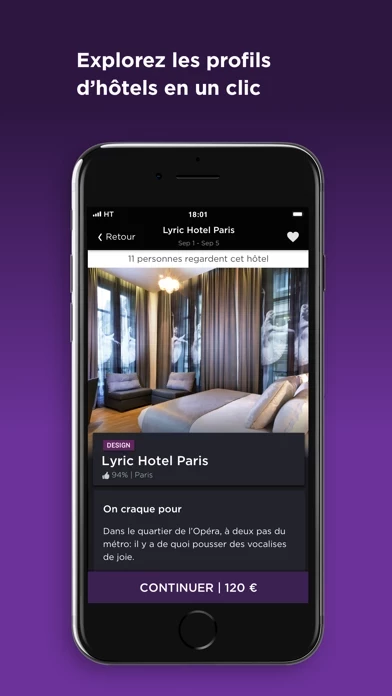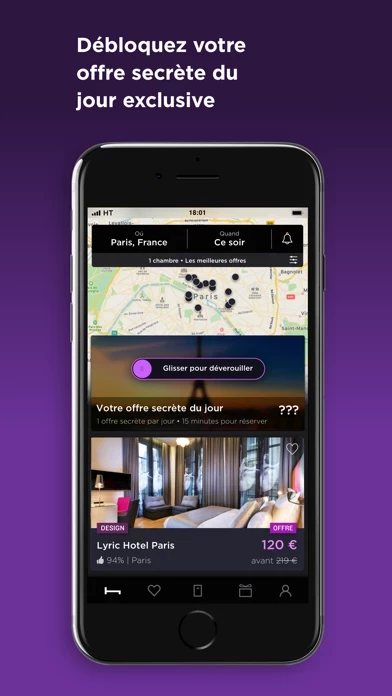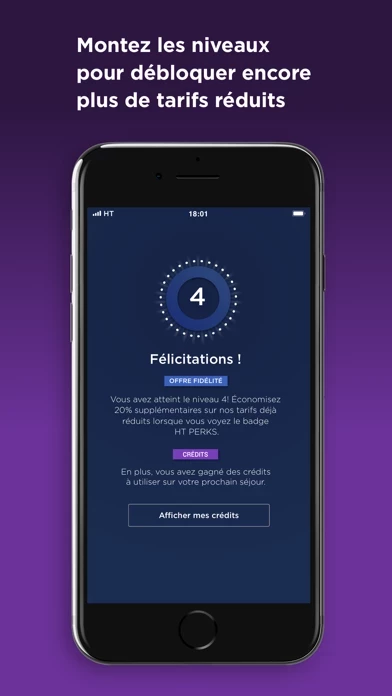How to Delete HotelTonight
Published by Hotel Tonight Inc on 2024-04-22We have made it super easy to delete HotelTonight - Hotel Deals account and/or app.
Guide to Delete HotelTonight - Hotel Deals
Things to note before removing HotelTonight:
- The developer of HotelTonight is Hotel Tonight Inc and all inquiries must go to them.
- Under the GDPR, Residents of the European Union and United Kingdom have a "right to erasure" and can request any developer like Hotel Tonight Inc holding their data to delete it. The law mandates that Hotel Tonight Inc must comply within a month.
- American residents (California only - you can claim to reside here) are empowered by the CCPA to request that Hotel Tonight Inc delete any data it has on you or risk incurring a fine (upto 7.5k usd).
- If you have an active subscription, it is recommended you unsubscribe before deleting your account or the app.
How to delete HotelTonight account:
Generally, here are your options if you need your account deleted:
Option 1: Reach out to HotelTonight via Justuseapp. Get all Contact details →
Option 2: Visit the HotelTonight website directly Here →
Option 3: Contact HotelTonight Support/ Customer Service:
- Verified email
- Contact e-Mail: [email protected]
- 100% Contact Match
- Developer: HotelTonight
- E-Mail: [email protected]
- Website: Visit HotelTonight Website
How to Delete HotelTonight - Hotel Deals from your iPhone or Android.
Delete HotelTonight - Hotel Deals from iPhone.
To delete HotelTonight from your iPhone, Follow these steps:
- On your homescreen, Tap and hold HotelTonight - Hotel Deals until it starts shaking.
- Once it starts to shake, you'll see an X Mark at the top of the app icon.
- Click on that X to delete the HotelTonight - Hotel Deals app from your phone.
Method 2:
Go to Settings and click on General then click on "iPhone Storage". You will then scroll down to see the list of all the apps installed on your iPhone. Tap on the app you want to uninstall and delete the app.
For iOS 11 and above:
Go into your Settings and click on "General" and then click on iPhone Storage. You will see the option "Offload Unused Apps". Right next to it is the "Enable" option. Click on the "Enable" option and this will offload the apps that you don't use.
Delete HotelTonight - Hotel Deals from Android
- First open the Google Play app, then press the hamburger menu icon on the top left corner.
- After doing these, go to "My Apps and Games" option, then go to the "Installed" option.
- You'll see a list of all your installed apps on your phone.
- Now choose HotelTonight - Hotel Deals, then click on "uninstall".
- Also you can specifically search for the app you want to uninstall by searching for that app in the search bar then select and uninstall.
Have a Problem with HotelTonight - Hotel Deals? Report Issue
Leave a comment:
Reviews & Common Issues: 1 Comments
By Mette Lund
2 years agoHello, I was to order a stay at Hotel Nautico Ebeso, Ibiza, from today the 23rd to the 24th. As I got the confirmation it said the 28th to the 29th. It got all messed up due to this mistake. We were not able to stay the night from today until tomorrow. How do I proceed to Get a refund for this stay that is wrong? Sincerely, Mette Lund
What is HotelTonight - Hotel Deals?
From top rated luxury hotels to tried-and-true favorites to cool, one-of-a-kind boutiques, we work with great hotels across the globe (and only partner with hotels where we’d wanna stay, too.) this app has everything you need in a booking app: • Jet setter? Careful planner? All good. Book tonight, next week, or up to 100 days in advance • US, Europe, Latin America, Asia + beyond! We’ve got the hookup for discounted last minute hotel bookings wherever you want to be around the world • Hotel descriptions boil down to the three reasons why we love it (and why you will too) • Simple categories (like Basic, Hip and Luxe) to make it easy to find the perfect hotel, inn, bed and breakfast, motel, resort or other lodging for you • Searching is easy. Find hotels by city, attraction or map location or filter by your needs. Traveling with Fido? Toggle on “pet friendly.” • Need a second opinion? See ratings, reviews and photos from fellow bookers • Geo Rates provide even more savings off ou...