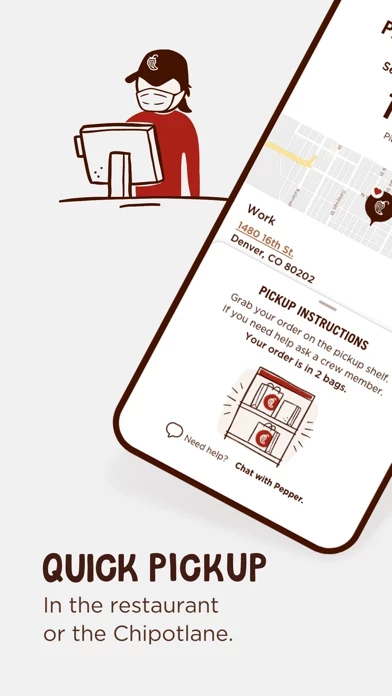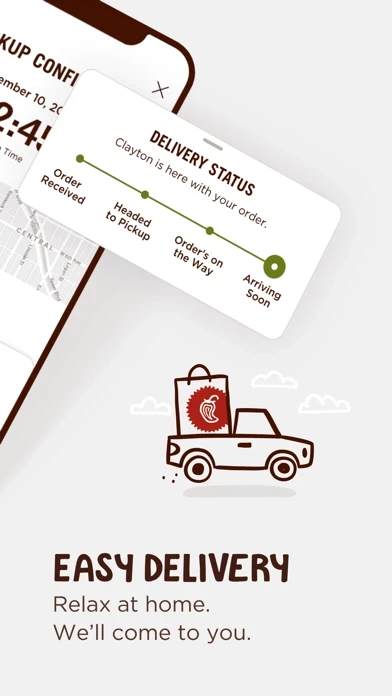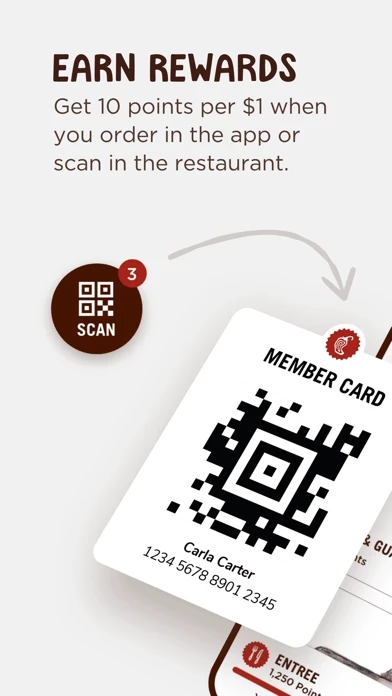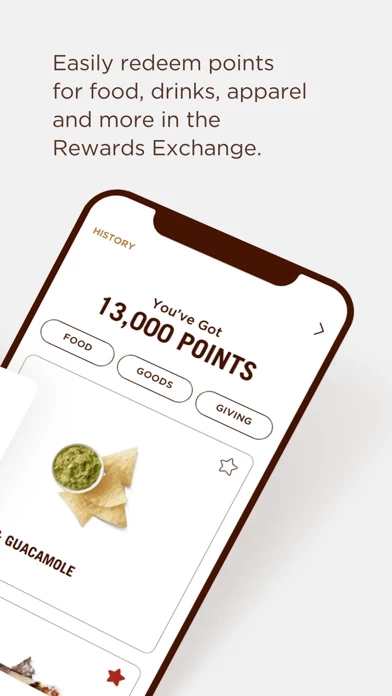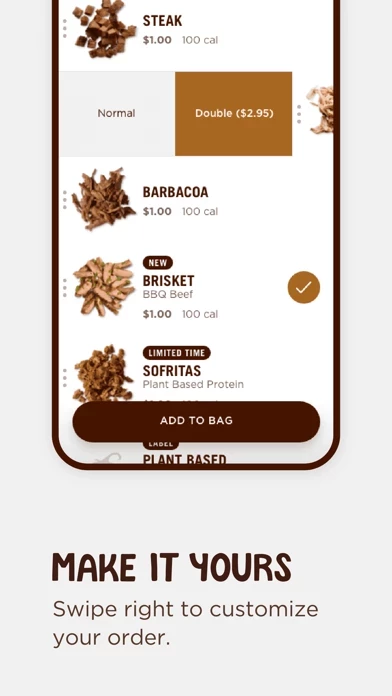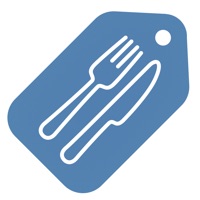How to Delete Chipotle
Published by Chipotle Mexican Grill on 2024-02-07We have made it super easy to delete Chipotle - Fresh Food Fast account and/or app.
Guide to Delete Chipotle - Fresh Food Fast
Things to note before removing Chipotle:
- The developer of Chipotle is Chipotle Mexican Grill and all inquiries must go to them.
- Under the GDPR, Residents of the European Union and United Kingdom have a "right to erasure" and can request any developer like Chipotle Mexican Grill holding their data to delete it. The law mandates that Chipotle Mexican Grill must comply within a month.
- American residents (California only - you can claim to reside here) are empowered by the CCPA to request that Chipotle Mexican Grill delete any data it has on you or risk incurring a fine (upto 7.5k usd).
- If you have an active subscription, it is recommended you unsubscribe before deleting your account or the app.
How to delete Chipotle account:
So you want to delete your Chipotle account and that is why you're reading this post? You'll know how in a bit.
Now to close the account if you're sure that is what you want to do, you must know that at the moment it isn't an action you can carry out yourself manually.
- You'll have to contact them using their official number on the webiste.
- You can use the link to request they delete your data: https://www.chipotle.com/datarequest
- You can also decide to send them a request to delete your data or any other personal information that they have of you.
- Once they receive the request and have gone through it, they will delete your account from their records unless there's an exception prohibiting them from doing so.
Note that if they're unable to properly verify your Account ID from their system, it's highly possible that they'll reject your request. They'll also probably deny your request if they retain your request on their system.
How to Delete Your account via Email:
Here's a detailed step on how to send that email:
- Log into the email account that's directly linked with Chipotle.
- Write an honest email about why you want your account deactivated.
- Make sure to boldly write your account information in the body of your mail as this will help them identify you.
- Your email subject should be bold in all capital letters "REQUEST TO DELETE MY ACCOUNT"
- Send the email to [email protected]
- First, Log into your mail app.
- Find an email sent to you by Chipotle and open it.
- Scroll to the bottom end of the mail and you'll see the "Unsubscribe" button. Click on it and ensure you confirm unsubscription.
- That's the end of you receiving Chipotle emails.
We hope this has helped immensely.
How to Delete Chipotle - Fresh Food Fast from your iPhone or Android.
Delete Chipotle - Fresh Food Fast from iPhone.
To delete Chipotle from your iPhone, Follow these steps:
- On your homescreen, Tap and hold Chipotle - Fresh Food Fast until it starts shaking.
- Once it starts to shake, you'll see an X Mark at the top of the app icon.
- Click on that X to delete the Chipotle - Fresh Food Fast app from your phone.
Method 2:
Go to Settings and click on General then click on "iPhone Storage". You will then scroll down to see the list of all the apps installed on your iPhone. Tap on the app you want to uninstall and delete the app.
For iOS 11 and above:
Go into your Settings and click on "General" and then click on iPhone Storage. You will see the option "Offload Unused Apps". Right next to it is the "Enable" option. Click on the "Enable" option and this will offload the apps that you don't use.
Delete Chipotle - Fresh Food Fast from Android
- First open the Google Play app, then press the hamburger menu icon on the top left corner.
- After doing these, go to "My Apps and Games" option, then go to the "Installed" option.
- You'll see a list of all your installed apps on your phone.
- Now choose Chipotle - Fresh Food Fast, then click on "uninstall".
- Also you can specifically search for the app you want to uninstall by searching for that app in the search bar then select and uninstall.
Have a Problem with Chipotle - Fresh Food Fast? Report Issue
Leave a comment:
Reviews & Common Issues: 2 Comments
By John Durand
3 years agoI worked late tonight and could not wait to get to my neighborhood chipotle on 36/37 in Sunbury Ohio witch has always been open til 10:00PM so I arrived at 9:45 figured I had plenty of time to place my order I was very surprised to find the doors locked “so disappointed!” Driving off I saw an employee taking the trash out so I asked him if there hours had changed he said no but they taking on line orders only at that time so I pulled around in front of the store and placed my 1st on line order fumbled thru it a little but got it placed and paid forwith a pickup time of 9:45 well it seamed I had left a number out of my phone number so by the time I figured out where my order was incomplete and corrected it and hit complete order a notice came back NO PICKUP TIMES AVAILABLE.... what ? WTF ??? Why where the doors locked ??? Help, John Durand
By cheyenne mcfate
3 years agoDelete account
What is Chipotle - Fresh Food Fast?
Like a tiny this app that lives in your phone, our app lets you order real, delicious food for pickup or delivery. And… ABOUT this app REWARDS • Members bank points automatically for in-app orders. • In-person, scan the app to earn points and redeem rewards. • Redeem points on Food, Goods and Giving in the Rewards Exchange. • Set a favorite reward to track points as you go. • Get rewarded faster with extra point offers and early access to new menu items. • Oh, and let’s just say… we won’t forget you on your birthday. FEATURES • Pick up quicker with mobile pickup shelves and Chipotlane. • Or, get your food delivery bought straight to your door. • Try tasty menu items you can only get in-app or online. • Get your faves faster with saved meals and recent orders. • Go crazy with unlimited ‘extra’ ‘light’ and ‘on-the-side’ customizations. • Low gift card balance? Split the payment with another card. • Pay your way with Google Pay. • See your sustainability impact with Real Foodprint met...