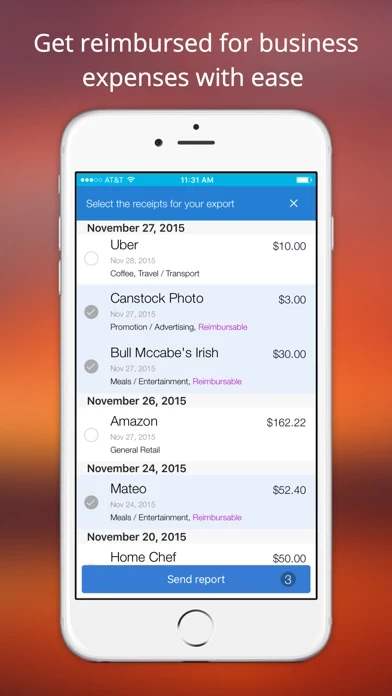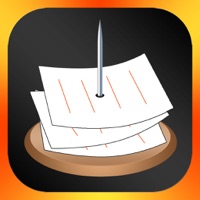How to Cancel Shoeboxed Receipt Scanner App
Published by Shoeboxed.com on 2023-10-02We have made it super easy to cancel Shoeboxed Receipt Scanner App subscription
at the root to avoid any and all mediums "Shoeboxed.com" (the developer) uses to bill you.
Complete Guide to Canceling Shoeboxed Receipt Scanner App
A few things to note and do before cancelling:
- The developer of Shoeboxed Receipt Scanner App is Shoeboxed.com and all inquiries must go to them.
- Check the Terms of Services and/or Privacy policy of Shoeboxed.com to know if they support self-serve subscription cancellation:
- Cancelling a subscription during a free trial may result in losing a free trial account.
- You must always cancel a subscription at least 24 hours before the trial period ends.
Pricing Plans
**Gotten from publicly available data and the appstores.
- Starter subscription plan for $4.99 USD per 30 days for 25 document scans
- Lite subscription plan for $9.99 USD per 30 days for 50 document scans
How to Cancel Shoeboxed Receipt Scanner App Subscription on iPhone or iPad:
- Open Settings » ~Your name~ » and click "Subscriptions".
- Click the Shoeboxed Receipt Scanner App (subscription) you want to review.
- Click Cancel.
How to Cancel Shoeboxed Receipt Scanner App Subscription on Android Device:
- Open your Google Play Store app.
- Click on Menu » "Subscriptions".
- Tap on Shoeboxed Receipt Scanner App (subscription you wish to cancel)
- Click "Cancel Subscription".
How do I remove my Card from Shoeboxed Receipt Scanner App?
Removing card details from Shoeboxed Receipt Scanner App if you subscribed directly is very tricky. Very few websites allow you to remove your card details. So you will have to make do with some few tricks before and after subscribing on websites in the future.
Before Signing up or Subscribing:
- Create an account on Justuseapp. signup here →
- Create upto 4 Virtual Debit Cards - this will act as a VPN for you bank account and prevent apps like Shoeboxed Receipt Scanner App from billing you to eternity.
- Fund your Justuseapp Cards using your real card.
- Signup on Shoeboxed Receipt Scanner App or any other website using your Justuseapp card.
- Cancel the Shoeboxed Receipt Scanner App subscription directly from your Justuseapp dashboard.
- To learn more how this all works, Visit here →.
How to Cancel Shoeboxed Receipt Scanner App Subscription on a Mac computer:
- Goto your Mac AppStore, Click ~Your name~ (bottom sidebar).
- Click "View Information" and sign in if asked to.
- Scroll down on the next page shown to you until you see the "Subscriptions" tab then click on "Manage".
- Click "Edit" beside the Shoeboxed Receipt Scanner App app and then click on "Cancel Subscription".
What to do if you Subscribed directly on Shoeboxed Receipt Scanner App's Website:
- Reach out to Shoeboxed.com here »»
- Visit Shoeboxed Receipt Scanner App website: Click to visit .
- Login to your account.
- In the menu section, look for any of the following: "Billing", "Subscription", "Payment", "Manage account", "Settings".
- Click the link, then follow the prompts to cancel your subscription.
How to Cancel Shoeboxed Receipt Scanner App Subscription on Paypal:
To cancel your Shoeboxed Receipt Scanner App subscription on PayPal, do the following:
- Login to www.paypal.com .
- Click "Settings" » "Payments".
- Next, click on "Manage Automatic Payments" in the Automatic Payments dashboard.
- You'll see a list of merchants you've subscribed to. Click on "Shoeboxed Receipt Scanner App" or "Shoeboxed.com" to cancel.
How to delete Shoeboxed Receipt Scanner App account:
- Reach out directly to Shoeboxed Receipt Scanner App via Justuseapp. Get all Contact details →
- Send an email to [email protected] Click to email requesting that they delete your account.
Delete Shoeboxed Receipt Scanner App from iPhone:
- On your homescreen, Tap and hold Shoeboxed Receipt Scanner App until it starts shaking.
- Once it starts to shake, you'll see an X Mark at the top of the app icon.
- Click on that X to delete the Shoeboxed Receipt Scanner App app.
Delete Shoeboxed Receipt Scanner App from Android:
- Open your GooglePlay app and goto the menu.
- Click "My Apps and Games" » then "Installed".
- Choose Shoeboxed Receipt Scanner App, » then click "Uninstall".
Have a Problem with Shoeboxed Receipt Scanner App? Report Issue
Leave a comment:
What is Shoeboxed Receipt Scanner App?
Shoeboxed is a no-brainer for anyone who needs to track their receipts, mileage and business cards without the added pain of manual data-entry. Shoeboxed really does all of the work for you! Simply snap a picture and we’ll extract the vendor, total amount, payment method, date and also categorize the receipts into the most common tax categories. You can also instantly create expense reports (with original receipt images) that you can send right from your phone. Shoeboxed is an Apple Essential Business App which has been featured in Forbes, The New York Times, The Wall Street Journal, The Today Show, Inc. Magazine and hundreds of other publications. "I just snap pictures of my receipts while I'm traveling and let Shoeboxed take it from there. When I get home I generate an expense report in seconds and I'm done. It could not be easier!” - Dave H., Road Warrior Even better - The mobile app is linked to your own personal account at Shoeboxed.com which you can access from any computer, allowing you to do even more with your receipts. We integrate with nearly every popular accounting solution to make bookkeeping a breeze. Join the 1,000,000 people using Shoeboxed to scan & organize receipts, create expense reports, track mileage and more! WHY WE’RE THE #1 RECEIPT APP - Transform receipt images into accurate, human-verified data - Instantly archive receipts on-the-go - Access a searchable, sortable archive of your categorized, IRS-accepted receipts - Enjoy one-click, hassl...