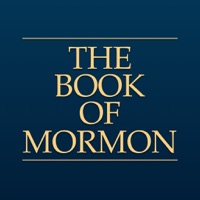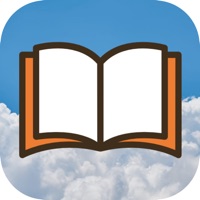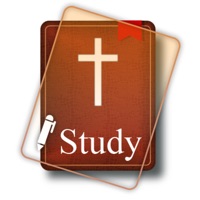How to Cancel The Urantia Book
Published by Upward Inward OutwardWe have made it super easy to cancel The Urantia Book subscription
at the root to avoid any and all mediums "Upward Inward Outward" (the developer) uses to bill you.
Complete Guide to Canceling The Urantia Book
A few things to note and do before cancelling:
- The developer of The Urantia Book is Upward Inward Outward and all inquiries must go to them.
- Check the Terms of Services and/or Privacy policy of Upward Inward Outward to know if they support self-serve subscription cancellation:
- Cancelling a subscription during a free trial may result in losing a free trial account.
- You must always cancel a subscription at least 24 hours before the trial period ends.
Pricing Plans
**Gotten from publicly available data and the appstores.
- Basic Search: $0.99/2 months
- Full Search (Basic & Advanced): $1.49/2 months
- Full Search + Donation: $2.99/2 months
- Full Search + Extra Donation: $4.99/2 months
The book is free to read, and if you do not want to subscribe to Search, you can still continue to read the book for free. Payment for subscriptions will be charged to your iTunes account, and auto-renewal may be turned off at any time. Prices are in US dollars and may vary in other countries. The app also includes features such as a powerful search engine, random quotes, sharing options, text-to-speech, bilingual support, night mode, adjustable font and margin settings, bookmarks, and history. For app requests and comments, contact [email protected]. The Terms of Use and Privacy Policy can be found at https://bigbluebook.org/iosapptermsofuse.html and https://bigbluebook.org/iosappprivacypolicy.html, respectively.
How to Cancel The Urantia Book Subscription on iPhone or iPad:
- Open Settings » ~Your name~ » and click "Subscriptions".
- Click the The Urantia Book (subscription) you want to review.
- Click Cancel.
How to Cancel The Urantia Book Subscription on Android Device:
- Open your Google Play Store app.
- Click on Menu » "Subscriptions".
- Tap on The Urantia Book (subscription you wish to cancel)
- Click "Cancel Subscription".
How do I remove my Card from The Urantia Book?
Removing card details from The Urantia Book if you subscribed directly is very tricky. Very few websites allow you to remove your card details. So you will have to make do with some few tricks before and after subscribing on websites in the future.
Before Signing up or Subscribing:
- Create an account on Justuseapp. signup here →
- Create upto 4 Virtual Debit Cards - this will act as a VPN for you bank account and prevent apps like The Urantia Book from billing you to eternity.
- Fund your Justuseapp Cards using your real card.
- Signup on The Urantia Book or any other website using your Justuseapp card.
- Cancel the The Urantia Book subscription directly from your Justuseapp dashboard.
- To learn more how this all works, Visit here →.
How to Cancel The Urantia Book Subscription on a Mac computer:
- Goto your Mac AppStore, Click ~Your name~ (bottom sidebar).
- Click "View Information" and sign in if asked to.
- Scroll down on the next page shown to you until you see the "Subscriptions" tab then click on "Manage".
- Click "Edit" beside the The Urantia Book app and then click on "Cancel Subscription".
What to do if you Subscribed directly on The Urantia Book's Website:
- Reach out to Upward Inward Outward here »»
- Visit The Urantia Book website: Click to visit .
- Login to your account.
- In the menu section, look for any of the following: "Billing", "Subscription", "Payment", "Manage account", "Settings".
- Click the link, then follow the prompts to cancel your subscription.
How to Cancel The Urantia Book Subscription on Paypal:
To cancel your The Urantia Book subscription on PayPal, do the following:
- Login to www.paypal.com .
- Click "Settings" » "Payments".
- Next, click on "Manage Automatic Payments" in the Automatic Payments dashboard.
- You'll see a list of merchants you've subscribed to. Click on "The Urantia Book" or "Upward Inward Outward" to cancel.
How to delete The Urantia Book account:
- Reach out directly to The Urantia Book via Justuseapp. Get all Contact details →
- Send an email to [email protected] Click to email requesting that they delete your account.
Delete The Urantia Book from iPhone:
- On your homescreen, Tap and hold The Urantia Book until it starts shaking.
- Once it starts to shake, you'll see an X Mark at the top of the app icon.
- Click on that X to delete the The Urantia Book app.
Delete The Urantia Book from Android:
- Open your GooglePlay app and goto the menu.
- Click "My Apps and Games" » then "Installed".
- Choose The Urantia Book, » then click "Uninstall".
Have a Problem with The Urantia Book? Report Issue
Leave a comment:
What is The Urantia Book?
Quietly, with little fanfare, this mysterious and thought-provoking book came about more than half a century ago — a book about life's purpose. Reviews from www.amazon.com... "Both otherworldly and down to earth, both simple and sophisticated, both soothing and shaking... I can describe it using a thousand words and still not begin to describe it. There is nothing like it in print, that's for sure." "A monumental piece of work that clearly was meticulously crafted." "I most appreciate the wisdom in this book, both in quantity and quality, I have not read anything that even comes close." "If you have been searching for inspiration, this book is alive." "Best book on the planet — and has satisfied my every question." (After 20+ years on Amazon and a combined 2000+ written reviews, 4.5 out of 5 stars.) No person is credited as the author. How did this strange but relentlessly detailed and expansive book come to be written? Is it wisdom literature or sci-fi? In methodical prose, it lays out an epic story that has intrigued many people who have come across it. The application includes: - Full unabridged book in six languages (no network access needed to use, all is installed on your iPhone / iPad / iPod) - Powerful search engine custom-designed for the book - Random quotes feature with thousands of quotes - Sharing through social media, text messaging, and email - Text to speech - let the app read the book to you - Bilingual support to show two languages side-by-side at...