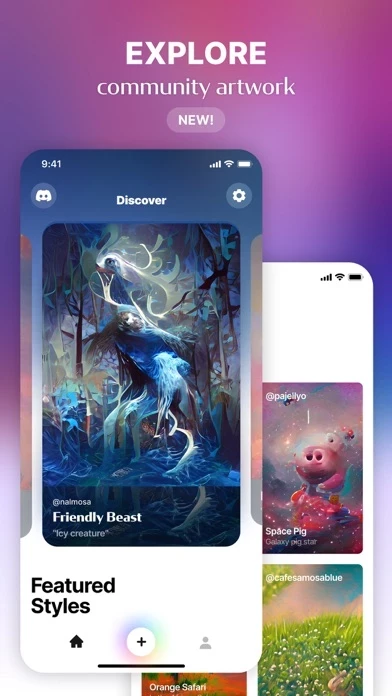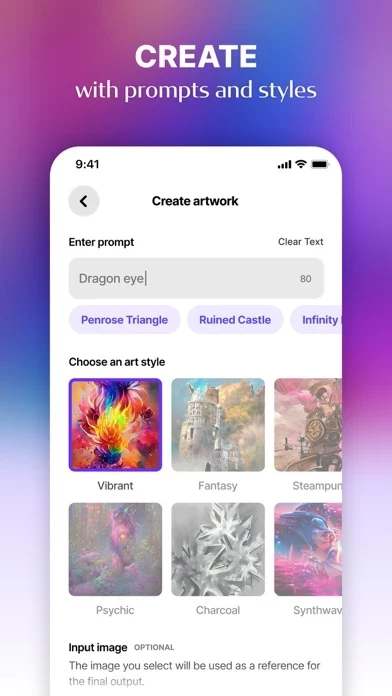How to Cancel WOMBO Dream
Published by Wombo Studios, Inc. on 2023-12-28We have made it super easy to cancel WOMBO Dream - AI Art Generator subscription
at the root to avoid any and all mediums "Wombo Studios, Inc." (the developer) uses to bill you.
Complete Guide to Canceling WOMBO Dream - AI Art Generator
A few things to note and do before cancelling:
- The developer of WOMBO Dream is Wombo Studios, Inc. and all inquiries must go to them.
- Check the Terms of Services and/or Privacy policy of Wombo Studios, Inc. to know if they support self-serve subscription cancellation:
- Cancelling a subscription during a free trial may result in losing a free trial account.
- You must always cancel a subscription at least 24 hours before the trial period ends.
How easy is it to cancel or delete WOMBO Dream?
It is Difficult to Cancel a WOMBO Dream subscription. (**Crowdsourced from WOMBO Dream and Justuseapp users)
If you haven't rated WOMBO Dream cancellation policy yet, Rate it here →.
Potential Savings
**Pricing data is based on average subscription prices reported by Justuseapp.com users..
| Duration | Amount (USD) |
|---|---|
| If Billed Once | $5.00 |
| Weekly Subscription | $9.99 |
| Monthly Subscription | $11.49 |
| Yearly Subscription | $85.60 |
How to Cancel WOMBO Dream - AI Art Generator Subscription on iPhone or iPad:
- Open Settings » ~Your name~ » and click "Subscriptions".
- Click the WOMBO Dream (subscription) you want to review.
- Click Cancel.
How to Cancel WOMBO Dream - AI Art Generator Subscription on Android Device:
- Open your Google Play Store app.
- Click on Menu » "Subscriptions".
- Tap on WOMBO Dream - AI Art Generator (subscription you wish to cancel)
- Click "Cancel Subscription".
How do I remove my Card from WOMBO Dream?
Removing card details from WOMBO Dream if you subscribed directly is very tricky. Very few websites allow you to remove your card details. So you will have to make do with some few tricks before and after subscribing on websites in the future.
Before Signing up or Subscribing:
- Create an account on Justuseapp. signup here →
- Create upto 4 Virtual Debit Cards - this will act as a VPN for you bank account and prevent apps like WOMBO Dream from billing you to eternity.
- Fund your Justuseapp Cards using your real card.
- Signup on WOMBO Dream - AI Art Generator or any other website using your Justuseapp card.
- Cancel the WOMBO Dream subscription directly from your Justuseapp dashboard.
- To learn more how this all works, Visit here →.
How to Cancel WOMBO Dream - AI Art Generator Subscription on a Mac computer:
- Goto your Mac AppStore, Click ~Your name~ (bottom sidebar).
- Click "View Information" and sign in if asked to.
- Scroll down on the next page shown to you until you see the "Subscriptions" tab then click on "Manage".
- Click "Edit" beside the WOMBO Dream - AI Art Generator app and then click on "Cancel Subscription".
What to do if you Subscribed directly on WOMBO Dream's Website:
- Reach out to Wombo Studios, Inc. here »»
- Visit WOMBO Dream website: Click to visit .
- Login to your account.
- In the menu section, look for any of the following: "Billing", "Subscription", "Payment", "Manage account", "Settings".
- Click the link, then follow the prompts to cancel your subscription.
How to Cancel WOMBO Dream - AI Art Generator Subscription on Paypal:
To cancel your WOMBO Dream subscription on PayPal, do the following:
- Login to www.paypal.com .
- Click "Settings" » "Payments".
- Next, click on "Manage Automatic Payments" in the Automatic Payments dashboard.
- You'll see a list of merchants you've subscribed to. Click on "WOMBO Dream - AI Art Generator" or "Wombo Studios, Inc." to cancel.
How to delete WOMBO Dream account:
- Reach out directly to WOMBO Dream via Justuseapp. Get all Contact details →
- Send an email to [email protected] Click to email requesting that they delete your account.
Delete WOMBO Dream - AI Art Generator from iPhone:
- On your homescreen, Tap and hold WOMBO Dream - AI Art Generator until it starts shaking.
- Once it starts to shake, you'll see an X Mark at the top of the app icon.
- Click on that X to delete the WOMBO Dream - AI Art Generator app.
Delete WOMBO Dream - AI Art Generator from Android:
- Open your GooglePlay app and goto the menu.
- Click "My Apps and Games" » then "Installed".
- Choose WOMBO Dream - AI Art Generator, » then click "Uninstall".
Have a Problem with WOMBO Dream - AI Art Generator? Report Issue
Leave a comment:
Reviews & Common Issues: 1 Comments
By Thang Gin
11 months agoHi, I used Wombo free trial to give it a try. I enjoyed my free trial. But I did mean to cancel renewal so it won’t charge me after the free trial ends. But with all my school works, it slipped my mind and I received a notification saying it removed $89 from my account. A whole whopping 89.99 dollars. Can you please tell me that there’s a way to get this money back. I no longer want the premium and hasn’t been using it since that day I tried it. The free ones are good enough for my usage. Please let me know. Because again, I did NOT mean to subscribe and purchase the premium. Just wanted to try the free trial. Hope you understand. I also emailed this message already to hello@redacted but haven’t received anything back. I hope this works out.
What is WOMBO Dream - AI Art Generator?
Create beautiful artwork using the power of AI! Enter a prompt, pick an art style and watch WOMBO Dream turn your idea into an AI-powered painting in seconds. So how does WOMBO Dream work? Type in whatever you want to create! — “Alien Space Station”, “City Sunset”, “Rainbow Forest” or anything else you can imagine are just a few of the billions of potential paintings that could be made. Let your creativity take over! Pick an art style! — Whether you’re looking for a vibrant colorful painting or something darker and more dystopian, WOMBO Dream has you covered with an array of selected styles. Generate your painting! — Watch WOMBO Dream use the power of AI to transform your idea and art style into a beautiful painting right before your eyes in seconds. WOMBO Dream is expanding art to the masses. You don’t need a paint brush, pencil, or any art supplies to make beautiful artwork, all you need is an idea. Take a back seat and let WOMBO Dream be the paintbrush to your artwork. Share your art to your friends and family and save your artwork to your profile so that you can view it for later, it’s that simple! Who is WOMBO? WOMBO AI is a Canadian artificial intelligence company transforming the ways that entertainment and AI work together. Our goal is to provide the world with AI-powered tools to immerse themselves in entertainment. With over 65 Million app installs to date, we’re just getting started. Terms of Use - https://www.w.ai/terms-of-service-wombo-dream Privacy Poli...