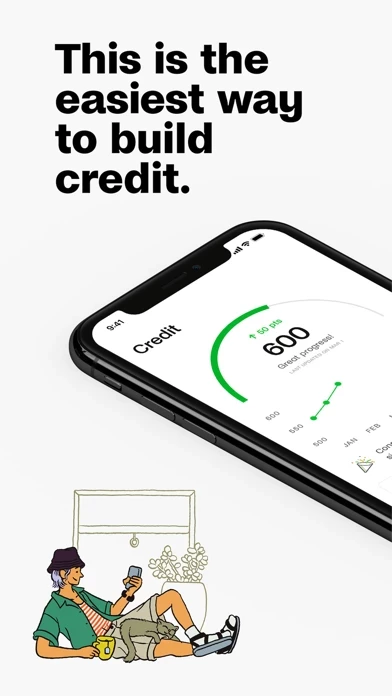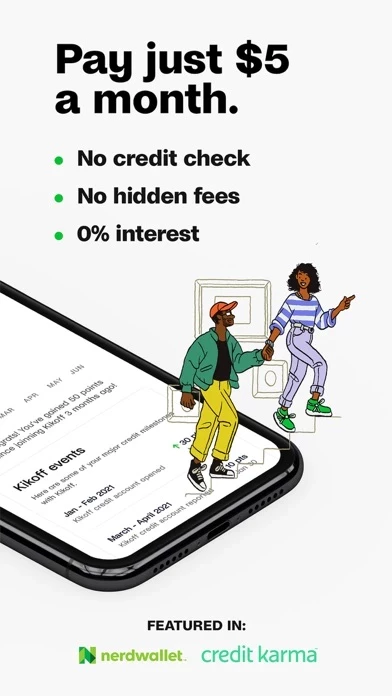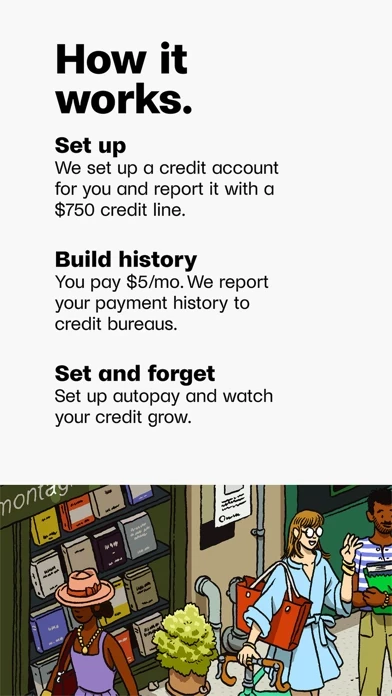How to Cancel Kikoff
Published by Kikoff, Inc. on 2023-12-13We have made it super easy to cancel Kikoff – Build Credit Quickly subscription
at the root to avoid any and all mediums "Kikoff, Inc." (the developer) uses to bill you.
Complete Guide to Canceling Kikoff – Build Credit Quickly
A few things to note and do before cancelling:
- The developer of Kikoff is Kikoff, Inc. and all inquiries must go to them.
- Cancelling a subscription during a free trial may result in losing a free trial account.
- You must always cancel a subscription at least 24 hours before the trial period ends.
How easy is it to cancel or delete Kikoff?
It is Very Easy to Cancel a Kikoff subscription. (**Crowdsourced from Kikoff and Justuseapp users)
If you haven't rated Kikoff cancellation policy yet, Rate it here →.
Potential Savings
**Pricing data is based on average subscription prices reported by Justuseapp.com users..
| Duration | Amount (USD) |
|---|---|
| If Billed Once | $14.84 |
| Weekly Subscription | $13.00 |
| Monthly Subscription | $17.67 |
| Yearly Subscription | $100.00 |
How to Cancel Kikoff – Build Credit Quickly Subscription on iPhone or iPad:
- Open Settings » ~Your name~ » and click "Subscriptions".
- Click the Kikoff (subscription) you want to review.
- Click Cancel.
How to Cancel Kikoff – Build Credit Quickly Subscription on Android Device:
- Open your Google Play Store app.
- Click on Menu » "Subscriptions".
- Tap on Kikoff – Build Credit Quickly (subscription you wish to cancel)
- Click "Cancel Subscription".
How do I remove my Card from Kikoff?
Removing card details from Kikoff if you subscribed directly is very tricky. Very few websites allow you to remove your card details. So you will have to make do with some few tricks before and after subscribing on websites in the future.
Before Signing up or Subscribing:
- Create an account on Justuseapp. signup here →
- Create upto 4 Virtual Debit Cards - this will act as a VPN for you bank account and prevent apps like Kikoff from billing you to eternity.
- Fund your Justuseapp Cards using your real card.
- Signup on Kikoff – Build Credit Quickly or any other website using your Justuseapp card.
- Cancel the Kikoff subscription directly from your Justuseapp dashboard.
- To learn more how this all works, Visit here →.
How to Cancel Kikoff – Build Credit Quickly Subscription on a Mac computer:
- Goto your Mac AppStore, Click ~Your name~ (bottom sidebar).
- Click "View Information" and sign in if asked to.
- Scroll down on the next page shown to you until you see the "Subscriptions" tab then click on "Manage".
- Click "Edit" beside the Kikoff – Build Credit Quickly app and then click on "Cancel Subscription".
What to do if you Subscribed directly on Kikoff's Website:
- Reach out to Kikoff, Inc. here »»
- If the company has an app they developed in the Appstore, you can try contacting Kikoff, Inc. (the app developer) for help through the details of the app.
How to Cancel Kikoff – Build Credit Quickly Subscription on Paypal:
To cancel your Kikoff subscription on PayPal, do the following:
- Login to www.paypal.com .
- Click "Settings" » "Payments".
- Next, click on "Manage Automatic Payments" in the Automatic Payments dashboard.
- You'll see a list of merchants you've subscribed to. Click on "Kikoff – Build Credit Quickly" or "Kikoff, Inc." to cancel.
How to delete Kikoff account:
- Reach out directly to Kikoff via Justuseapp. Get all Contact details →
- Send an email to [email protected] Click to email requesting that they delete your account.
Delete Kikoff – Build Credit Quickly from iPhone:
- On your homescreen, Tap and hold Kikoff – Build Credit Quickly until it starts shaking.
- Once it starts to shake, you'll see an X Mark at the top of the app icon.
- Click on that X to delete the Kikoff – Build Credit Quickly app.
Delete Kikoff – Build Credit Quickly from Android:
- Open your GooglePlay app and goto the menu.
- Click "My Apps and Games" » then "Installed".
- Choose Kikoff – Build Credit Quickly, » then click "Uninstall".
Have a Problem with Kikoff – Build Credit Quickly? Report Issue
Leave a comment:
Reviews & Common Issues: 19 Comments
By Linda L Krueger
9 months agoI cancelled my subscription some time ago. Apparently I was charged anyway. I need to have this rectified asap. Thank you.
By Tammy Johnson
11 months agoI did not approve this and it charges mi ey to my account multiple times a month it must stop cancel please or I will file a lawsuit
By sergio diaz
1 year agothere is no store to purchase anything i beleive this is a skam i just recently signed up literaly like minutes ago please issue me a refund i dont want this service please thank you
By annamarie mcnutt
1 year agoi never received this card or do i have anything to do with kickoff, i see shows balance of 18 .00 but i dont use this card..its on my credit report
By Brian Foster
1 year agoCancel my account.. somehow you fraudulent cocksuckers got my info... cancel my account now, motherfuckers......
By DAWN HERBERT
1 year agoBEEN TRYING FOR WEEKS TO CANCEL THIS ACCOUNT!!! I HAVE SENT COPY OF COMPLAINT TO MY ATTORNEY AS WELL AS SAN FRANCISCO BBB. CANCEL CANCEL CANCEL CANCEL CANCEL CANCEL CANCEL!!!!!!!!!!!!!!!!!!!!!!!!!!!!!!!!!!!!!!!!!!!!!!!!!!!!!!!!!!!!!!!!!!!!!!!!!!!!!!!!!!!!!!!!!!!!!!!!
By Therese Houghton
2 years agoI keep trying to cancel my account I want it canceled please stop it cancel it cancel it cancel it cancel it I want my account cancel
By Patriciamarie Falcone
2 years agoI never opened this account do not know how ut got open . I don't know how to cancel it can you help me
By Sherry Lynn Spencer
2 years agoI did not open this account and I don't know what the charge is for. Cancel this account.
By Minda
2 years agoI want to cancel this
By Andrea Marie Clardy
2 years agoI want to cancel kickoff it's not what I was looking for it's more of a scam
By Yolanda Napier
2 years agoI want to cancel kickoff
By Michelle S Watkins
2 years agoI did not open this account so I need this account canceled and take it off my credit
By Kim Jenkins
2 years agoI want to close this account
By Patricia Powell
2 years agoSomeone needs to contact me. I didn't open a account and I have never heard of ur company until looking at my credit report. I'm contacting better business bureau.
By Tammy Hayes
2 years agoI want to Cancel my membership to kikoff!
By Katasha Jones
2 years agoI want to cancel the subscription completely no longer need it.
By Marolyn Lou Lee
2 years agoHello Kikoff Team, I did not intend on opening an account with your company. Please delete/ cancel the account that I opened in error. Thanking you in advance,
By McKenzi Martin
2 years agoI want my account deleted for good.
What is Kikoff – Build Credit Quickly?
If you’re ready to build your credit, Kikoff is the easiest way to do it. Purchase the credit building service for just $5/month (with no additional fees or interest – yes, really). You’ll get a credit line reported to Equifax and Experian every month. Each on-time payment builds payment history, which helps your credit score! Whether you have a low credit score or no credit score, we make it easy and worry-free – no credit check required and it only takes a few minutes to apply. How it works: 1. We set up a credit account for you and report it as a $750 credit line. 2. You make a purchase in the Kikoff store with that credit line, and you just pay back what you spend (our lowest + most popular payment amount is $5/month). We report those payments to the credit bureaus every month while your utilization rate stays low (like 8% low). 3. You have the option to put your credit building on autopilot by turning on AutoPay – that’s right, no heavy lifting required from you after account setup. Kikoff helps you build credit by establishing a payment history and maintaining a low utilization rate, all with no unexpected fees or interest.