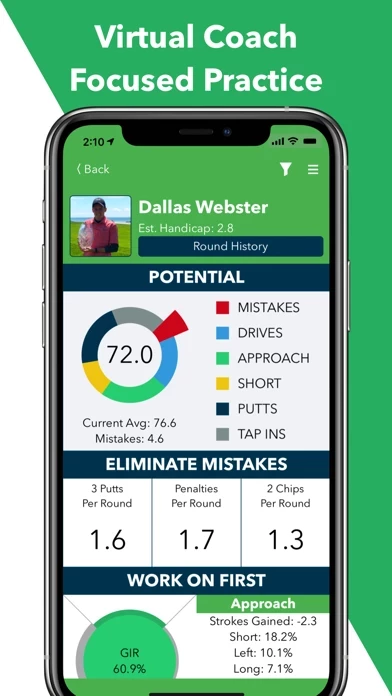How to Cancel Roundabout
Published by Interactive Frontiers, Inc. on 2023-09-27We have made it super easy to cancel Roundabout: Golf GPS Distances subscription
at the root to avoid any and all mediums "Interactive Frontiers, Inc." (the developer) uses to bill you.
Complete Guide to Canceling Roundabout: Golf GPS Distances
A few things to note and do before cancelling:
- The developer of Roundabout is Interactive Frontiers, Inc. and all inquiries must go to them.
- Check the Terms of Services and/or Privacy policy of Interactive Frontiers, Inc. to know if they support self-serve subscription cancellation:
- Cancelling a subscription during a free trial may result in losing a free trial account.
- You must always cancel a subscription at least 24 hours before the trial period ends.
Pricing Plans
**Gotten from publicly available data and the appstores.
- Eagle: $119.99/year or $11.99/month
- Birdie: $59.99/year or $5.99/month
- Par: $20/year or $1.99/month
The advanced stats analysis of golfshot data requires a subscription after the first couple of rounds. The subscriptions can be purchased in-app with both auto-renewing and non-renewing options. The payment will be charged to the user's Apple ID account upon confirmation of purchase. The subscription automatically renews unless canceled at least 24 hours before the end of the current period. The user can manage and cancel their V1 Game subscriptions by going to their App Store account settings after purchase. V1 Game offers both monthly and yearly auto-renewing subscriptions. Additionally, there is a non-renewing option providing access to statistical data for a one-week period.
How to Cancel Roundabout: Golf GPS Distances Subscription on iPhone or iPad:
- Open Settings » ~Your name~ » and click "Subscriptions".
- Click the Roundabout (subscription) you want to review.
- Click Cancel.
How to Cancel Roundabout: Golf GPS Distances Subscription on Android Device:
- Open your Google Play Store app.
- Click on Menu » "Subscriptions".
- Tap on Roundabout: Golf GPS Distances (subscription you wish to cancel)
- Click "Cancel Subscription".
How do I remove my Card from Roundabout?
Removing card details from Roundabout if you subscribed directly is very tricky. Very few websites allow you to remove your card details. So you will have to make do with some few tricks before and after subscribing on websites in the future.
Before Signing up or Subscribing:
- Create an account on Justuseapp. signup here →
- Create upto 4 Virtual Debit Cards - this will act as a VPN for you bank account and prevent apps like Roundabout from billing you to eternity.
- Fund your Justuseapp Cards using your real card.
- Signup on Roundabout: Golf GPS Distances or any other website using your Justuseapp card.
- Cancel the Roundabout subscription directly from your Justuseapp dashboard.
- To learn more how this all works, Visit here →.
How to Cancel Roundabout: Golf GPS Distances Subscription on a Mac computer:
- Goto your Mac AppStore, Click ~Your name~ (bottom sidebar).
- Click "View Information" and sign in if asked to.
- Scroll down on the next page shown to you until you see the "Subscriptions" tab then click on "Manage".
- Click "Edit" beside the Roundabout: Golf GPS Distances app and then click on "Cancel Subscription".
What to do if you Subscribed directly on Roundabout's Website:
- Reach out to Interactive Frontiers, Inc. here »»
- Visit Roundabout website: Click to visit .
- Login to your account.
- In the menu section, look for any of the following: "Billing", "Subscription", "Payment", "Manage account", "Settings".
- Click the link, then follow the prompts to cancel your subscription.
How to Cancel Roundabout: Golf GPS Distances Subscription on Paypal:
To cancel your Roundabout subscription on PayPal, do the following:
- Login to www.paypal.com .
- Click "Settings" » "Payments".
- Next, click on "Manage Automatic Payments" in the Automatic Payments dashboard.
- You'll see a list of merchants you've subscribed to. Click on "Roundabout: Golf GPS Distances" or "Interactive Frontiers, Inc." to cancel.
How to delete Roundabout account:
- Reach out directly to Roundabout via Justuseapp. Get all Contact details →
- Send an email to [email protected] Click to email requesting that they delete your account.
Delete Roundabout: Golf GPS Distances from iPhone:
- On your homescreen, Tap and hold Roundabout: Golf GPS Distances until it starts shaking.
- Once it starts to shake, you'll see an X Mark at the top of the app icon.
- Click on that X to delete the Roundabout: Golf GPS Distances app.
Delete Roundabout: Golf GPS Distances from Android:
- Open your GooglePlay app and goto the menu.
- Click "My Apps and Games" » then "Installed".
- Choose Roundabout: Golf GPS Distances, » then click "Uninstall".
Have a Problem with Roundabout: Golf GPS Distances? Report Issue
Leave a comment:
What is Roundabout: Golf GPS Distances?
Improvement starts here. Our Virtual Caddie gives you adjusted yardages and uses your performance history to recommend clubs and aiming so that you can make the best decisions on the course. Virtual Coach analyzes your golf performance data for you, highlighting what to work on to make the most rapid improvements. All you need is V1 Game. With auto shot detection, focus on golf while V1 Game automatically tracks your golfshots. Review post round, unlocking advanced analytics, stats and strokes gained to help you improve faster. Actionable data, measurable results. Combining Auto Shot Detection with an advanced golf gps rangefinder, V1 Game is now the most powerful tool in your bag while on the golf course. With V1 Game, your phone or Apple watch become your own personal golf gps rangefinder, caddie, and golfshot tracker. V1 Game’s powerful golf gps data provides accurate golf distances to anywhere on the course. After your round, V1 Game’s intuitive performance stats provide you with statistics showing your strengths, weaknesses, and path to improvement. Including strokes gained. Manage the Golf Course like a Pro: • Golf gps data available for 40,000+ golf courses worldwide • Golf gps rangefinder provides accurate golf distances to greens, tees, hazards, and landing zones on both the phone and watch • Enjoy beautiful aerial satellite views • Manually set the pin for precise golf distance to facilitate correct club selection • Track golf shots live or post-round at your co...