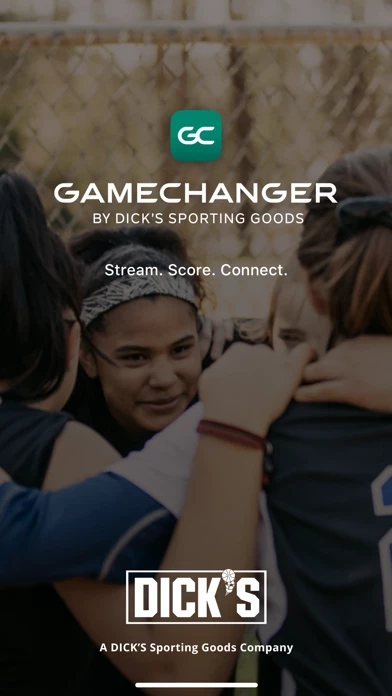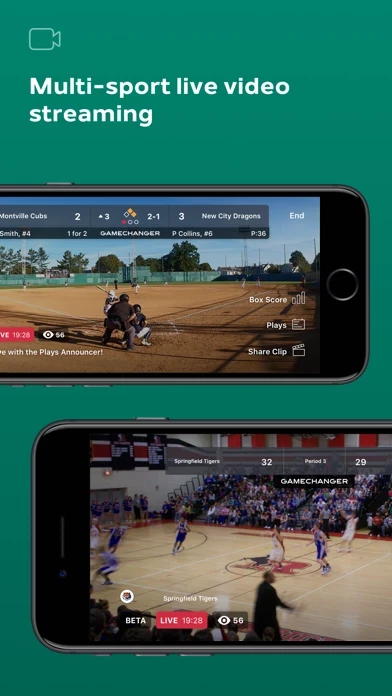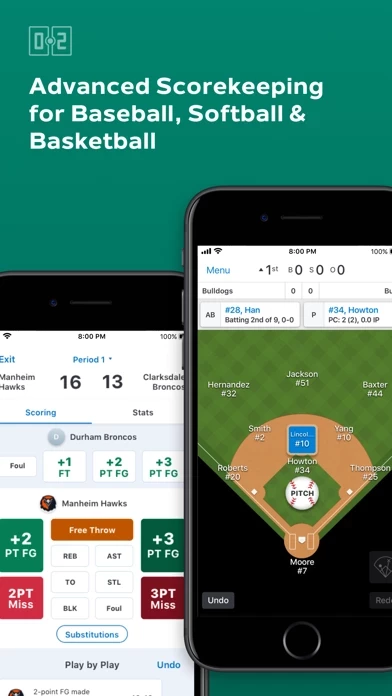How to Cancel GameChanger
Published by GameChanger Media, Inc. on 2023-12-11We have made it super easy to cancel GameChanger subscription
at the root to avoid any and all mediums "GameChanger Media, Inc." (the developer) uses to bill you.
Complete Guide to Canceling GameChanger
A few things to note and do before cancelling:
- The developer of GameChanger is GameChanger Media, Inc. and all inquiries must go to them.
- Check the Terms of Services and/or Privacy policy of GameChanger Media, Inc. to know if they support self-serve subscription cancellation:
- Cancelling a subscription during a free trial may result in losing a free trial account.
- You must always cancel a subscription at least 24 hours before the trial period ends.
How easy is it to cancel or delete GameChanger?
It is Very Easy to Cancel a GameChanger subscription. (**Crowdsourced from GameChanger and Justuseapp users)
If you haven't rated GameChanger cancellation policy yet, Rate it here →.
Pricing Plans
**Gotten from publicly available data and the appstores.
- Basic: Free, includes live scorekeeping, team management tools, and live game updates.
- Premium: $7.99/month or $49.99/year, includes all Basic features plus live video streaming, video archive, and advanced statistics for baseball and softball teams.
- Ultra: $14.99/month or $99.99/year, includes all Premium features plus live radio and game animation, third-party camera compatibility, and live GameStreams for baseball, softball, and basketball teams.
Potential Savings
**Pricing data is based on average subscription prices reported by Justuseapp.com users..
| Duration | Amount (USD) |
|---|---|
| Monthly Subscription | $8.49 |
How to Cancel GameChanger Subscription on iPhone or iPad:
- Open Settings » ~Your name~ » and click "Subscriptions".
- Click the GameChanger (subscription) you want to review.
- Click Cancel.
How to Cancel GameChanger Subscription on Android Device:
- Open your Google Play Store app.
- Click on Menu » "Subscriptions".
- Tap on GameChanger (subscription you wish to cancel)
- Click "Cancel Subscription".
How do I remove my Card from GameChanger?
Removing card details from GameChanger if you subscribed directly is very tricky. Very few websites allow you to remove your card details. So you will have to make do with some few tricks before and after subscribing on websites in the future.
Before Signing up or Subscribing:
- Create an account on Justuseapp. signup here →
- Create upto 4 Virtual Debit Cards - this will act as a VPN for you bank account and prevent apps like GameChanger from billing you to eternity.
- Fund your Justuseapp Cards using your real card.
- Signup on GameChanger or any other website using your Justuseapp card.
- Cancel the GameChanger subscription directly from your Justuseapp dashboard.
- To learn more how this all works, Visit here →.
How to Cancel GameChanger Subscription on a Mac computer:
- Goto your Mac AppStore, Click ~Your name~ (bottom sidebar).
- Click "View Information" and sign in if asked to.
- Scroll down on the next page shown to you until you see the "Subscriptions" tab then click on "Manage".
- Click "Edit" beside the GameChanger app and then click on "Cancel Subscription".
What to do if you Subscribed directly on GameChanger's Website:
- Reach out to GameChanger Media, Inc. here »»
- Visit GameChanger website: Click to visit .
- Login to your account.
- In the menu section, look for any of the following: "Billing", "Subscription", "Payment", "Manage account", "Settings".
- Click the link, then follow the prompts to cancel your subscription.
How to Cancel GameChanger Subscription on Paypal:
To cancel your GameChanger subscription on PayPal, do the following:
- Login to www.paypal.com .
- Click "Settings" » "Payments".
- Next, click on "Manage Automatic Payments" in the Automatic Payments dashboard.
- You'll see a list of merchants you've subscribed to. Click on "GameChanger" or "GameChanger Media, Inc." to cancel.
How to delete GameChanger account:
- Reach out directly to GameChanger via Justuseapp. Get all Contact details →
- Send an email to [email protected] Click to email requesting that they delete your account.
Delete GameChanger from iPhone:
- On your homescreen, Tap and hold GameChanger until it starts shaking.
- Once it starts to shake, you'll see an X Mark at the top of the app icon.
- Click on that X to delete the GameChanger app.
Delete GameChanger from Android:
- Open your GooglePlay app and goto the menu.
- Click "My Apps and Games" » then "Installed".
- Choose GameChanger, » then click "Uninstall".
Have a Problem with GameChanger? Report Issue
Leave a comment:
Reviews & Common Issues: 5 Comments
By Jon
9 months agoWant to delete free subscription account. Need to see football and not baseball/softball on GC Classic. Not showing 2023 for youth football and cheer.
By Carolyn dykes
1 year agoWant to cancel my subscription
By Kay Lilley
1 year agoI just want to cancel My membership I do not want to go to a tech and pay a $!.00 Talked to Ellen and stated to her I just want to cancel Since you changed formats i was unable to ever get in to preview games . So all I want to do Cancel number on my debit card is no longer active. I tried this last month but evidently it did not go through. Kay Lilley Your
By Kay Lilley
1 year agoI just want to cancel My membership I do not want to go to a tech and pay a $!.00 Talked to Ellen and stated to her I just want to cancel Since you changed formats i was unable to ever get in to preview games . So all I want to do Cancel number on my debit card is no longer active. I tried this last month but evidently it did not go through. Kay Lilley
By Jason Walker
2 years agoI have a monthly subscription to GC Team Manager that I want to cance. Unfortunately when I go to “subscriptions” on my iPhone, there is no cancelation option, only renewal options. I am signed in with the account I initiated the subscription with. Please help.
What is GameChanger?
This is the one app every sports team needs. Free live video streaming with integrated scoreboard, advanced scorekeeping, live game and season stats, and team management. STREAM. SCORE. CONNECT. - FREE LIVE VIDEO STREAMING: Never miss a game with new video streaming features and scoreboard overlay. The highlight clipping feature will capture the great plays, which can be saved to your device or shared on social media. - SCOREKEEPING: Advanced scorekeeping tools and features, including detailed statistics for individuals and teams, for baseball, softball, basketball, soccer, lacrosse, football, hockey, field hockey, water polo, and rugby. Baseball and softball teams also have pitcher and batter spray charts, plus 150 stats. - FREE TEAM MANAGEMENT for 20+ sports: this app takes the hassle out of team management with free tools for coaches and staff. Get rosters, scheduling, RSVPs, team messaging, photo sharing, and live score updates for those who can’t be at the game - all in one easy-to-use app, always 100% free for coaches. - LIVE RADIO AND GAME ANIMATION: Can’t make the game? Follow the action on GameStream! Baseball, softball, and basketball teams can keep family and friends caught up on the action with a live, animated GameStream and Play-By-Play (some features require a subscription). Baseball and softball teams can also listen to the game with GameStream Radio. Stay involved with the game from anywhere. - this app is available for the following sports: b...