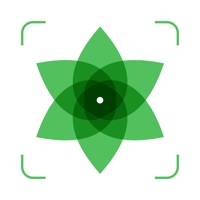How to Cancel Plantum
Published by Freeplay Inc on 2023-07-12We have made it super easy to cancel Plantum - AI Plant Identifier subscription
at the root to avoid any and all mediums "Freeplay Inc" (the developer) uses to bill you.
Complete Guide to Canceling Plantum - AI Plant Identifier
A few things to note and do before cancelling:
- The developer of Plantum is Freeplay Inc and all inquiries must go to them.
- Check the Terms of Services and/or Privacy policy of Freeplay Inc to know if they support self-serve subscription cancellation:
- Cancelling a subscription during a free trial may result in losing a free trial account.
- You must always cancel a subscription at least 24 hours before the trial period ends.
How easy is it to cancel or delete Plantum?
It is Very Easy to Cancel a Plantum subscription. (**Crowdsourced from Plantum and Justuseapp users)
If you haven't rated Plantum cancellation policy yet, Rate it here →.
Pricing Plans
**Gotten from publicly available data and the appstores.
- Weekly subscription: $4.99/week
- Monthly subscription: $9.99/month
- Annual subscription: $49.99/year
Potential Savings
**Pricing data is based on average subscription prices reported by Justuseapp.com users..
| Duration | Amount (USD) |
|---|---|
| If Billed Once | $32.84 |
| Weekly Subscription | $5.90 |
| Monthly Subscription | $7.32 |
| Yearly Subscription | $39.08 |
How to Cancel Plantum - AI Plant Identifier Subscription on iPhone or iPad:
- Open Settings » ~Your name~ » and click "Subscriptions".
- Click the Plantum (subscription) you want to review.
- Click Cancel.
How to Cancel Plantum - AI Plant Identifier Subscription on Android Device:
- Open your Google Play Store app.
- Click on Menu » "Subscriptions".
- Tap on Plantum - AI Plant Identifier (subscription you wish to cancel)
- Click "Cancel Subscription".
How do I remove my Card from Plantum?
Removing card details from Plantum if you subscribed directly is very tricky. Very few websites allow you to remove your card details. So you will have to make do with some few tricks before and after subscribing on websites in the future.
Before Signing up or Subscribing:
- Create an account on Justuseapp. signup here →
- Create upto 4 Virtual Debit Cards - this will act as a VPN for you bank account and prevent apps like Plantum from billing you to eternity.
- Fund your Justuseapp Cards using your real card.
- Signup on Plantum - AI Plant Identifier or any other website using your Justuseapp card.
- Cancel the Plantum subscription directly from your Justuseapp dashboard.
- To learn more how this all works, Visit here →.
How to Cancel Plantum - AI Plant Identifier Subscription on a Mac computer:
- Goto your Mac AppStore, Click ~Your name~ (bottom sidebar).
- Click "View Information" and sign in if asked to.
- Scroll down on the next page shown to you until you see the "Subscriptions" tab then click on "Manage".
- Click "Edit" beside the Plantum - AI Plant Identifier app and then click on "Cancel Subscription".
What to do if you Subscribed directly on Plantum's Website:
- Reach out to Freeplay Inc here »»
- Visit Plantum website: Click to visit .
- Login to your account.
- In the menu section, look for any of the following: "Billing", "Subscription", "Payment", "Manage account", "Settings".
- Click the link, then follow the prompts to cancel your subscription.
How to Cancel Plantum - AI Plant Identifier Subscription on Paypal:
To cancel your Plantum subscription on PayPal, do the following:
- Login to www.paypal.com .
- Click "Settings" » "Payments".
- Next, click on "Manage Automatic Payments" in the Automatic Payments dashboard.
- You'll see a list of merchants you've subscribed to. Click on "Plantum - AI Plant Identifier" or "Freeplay Inc" to cancel.
How to delete Plantum account:
- Reach out directly to Plantum via Justuseapp. Get all Contact details →
- Send an email to [email protected] Click to email requesting that they delete your account.
Delete Plantum - AI Plant Identifier from iPhone:
- On your homescreen, Tap and hold Plantum - AI Plant Identifier until it starts shaking.
- Once it starts to shake, you'll see an X Mark at the top of the app icon.
- Click on that X to delete the Plantum - AI Plant Identifier app.
Delete Plantum - AI Plant Identifier from Android:
- Open your GooglePlay app and goto the menu.
- Click "My Apps and Games" » then "Installed".
- Choose Plantum - AI Plant Identifier, » then click "Uninstall".
Have a Problem with Plantum - AI Plant Identifier? Report Issue
Leave a comment:
Reviews & Common Issues: 24 Comments
By Miriam
6 months agoHi, I subscribed for a trial session of your app Plantum, but I am not interested anymore and would like to cancel. However, I don't see any 'Billings' section on the app page, can you help me please? My trial ends tomorrow, I really wouldn't want to be billed for this app as it doesn't work as expected. Thank you. Best regards, Miriam
By Donna McCue
7 months agoHELP! How to Cancel my Al plantum subscription.
By roberta cook wilson
9 months agoPlease cancel my subscription to 847-354-3260. You don't make it very easy to cancel. Just cancel it.
By Mr Shaun hunt
10 months agoHi I have made a mistake and would like to cancel my pending transaction Thanks
By Blaine Faciane
10 months agoPlease cancel my free trial. Thank you!
By Tracey N Rodgers
10 months agoI am trying to cancel my subscription
By Sharlene Miller
11 months agoI want to delete from my Samsung phone. PlayStore doesn't allow me to see menu to delete.
By Ruth Santana
1 year agoThe app does not have an option to cancel the subscription. iPhone settings takes you to the app but there is no cancellation button. It’s a total waste of time trying to figure this out. It is deceiving. The cancelation should be available as it is for most apps. I would never use or recommend this app in the future.
By Ruth Santana
1 year agoThe app does not have an option to cancel the subscription. iPhone settings takes you to the app but there is no cancellation button. It’s a total waste of time trying to figure this out. It is deceiving. The cancelation should be available as it is for most apps. I would never use or recommend this app in the future.
By Cheri
1 year agoI want to cancel the subscription. On my iPhone I go to Subscriptions and click on the NatureID: Plant Identification, Premium membership and there is no Cancel option, only the option to change my subscription. How do I cancel???
By Valentina Chichentenko
1 year agoI accidentally subscribed to the app and do not want to use this app. Please refund the full amount $39.99. I already deleted the app from my phone. Please confirm by email.
By Wiley Early
1 year agoUNSUBSCRIBE!! This app sucks. Even the most basic plants couldn’t be identified!! And there’s no simple way to unsubscribe. I’m on a mission to save other unsuspecting people from falling into this trap.
By Sue Kelley
1 year agoI accidentally hit the wrong button and have been charged for a yearly subscription that I do not want. Please credit my account back for the full amount Thank you
By Terri Pullara
1 year agoFirst, I was signing up for free trial and was charged for one-year subscription. Please refund my Amex or I will call them and have the charges reversed. Secondly, had for one day and can’t get into the app!
By Karen Wittig
2 years agoI subscribed to Nature ID on Sunday 8/29, then cancelled immediately. However, I was charged $29.99 on 8/31, and I no longer have the option of cancelling. I am now subscribed until 2022. Please cancel and refund. This is not what I thought It would be.
By Adder Vannoy
2 years agoI would like a refund please I do not want the yearly subscription.
By Ben emglish
2 years agoI accidentally hit the charge me button while trying to exit once I saw he amount… outside at my daughters softball game and realized I signed up and now I see my American Express was charged… I immediately cancelled and would like money refunded please..
By Lisa Byrne
3 years agoI didn’t realize I would be charged for a 1 year subscription and immediately canceled within minutes. !! I would Like a full refund!! How can I make sure am not charged for a full year? Your Preset fir using the app should allow for at least a trial week or day not to mention a few minutes !! I would have definitely tried your app for even the week if the default had not been the year automatically charged. This is so dishonest abs I will definitely contest
By Judy Rymer
3 years agoI was downloading your app NatureID. I thought it was free. I accidentally clicked on the year subscription. When I saw what I done I cancelled the subscription, but my account was charged $54.61. Please refund my money & cancel my subscription. I have never done anything like this before.
By Luisa Gil
3 years agoHi I accidentaly subscribed to the App. I want to cancel and be refound please!
By Michelle Fajardo
3 years agoPlease refund my money $81 AUD! this is ridiculous!!!!
By Phediso
3 years agoGood morning Accidentally subscribed to the NaturelID App and I canceled the subscription within 20mins.Would like To be refunded R879.99.
By Darka Dusty
3 years agoI did a trial of your app, and I CANCELLED it within five minutes of getting it. I WANT MY $59.99 back immediately.
By Noel
3 years agoHello, I thought I could end the Abonnement of the app NatureID before the free 3 day trial end. But then I went to my setting > my name > Abonnements. First time I’ve tried it I couldn’t see the app in there. Second time I saw it there, tapped on it and after scrolling to the very top I just canceled my Abonnement before paying anything. I have an iPhone
What is Plantum - AI Plant Identifier?
Need a smart assistant that will help you take care of your plants? Search no more. NatureID has got your back! What is NatureID? ► Plant and mushroom identifier Recognize over 10,000 plants and mushrooms. Try taking a picture of a tree or mushroom in the park and recognize it with our app. You won’t be able to stop. With our extensive database, you can identify any plant and mushroom you come across and impress your friends on your next walk in the park. ► Plant doctor Identify diseases to quickly figure out ways of treating your plant. No matter how hard you try, your plants may get sick. Don’t ignore early symptoms and try to recognize the disease your plant is suffering from. It will give you the idea about how severe the problem is and accelerate your plant’s recovery. ► Plant care guide Learn how to make your plants thrive. You get a gorgeous-looking flowering plant for your birthday. But in a few weeks, it starts giving you signals that it doesn’t feel comfortable. How often has it happened to you? For your plant not to die, you have to know how much water, light, and fertilizer it needs to stay healthy. NatureID stores all the information in one place. ► Plant journal Get timely reminders and don’t let your plant wither. Keeping all care recommendations in your head at once is quite a challenging task. Set watering, misting, feeding, and rotating schedules right in the app – and see your plants thrive. ► Plant encyclopedia Read insightful articles every day...