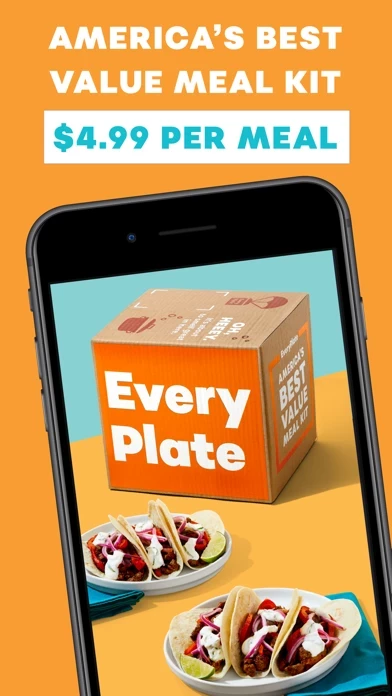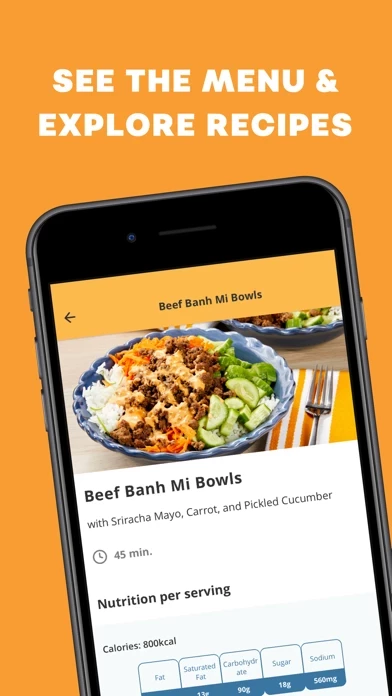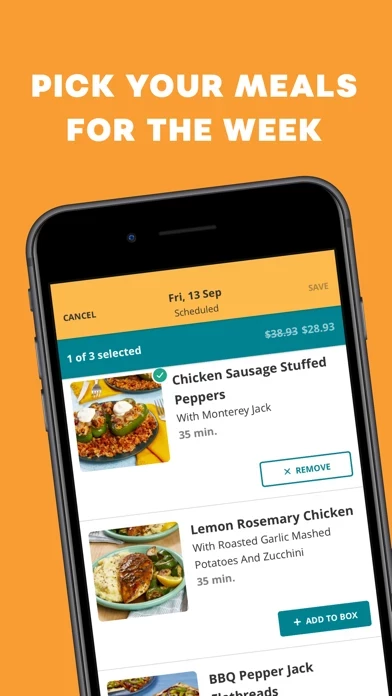How to Cancel EveryPlate
Published by HelloFresh on 2023-12-14We have made it super easy to cancel EveryPlate: Cooking Simplified subscription
at the root to avoid any and all mediums "HelloFresh" (the developer) uses to bill you.
Complete Guide to Canceling EveryPlate: Cooking Simplified
A few things to note and do before cancelling:
- The developer of EveryPlate is HelloFresh and all inquiries must go to them.
- Cancelling a subscription during a free trial may result in losing a free trial account.
- You must always cancel a subscription at least 24 hours before the trial period ends.
How easy is it to cancel or delete EveryPlate?
It is Very Easy to Cancel a EveryPlate subscription. (**Crowdsourced from EveryPlate and Justuseapp users)
If you haven't rated EveryPlate cancellation policy yet, Rate it here →.
Potential Savings
**Pricing data is based on average subscription prices reported by Justuseapp.com users..
| Duration | Amount (USD) |
|---|---|
| If Billed Once | $36.79 |
| Weekly Subscription | $49.63 |
| Monthly Subscription | $45.00 |
How to Cancel EveryPlate: Cooking Simplified Subscription on iPhone or iPad:
- Open Settings » ~Your name~ » and click "Subscriptions".
- Click the EveryPlate (subscription) you want to review.
- Click Cancel.
How to Cancel EveryPlate: Cooking Simplified Subscription on Android Device:
- Open your Google Play Store app.
- Click on Menu » "Subscriptions".
- Tap on EveryPlate: Cooking Simplified (subscription you wish to cancel)
- Click "Cancel Subscription".
How do I remove my Card from EveryPlate?
Removing card details from EveryPlate if you subscribed directly is very tricky. Very few websites allow you to remove your card details. So you will have to make do with some few tricks before and after subscribing on websites in the future.
Before Signing up or Subscribing:
- Create an account on Justuseapp. signup here →
- Create upto 4 Virtual Debit Cards - this will act as a VPN for you bank account and prevent apps like EveryPlate from billing you to eternity.
- Fund your Justuseapp Cards using your real card.
- Signup on EveryPlate: Cooking Simplified or any other website using your Justuseapp card.
- Cancel the EveryPlate subscription directly from your Justuseapp dashboard.
- To learn more how this all works, Visit here →.
How to Cancel EveryPlate: Cooking Simplified Subscription on a Mac computer:
- Goto your Mac AppStore, Click ~Your name~ (bottom sidebar).
- Click "View Information" and sign in if asked to.
- Scroll down on the next page shown to you until you see the "Subscriptions" tab then click on "Manage".
- Click "Edit" beside the EveryPlate: Cooking Simplified app and then click on "Cancel Subscription".
What to do if you Subscribed directly on EveryPlate's Website:
- Reach out to HelloFresh here »»
- If the company has an app they developed in the Appstore, you can try contacting HelloFresh (the app developer) for help through the details of the app.
How to Cancel EveryPlate: Cooking Simplified Subscription on Paypal:
To cancel your EveryPlate subscription on PayPal, do the following:
- Login to www.paypal.com .
- Click "Settings" » "Payments".
- Next, click on "Manage Automatic Payments" in the Automatic Payments dashboard.
- You'll see a list of merchants you've subscribed to. Click on "EveryPlate: Cooking Simplified" or "HelloFresh" to cancel.
How to delete EveryPlate account:
- Reach out directly to EveryPlate via Justuseapp. Get all Contact details →
- Send an email to [email protected] Click to email requesting that they delete your account.
Delete EveryPlate: Cooking Simplified from iPhone:
- On your homescreen, Tap and hold EveryPlate: Cooking Simplified until it starts shaking.
- Once it starts to shake, you'll see an X Mark at the top of the app icon.
- Click on that X to delete the EveryPlate: Cooking Simplified app.
Delete EveryPlate: Cooking Simplified from Android:
- Open your GooglePlay app and goto the menu.
- Click "My Apps and Games" » then "Installed".
- Choose EveryPlate: Cooking Simplified, » then click "Uninstall".
Have a Problem with EveryPlate: Cooking Simplified? Report Issue
Leave a comment:
Reviews & Common Issues: 20 Comments
By Ursula harrison
2 years agoBeen attempting to cancel my subscriptions to no avail. I’m cancer patient and restricted to special diet. Please cancel effective immediately
By Kerry Davis
2 years agoPlease deactivate account please
By Lyn Hall
2 years agoI am trying to cancel my subscription (which I wasn't unaware of when I got my trial box). It is a nightmare, I have returned 2 deliveries which I had cancelled, and put my orders on hold till end of January as I am away. The chat room to cancel sent me to Just answer, and they were unable to help me. I am sorry I ever tried them as they are a nightmare to deal with. All I want to do is opt out before it starts all over again. The one time I was able to speak to them they did refund the 2 dinner packs. So far that is the only positive. Lyn
By Brandy cantrell
2 years agoPlease cancel my every plate subscription!
By Anne Butler
2 years agoI have tried to cancelled my easy plate plan due to a change in circumstances, without success. I accepted one today as Paypal had already taken out the amount. I have cancelled this account with paypal as it seems the only way to stop receiving meals that at the moment I really don't need. I understand there may be a cancellation fee. I don't recall signing up for that intially, but maybe you could clarify that. We are on aged pension.
By Kim Lemmon
2 years agoI would like to cancel every plate please.
By Margaret
2 years agoI wish to cancel my subscription to EveryPlate thank you.
By joanne le baudour
2 years agoI have tried without any success to cancel my subscription it was very hardn to navigatethe web sight
By Marcella Williams
2 years agoWe are seniors and unable to prepare the meals sent to us therefore we like to cancel our subscription without paying $37.00 to do so. Please do not send any more food to our house. thank you and may God bless you .
By steve bryson
2 years agoplease cancel my subscription to everyplace. I'm 73 years old, don't have a freezer and received 2 boxes yesterday and can't mess with making these meals, please respond, thank you.
By Vincent Kok
2 years agoTalked to a representative to have my account deleted. At first he only deactivated my account. And then when I clarified I wanted my whole account deleted, he only turned off the notifications. EveryPlate still has all my information and I'm annoyed that they won't delete my account.
By Sena Emmerling
2 years agoI got charged for a box I didn't order! I Also cancelled my everyplate subscription, and now it's back open? I cannot delete my account. Please delete my account. Phone number 419-908-7742
By Louise
2 years agoNot what we can use, cancel my subscription. Thank you L. Wulf
By Belva White
2 years agoI ordered by mistake, so please cancel my order immediately. I did not know I had ordered until I received it today. So sorry.
By Shirley R Ray
2 years agoTrying to cancel my account that I did on Saturday or on Sunday and I had a phone number and you guys are close and now I can’t find the phone number please cancel my trip
By Patsy Stoker
3 years agoI need to cancel my order for May 5th and do away with my account, thank you
By Jo Kemple
3 years agoCancel I do not want your products
By Judith Rodriguez
3 years agoI did not understand this plan. Now my bank is overdrawn. Please cancel my subscription immediately...
By Joanne helm
3 years agoCancel my evrryplate...
By John Thompson
3 years agoPlease cancel my subscription to EveryPlate. Everything was fresh but due to my health and age I was looking for a heat and eat plan. Thanks in advance for you help. John
What is EveryPlate: Cooking Simplified?
The this app app makes managing your meal plan as simple as cooking an this app recipe! Check out what's coming up on the menu, select the tasty dinners you want to cook, and access your past recipes all with just a simple tap. Plus, you can skip a week or pause your meal plan at any time. Really! this app is the smarter meal plan, offering value for money you won’t find at the supermarket. Enjoy everything you need to cook up tasty meals delivered to your door. And with our four-step recipes, you keep your weekly menu fuss free and simple. It’s a win-win! With up to 20 recipes on the menu each week, this app is your own personal meal planner. Cook up a new recipe every night or enjoy your favourites on repeat. And with new custom recipe features, there's more ways than ever to make this app yours! HOW DOES this app WORK? 1. Choose your meal plan: Pick the perfect meal plan for you. From as little as 3 to as many as 6 recipes per week, it's simple to pick the perfect box size for your household. 2. Select your recipes: With up to 20 recipes to choose from each week, it's easy to cook up something everyone will love. Need something fast? Try our Speedy recipes for meals ready in 20 minutes. Or pick a crowd-pleaser with our Monthly Fave recipe. Each week's menu is available in advance, so you can get your meal plan sorted ahead of time. 3. We deliver your menu: No need to do the groceries, we deliver all the ingredients you need for your chosen recipes. Every...