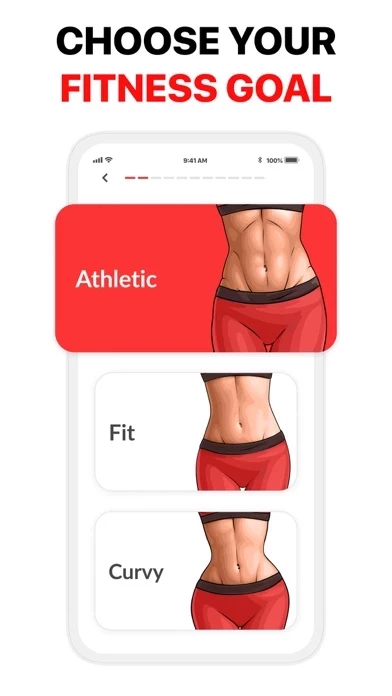How to Cancel Walking Weight Loss
Published by MOBILIOUS LIMITED on 2024-06-16We have made it super easy to cancel Walking Weight Loss: WalkFit subscription
at the root to avoid any and all mediums "MOBILIOUS LIMITED" (the developer) uses to bill you.
Complete Guide to Canceling Walking Weight Loss: WalkFit
A few things to note and do before cancelling:
- The developer of Walking Weight Loss is MOBILIOUS LIMITED and all inquiries must go to them.
- Check the Terms of Services and/or Privacy policy of MOBILIOUS LIMITED to know if they support self-serve subscription cancellation:
- Cancelling a subscription during a free trial may result in losing a free trial account.
- You must always cancel a subscription at least 24 hours before the trial period ends.
How easy is it to cancel or delete Walking Weight Loss?
It is Very Easy to Cancel a Walking Weight Loss subscription. (**Crowdsourced from Walking Weight Loss and Justuseapp users)
If you haven't rated Walking Weight Loss cancellation policy yet, Rate it here →.
Pricing Plans
**Gotten from publicly available data and the appstores.
- Monthly subscription: $9.99 per month
- Yearly subscription: $59.99 per year
Potential Savings
**Pricing data is based on average subscription prices reported by Justuseapp.com users..
| Duration | Amount (USD) |
|---|---|
| If Billed Once | $33.10 |
| Weekly Subscription | $4.93 |
| Monthly Subscription | $21.57 |
| Yearly Subscription | $32.86 |
How to Cancel Walking Weight Loss: WalkFit Subscription on iPhone or iPad:
- Open Settings » ~Your name~ » and click "Subscriptions".
- Click the Walking Weight Loss (subscription) you want to review.
- Click Cancel.
How to Cancel Walking Weight Loss: WalkFit Subscription on Android Device:
- Open your Google Play Store app.
- Click on Menu » "Subscriptions".
- Tap on Walking Weight Loss: WalkFit (subscription you wish to cancel)
- Click "Cancel Subscription".
How do I remove my Card from Walking Weight Loss?
Removing card details from Walking Weight Loss if you subscribed directly is very tricky. Very few websites allow you to remove your card details. So you will have to make do with some few tricks before and after subscribing on websites in the future.
Before Signing up or Subscribing:
- Create an account on Justuseapp. signup here →
- Create upto 4 Virtual Debit Cards - this will act as a VPN for you bank account and prevent apps like Walking Weight Loss from billing you to eternity.
- Fund your Justuseapp Cards using your real card.
- Signup on Walking Weight Loss: WalkFit or any other website using your Justuseapp card.
- Cancel the Walking Weight Loss subscription directly from your Justuseapp dashboard.
- To learn more how this all works, Visit here →.
How to Cancel Walking Weight Loss: WalkFit Subscription on a Mac computer:
- Goto your Mac AppStore, Click ~Your name~ (bottom sidebar).
- Click "View Information" and sign in if asked to.
- Scroll down on the next page shown to you until you see the "Subscriptions" tab then click on "Manage".
- Click "Edit" beside the Walking Weight Loss: WalkFit app and then click on "Cancel Subscription".
What to do if you Subscribed directly on Walking Weight Loss's Website:
- Reach out to MOBILIOUS LIMITED here »»
- Visit Walking Weight Loss website: Click to visit .
- Login to your account.
- In the menu section, look for any of the following: "Billing", "Subscription", "Payment", "Manage account", "Settings".
- Click the link, then follow the prompts to cancel your subscription.
How to Cancel Walking Weight Loss: WalkFit Subscription on Paypal:
To cancel your Walking Weight Loss subscription on PayPal, do the following:
- Login to www.paypal.com .
- Click "Settings" » "Payments".
- Next, click on "Manage Automatic Payments" in the Automatic Payments dashboard.
- You'll see a list of merchants you've subscribed to. Click on "Walking Weight Loss: WalkFit" or "MOBILIOUS LIMITED" to cancel.
How to delete Walking Weight Loss account:
- Reach out directly to Walking Weight Loss via Justuseapp. Get all Contact details →
- Send an email to [email protected] Click to email requesting that they delete your account.
Delete Walking Weight Loss: WalkFit from iPhone:
- On your homescreen, Tap and hold Walking Weight Loss: WalkFit until it starts shaking.
- Once it starts to shake, you'll see an X Mark at the top of the app icon.
- Click on that X to delete the Walking Weight Loss: WalkFit app.
Delete Walking Weight Loss: WalkFit from Android:
- Open your GooglePlay app and goto the menu.
- Click "My Apps and Games" » then "Installed".
- Choose Walking Weight Loss: WalkFit, » then click "Uninstall".
Have a Problem with Walking Weight Loss: WalkFit? Report Issue
Leave a comment:
Reviews & Common Issues: 22 Comments
By michelle Gonzalez
1 week agoCancel Walkfit app
By Kathy Bazzi
1 month agoI’m having big problems with canceling my subscription! I have iPhone. I go to settings then subscriptions but I do not fine the account! I need to cancel this account! ASAP!
By Marilyn Turner
4 months agoCan't log into app and need to cancel subscription.
By Marian Carraway
5 months agoI signed up for a free trial on Feb. 10th and you took $15.19 from my bank but I have not heard from you since. I need to cancel and get a refund of my $15.19. I need to be sure that you won’t try to get anymore money from my bank. Marian Carraway, 843 934-8818.
By Anne Marie Nolan
6 months agoI need to cancel my subscription and ensure any further payments are stopped my app will not let me cancel it via the app
By Anita Roberts
7 months agoI really need to cancel my subscription but I am not able to do that in my subscriptions on iPhone
By Pete Flynn, Jr.
1 year agoIt's too hard to cancel this app in an iPhone. It appears to be an easy task but when one goes to the settings and subscriptions for the WalkFit App there is no cancel tab to click on. It seems to be done intentionally and therefore seems to me to be fraudulent. I'm mnotifying my attorney and my credit card company.
By Luz Pineda
1 year agoI accidently purchased this app please refund my card immediately, and cancel my subscription. I also don’t want this app to have my credit card information. The subscription was falsely advertised it said it would charge a mínimum monthly amount and instead charged me for a year. Stop falsely advertising and taking peoples money!!
By Maureen S Anderson
2 years agoPlease refund my money for the renewed subscription. There was no reminder that I would be charged. It just showed up. I canceled the subscription, but it might have been too late. I want my money back.
By Kelly Boardsen
2 years agoTired of trying to cancel my account and not being able to find answers on how to do it.
By Karen Cichon
2 years agoI cancelled my 3 mo subscription less than 30 min after signing up. It says I still have access until April. I don’t want that — I want no access and a refund of my 29.99. Please advise.
By Seima Shibusaswa
2 years agoI downloaded the software and tried for 5days (Paid $49.99 for annual subscription) but the app is not worth the money. I canceled my subscpription and sent a message to them asking for refund. The app basically tells you how fast you should be walking and that's about it. Total waste of money.
By Diane Byassee
2 years agoI am trying to cancel my subscription to WalkFit. Please reimburse my $29.99 that I paid. I haven’t used this program
By Chuck
3 years agoI am a subscriber but can not access program through app, how do I log in? Extremely confusing
By Margaret Castelli
3 years agoCancelled my subscription the same day I purchased it as it was my option to do. I have not seen a reverse of the charges on my account. Please credit my account.
By Tracy
3 years agoDon't purchase! Doesn't connect to my fitbit. Just seems to be a timer. No info or charts. A true piece of junk. Canceled as soon as I opened it. Purchases 3 months because I thought it might be good. It's not. Takes your money easy enough, without path to recover it. Sham, Sham Sham.
By Rebecca Dutton
3 years agoI accidentally subscribed because I thought it would be a weekly charge like other apps. Nope! One lump sum of $60+ dollars and I’m not paying for that! I cancelled just a couple minutes after subscribing and I’d very much like a refund!
By Janice Bradbury
3 years agoI accidentally subscribe to walk fit and am trying to cancel the subscription. I need to cancel this app
By Amy
3 years agoI accidentally subscribed for the walker fit subscription. I would like to be refunded as I don’t want to pay 60 plus dollars for an app I won’t use
By Carolyn McCormick
3 years agoI accidentally clicked on the WalkFit app and did not know I was subscribing to it. Please cancel this today. 3/24/21 as this just happened today! I do not want to subscribe to walk fit. 3/24/21.
By Gunter Jennie
3 years agoCancel walk fit subscription
By Christine Murphy
3 years agoI purchased one year last April for 39.99. On December 15 I was charged another 29.99. I want that refunded immediately, please. Once that is refunded, I want to cancel my subscription.
What is Walking Weight Loss: WalkFit?
GET FIT IN 4 WEEKS BY WALKING! 1. Choose your program for weight loss 2. Follow the instructions 3. Slim down Use WalkFit as your easy-to-follow fitness plan and start seeing results. All of our workouts are designed to burn calories in the most efficient way. TRAINING PLANS - Beginner programs - Interval training programs designed specifically for weight loss - Daily walking programs for your goals TRACK ALL YOUR ACTIVITY - Track steps, flights, calories, distance and active time - No matter where your phone is - in your pocket, in your jacket, on an armband or in your purse - your steps are calculated precisely STAY MOTIVATED - Daily reminders to make sure you walk off your daily step goal SUBSCRIPTION INFO You can download the app for free. Further use requires a subscription. - When opting for a subscription, you pay the fixed price for your country, which is displayed in the app. - Payment will be charged to your iTunes Account upon confirmation of purchase. - Subscription automatically renews unless auto-renewal is turned off at least 24 hours before the end of the current period. - Your Account will be charged for renewal within 24 hours prior to the end of the current subscription period. - You can manage your subscriptions and turn off auto-renewal by going to your Account Settings after purchase. - When canceling a subscription, your subscription will stay active until the end of the current period. Auto-renewal will be disabled, but the current subscript...