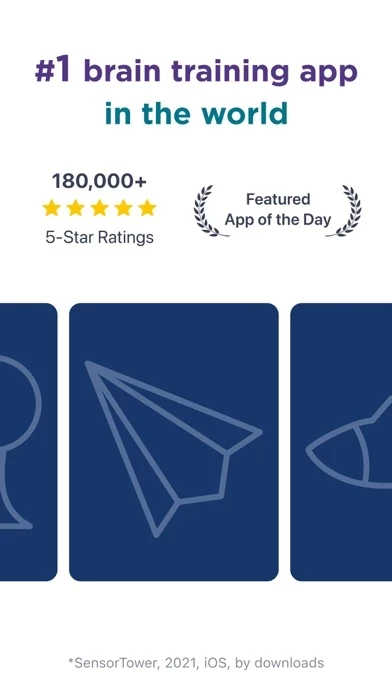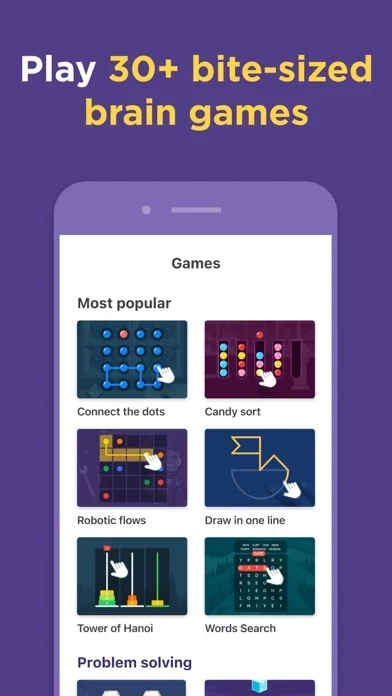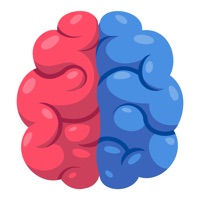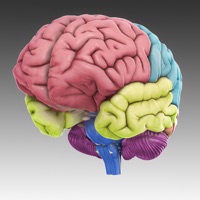How to Cancel Impulse
Published by Atom Applications on 2023-12-27We have made it super easy to cancel Impulse - Brain Training subscription
at the root to avoid any and all mediums "Atom Applications" (the developer) uses to bill you.
Complete Guide to Canceling Impulse - Brain Training
A few things to note and do before cancelling:
- The developer of Impulse is Atom Applications and all inquiries must go to them.
- Cancelling a subscription during a free trial may result in losing a free trial account.
- You must always cancel a subscription at least 24 hours before the trial period ends.
How easy is it to cancel or delete Impulse?
It is Very Easy to Cancel a Impulse subscription. (**Crowdsourced from Impulse and Justuseapp users)
If you haven't rated Impulse cancellation policy yet, Rate it here →.
Pricing Plans
**Gotten from publicly available data and the appstores.
- 1 month subscription for $9.99
- 3 months subscription for $19.99
- 1 year subscription for $49.99
Potential Savings
**Pricing data is based on average subscription prices reported by Justuseapp.com users..
| Duration | Amount (USD) |
|---|---|
| If Billed Once | $32.07 |
| Weekly Subscription | $7.98 |
| Monthly Subscription | $13.48 |
| Yearly Subscription | $38.00 |
How to Cancel Impulse - Brain Training Subscription on iPhone or iPad:
- Open Settings » ~Your name~ » and click "Subscriptions".
- Click the Impulse (subscription) you want to review.
- Click Cancel.
How to Cancel Impulse - Brain Training Subscription on Android Device:
- Open your Google Play Store app.
- Click on Menu » "Subscriptions".
- Tap on Impulse - Brain Training (subscription you wish to cancel)
- Click "Cancel Subscription".
How do I remove my Card from Impulse?
Removing card details from Impulse if you subscribed directly is very tricky. Very few websites allow you to remove your card details. So you will have to make do with some few tricks before and after subscribing on websites in the future.
Before Signing up or Subscribing:
- Create an account on Justuseapp. signup here →
- Create upto 4 Virtual Debit Cards - this will act as a VPN for you bank account and prevent apps like Impulse from billing you to eternity.
- Fund your Justuseapp Cards using your real card.
- Signup on Impulse - Brain Training or any other website using your Justuseapp card.
- Cancel the Impulse subscription directly from your Justuseapp dashboard.
- To learn more how this all works, Visit here →.
How to Cancel Impulse - Brain Training Subscription on a Mac computer:
- Goto your Mac AppStore, Click ~Your name~ (bottom sidebar).
- Click "View Information" and sign in if asked to.
- Scroll down on the next page shown to you until you see the "Subscriptions" tab then click on "Manage".
- Click "Edit" beside the Impulse - Brain Training app and then click on "Cancel Subscription".
What to do if you Subscribed directly on Impulse's Website:
- Reach out to Atom Applications here »»
- If the company has an app they developed in the Appstore, you can try contacting Atom Applications (the app developer) for help through the details of the app.
How to Cancel Impulse - Brain Training Subscription on Paypal:
To cancel your Impulse subscription on PayPal, do the following:
- Login to www.paypal.com .
- Click "Settings" » "Payments".
- Next, click on "Manage Automatic Payments" in the Automatic Payments dashboard.
- You'll see a list of merchants you've subscribed to. Click on "Impulse - Brain Training" or "Atom Applications" to cancel.
How to delete Impulse account:
- Reach out directly to Impulse via Justuseapp. Get all Contact details →
- Send an email to [email protected] Click to email requesting that they delete your account.
Delete Impulse - Brain Training from iPhone:
- On your homescreen, Tap and hold Impulse - Brain Training until it starts shaking.
- Once it starts to shake, you'll see an X Mark at the top of the app icon.
- Click on that X to delete the Impulse - Brain Training app.
Delete Impulse - Brain Training from Android:
- Open your GooglePlay app and goto the menu.
- Click "My Apps and Games" » then "Installed".
- Choose Impulse - Brain Training, » then click "Uninstall".
Have a Problem with Impulse - Brain Training? Report Issue
Leave a comment:
Reviews & Common Issues: 12 Comments
By Marci Osborn
6 months agoPlease cancel my subscription with immediate effect Marci osborn
By Aubri Emery
8 months agoI did not sign up to use the App. Please cancel before I am charged for a purchase I did not approve.
By Lucy
8 months agoI did not sign up for free trial and I can’t see how to cancel - pls ensure you fix your app and don’t bill me .
By Ghaliyh Alshrae
9 months agoI was a subscriber, and I canceled my subscription and deleted the app already before a few months, but the money was withdrawn from my email today while i am deleting the app 15 dollars and i want my money back to my App Store my email account !!
By Jude Kerrigan
1 year agoI did not sign up for the free trial. As soon as I seen the payment option, I clicked 'X' to close screen and the games opened (which I have not used). I do not see how to cancel any subscription / autorenewal. When I look at subscriptions on my apple.id you are not listed. How can I get 100% confidence that I will not be charged?
By Lisa Swenson
1 year agoPlease cancel. I am on day 2 of a free trial. I do not want this app. Please cancel and do not charge me.
By Elijah Williams
1 year agoHello I was charged 59.99 and I was just looking at the app. I downloaded it and immediately deleted the app never even used the app or the free trial. I saw the free trial and deleted the app. Can I please be refunded.
By Rebekah
1 year agoI want to cancel my free trial how do I do this??
By Cynthia
1 year agoHello- I’ve been charged 6.99 multiple times within a two week period in addition to paying 39.99 for a year. I’m very confused as it was initially 6.99 per week, but these charges appear to be happening every 4 days. July 22 6.99 July 26 39.99 July 30 6.99 Aug 2 6.99
By Brianna Walsh
1 year agoHi. I never intended to pay for a subscription and I got charged on my debit card for one. How do I go about getting a refund??
By Irene Kovtun
2 years agoI'd like to cancel this subscription. I will call my credit card to initiate dispute. Please cancel my subscription to avoid problems.
By Heather
2 years agoI want to cancel my free trial but cannot find a way to do so
What is Impulse - Brain Training?
20+ million happy users. 4.7 worldwide rating (400k reviews). Featured by Apple as App of the Day in 30+ countries. You probably know that, despite aging, your brain is able to grow, learn things and form new neural connections. This process is called brain plasticity and requires regular training. this app - Brain Training App offers you a great way to improve your mental health by playing entertaining and challenging mind games. Our quick brain workouts along with proper physical exercising and diet may help to keep your brain clear, sharp and ready for day-to-day life challenges. We offer a diversified range of personalized workout plans for different brain areas (e.g. memory, attention, concentration, mental maths, problem-solving, creativity, etc.) as well as training games aimed at boosting your cognitive abilities. Games are challenging enough to ensure you progress over time and along with that comprehensible to any age and expertise level. In today’s busy world a lot of people: • have difficulties remembering what they did a few days back; • often fail to remember people’s names; • frequently forget birthdays, anniversaries and other important dates; • get told off by their bosses for absent-mindedness; • struggle to stay focused at work; • get embarrassed because of poor math skills. Relatable? Then start your positive transformation with this app today: • use your brain to full capacity; • make your life more productive and happy; • become more concentr...