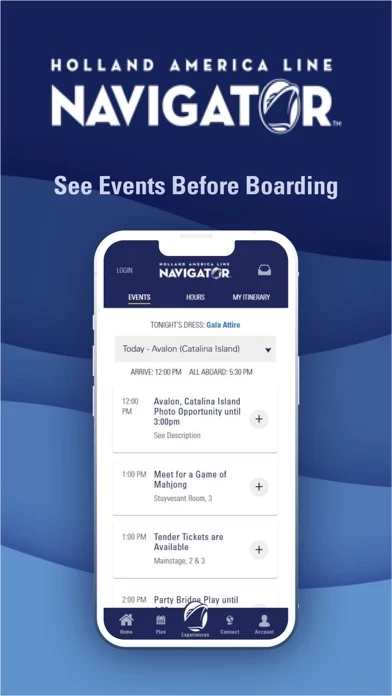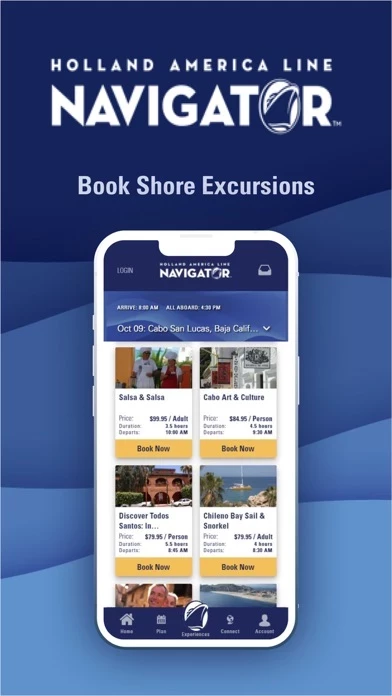How to Delete Holland America Line Navigator
Published by Holland America Line Inc on 2024-04-26We have made it super easy to delete Holland America Line Navigator account and/or app.
Guide to Delete Holland America Line Navigator
Things to note before removing Holland America Line Navigator:
- The developer of Holland America Line Navigator is Holland America Line Inc and all inquiries must go to them.
- Under the GDPR, Residents of the European Union and United Kingdom have a "right to erasure" and can request any developer like Holland America Line Inc holding their data to delete it. The law mandates that Holland America Line Inc must comply within a month.
- American residents (California only - you can claim to reside here) are empowered by the CCPA to request that Holland America Line Inc delete any data it has on you or risk incurring a fine (upto 7.5k usd).
- If you have an active subscription, it is recommended you unsubscribe before deleting your account or the app.
How to delete Holland America Line Navigator account:
Generally, here are your options if you need your account deleted:
Option 1: Reach out to Holland America Line Navigator via Justuseapp. Get all Contact details →
Option 2: Visit the Holland America Line Navigator website directly Here →
Option 3: Contact Holland America Line Navigator Support/ Customer Service:
- 100% Contact Match
- Developer: Holland America Group
- E-Mail: [email protected]
- Website: Visit Holland America Line Navigator Website
How to Delete Holland America Line Navigator from your iPhone or Android.
Delete Holland America Line Navigator from iPhone.
To delete Holland America Line Navigator from your iPhone, Follow these steps:
- On your homescreen, Tap and hold Holland America Line Navigator until it starts shaking.
- Once it starts to shake, you'll see an X Mark at the top of the app icon.
- Click on that X to delete the Holland America Line Navigator app from your phone.
Method 2:
Go to Settings and click on General then click on "iPhone Storage". You will then scroll down to see the list of all the apps installed on your iPhone. Tap on the app you want to uninstall and delete the app.
For iOS 11 and above:
Go into your Settings and click on "General" and then click on iPhone Storage. You will see the option "Offload Unused Apps". Right next to it is the "Enable" option. Click on the "Enable" option and this will offload the apps that you don't use.
Delete Holland America Line Navigator from Android
- First open the Google Play app, then press the hamburger menu icon on the top left corner.
- After doing these, go to "My Apps and Games" option, then go to the "Installed" option.
- You'll see a list of all your installed apps on your phone.
- Now choose Holland America Line Navigator, then click on "uninstall".
- Also you can specifically search for the app you want to uninstall by searching for that app in the search bar then select and uninstall.
Have a Problem with Holland America Line Navigator? Report Issue
Leave a comment:
Reviews & Common Issues: 3 Comments
By James Nathan Plate
1 year agomariner id 8616224839 cant log in.. cant reset its not sending codes or emails.. somehow created second account with same email address.. i need to dispute false charges on my recent cruise account ph: 425-583-0795
By Jean Peat
1 year agoHi my holland America number is 8597032066 I have registered for a new number in error can you delete the new account 124799545 as i cannot login under my old number to checkin for the cruise in August to obtain the right information
By Catharine Stewart-Roache
1 year agoOn Niew Statendam Aug 3-Sept 7, 2022 I had Navigator installed on my tablet NOT my cell phone. Guest services facilitated this and picked a password which I do not know ....The cruises are over; I want to uninstall this from this computer. I want sent to my email address my final financial accounting of the cruises. I hope you can help. I can no longer access HAL with the password I have used for years.
What is Holland America Line Navigator?
Log in with your Hollandamerica.com account and get access to your current profile and information, and all of your past or upcoming bookings. Before your cruise, you can review all the services available to guests, check out events and shore excursions planned for your trip, and review an interactive Holland America Line fleet map to see the destinations where our ships sail. Once on board, connect to the ship’s WiFi to view dining menus, spa services, shore excursions, chat with other guests and more at no additional charge. (An onboard Internet purchase is NOT required to use the Navigator app.) Use the Holland America Line Navigator app when in port to check your daily itinerary, book shore excursions and make dining reservations. So, you can just relax and enjoy your time ashore, knowing you’ll never miss an important event during your cruise. Happening On Board Get the latest on events, activities, and the evening dress code even before you board. See planned events and add t...