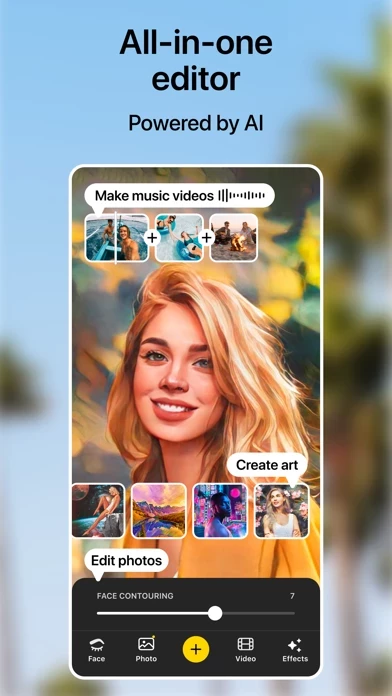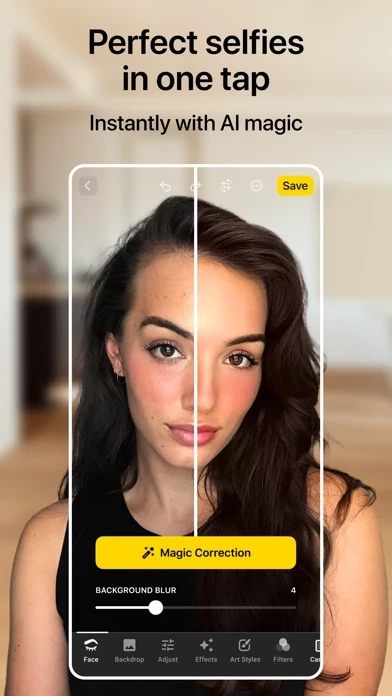How to Cancel Lensa AI
Published by Prisma labs, inc. on 2023-12-18We have made it super easy to cancel Lensa AI: photo & video editor subscription
at the root to avoid any and all mediums "Prisma labs, inc." (the developer) uses to bill you.
Complete Guide to Canceling Lensa AI: photo & video editor
A few things to note and do before cancelling:
- The developer of Lensa AI is Prisma labs, inc. and all inquiries must go to them.
- Check the Terms of Services and/or Privacy policy of Prisma labs, inc. to know if they support self-serve subscription cancellation:
- Cancelling a subscription during a free trial may result in losing a free trial account.
- You must always cancel a subscription at least 24 hours before the trial period ends.
How easy is it to cancel or delete Lensa AI?
It is Very Easy to Cancel a Lensa AI subscription. (**Crowdsourced from Lensa AI and Justuseapp users)
If you haven't rated Lensa AI cancellation policy yet, Rate it here →.
Pricing Plans
**Gotten from publicly available data and the appstores.
- Annual subscription for $29.99/year
- Monthly subscription for $7.99/month
Potential Savings
**Pricing data is based on average subscription prices reported by Justuseapp.com users..
| Duration | Amount (USD) |
|---|---|
| If Billed Once | $24.59 |
| Weekly Subscription | $12.00 |
| Monthly Subscription | $19.49 |
| Yearly Subscription | $31.19 |
How to Cancel Lensa AI: photo & video editor Subscription on iPhone or iPad:
- Open Settings » ~Your name~ » and click "Subscriptions".
- Click the Lensa AI (subscription) you want to review.
- Click Cancel.
How to Cancel Lensa AI: photo & video editor Subscription on Android Device:
- Open your Google Play Store app.
- Click on Menu » "Subscriptions".
- Tap on Lensa AI: photo & video editor (subscription you wish to cancel)
- Click "Cancel Subscription".
How do I remove my Card from Lensa AI?
Removing card details from Lensa AI if you subscribed directly is very tricky. Very few websites allow you to remove your card details. So you will have to make do with some few tricks before and after subscribing on websites in the future.
Before Signing up or Subscribing:
- Create an account on Justuseapp. signup here →
- Create upto 4 Virtual Debit Cards - this will act as a VPN for you bank account and prevent apps like Lensa AI from billing you to eternity.
- Fund your Justuseapp Cards using your real card.
- Signup on Lensa AI: photo & video editor or any other website using your Justuseapp card.
- Cancel the Lensa AI subscription directly from your Justuseapp dashboard.
- To learn more how this all works, Visit here →.
How to Cancel Lensa AI: photo & video editor Subscription on a Mac computer:
- Goto your Mac AppStore, Click ~Your name~ (bottom sidebar).
- Click "View Information" and sign in if asked to.
- Scroll down on the next page shown to you until you see the "Subscriptions" tab then click on "Manage".
- Click "Edit" beside the Lensa AI: photo & video editor app and then click on "Cancel Subscription".
What to do if you Subscribed directly on Lensa AI's Website:
- Reach out to Prisma labs, inc. here »»
- If the company has an app they developed in the Appstore, you can try contacting Prisma labs, inc. (the app developer) for help through the details of the app.
How to Cancel Lensa AI: photo & video editor Subscription on Paypal:
To cancel your Lensa AI subscription on PayPal, do the following:
- Login to www.paypal.com .
- Click "Settings" » "Payments".
- Next, click on "Manage Automatic Payments" in the Automatic Payments dashboard.
- You'll see a list of merchants you've subscribed to. Click on "Lensa AI: photo & video editor" or "Prisma labs, inc." to cancel.
How to delete Lensa AI account:
- Reach out directly to Lensa AI via Justuseapp. Get all Contact details →
- Send an email to [email protected] Click to email requesting that they delete your account.
Delete Lensa AI: photo & video editor from iPhone:
- On your homescreen, Tap and hold Lensa AI: photo & video editor until it starts shaking.
- Once it starts to shake, you'll see an X Mark at the top of the app icon.
- Click on that X to delete the Lensa AI: photo & video editor app.
Delete Lensa AI: photo & video editor from Android:
- Open your GooglePlay app and goto the menu.
- Click "My Apps and Games" » then "Installed".
- Choose Lensa AI: photo & video editor, » then click "Uninstall".
Have a Problem with Lensa AI: photo & video editor? Report Issue
Leave a comment:
Reviews & Common Issues: 13 Comments
By Esther Erima Chikaodiri
7 months agoI want to cancel my card from lensa
By Debbie campbell
7 months agoPlease discontinue my account. I Uninstalled the application months ago from my google play app on my android phone. (As soon as you told me id be billed) thank you for your help in matter
By Megan
1 year agoI did not realize I was being charged yearly, I don’t use this app. When I go to cancel subscription, there is no “cancel” button! There are for other apps, but not for this one?
By Molly
1 year agoI too was charged for an app I do not use and want money refunded, there was no way to cancel before being charged and no notification I would be
By Adriana Rodriguez
1 year agoNeed to cancel and there is no cancellation button
By Equiya Agyeiwaa
1 year agoI WANT MY MONEY BACK. I ACCIDENTALLY SUBSCRIBED TO THIS APP AND IT CHARGED MY CARD. I WANT AND NEED MY MONEY BACK RIGHT NOW. I CANCELLED AS SOON AS I REALIZED WHAT HAPPENED. AND I HAVENT BEEN REFUNDED YET
By Dione
1 year agoI WANT MY MONEY BACK. I ACCIDENTALLY DOWNLOADED THIS APP AND IT CHARGED MY CARD. I WANT AND NEED MY MONEY BACK RIGHT NOW. I CANCELLED AS SOON AS I REALIZED WHAT HAPPENED.
By Linda
1 year agoI never agreed to pay for this app and deleted it off my screen when I saw the app has a cost. Do not charge me.
By Sherrie Dickinson
2 years agoYes I was charged money for a subscription I didn’t want. I believe that they intentionally make it thus was to take your money. I want a refund asap! Don’t be scammed by this app! It is designed to take your money, tell your friends and if you have trouble getting your money back call the FCC and lodge a formal complaint!
By C
2 years agoTrying to cancel the free trial and there’s not an option to do so. How do I cancel this?????
By Michelle Regno
2 years agoThis app is ridiculous and not good at all!!!!! It is never ever helpful and not even competitive compared to free editing apps. I accidentally pressed subscribed and I was charged a huge amount for 1 year subscription for a super ugly app! Sorry for the language, but I am so frustrated with this nonsense.
By Thidaporn
3 years agoHi there, I accidentally press to use your apps but I don’t want to. How can I cancel and get my money back? Please help me?
By Chris
3 years agoI try to cancelled my subscription but cannot see anything when going through iPhone apps settings. Is that means I no longer have a subscription?
What is Lensa AI: photo & video editor?
Lensa – your all-in-one creative companion. Make your selfies look perfect, add artistic flair to your photos with styles and special effects, or create music videos and trailers of your adventures (and much more!). Whether your digital art is intended for a wide audience or a close circle of friends — unlock your creative vision with the combination of Lensa AI and a vast library of art styles, special effects, filters, music, presets, backgrounds, frames and other design elements. Super easy to use, create professional-looking content in a few taps! Photo editing From practical enhancements to cool, trendy effects, Lensa has what you need to make your photos look spectacular. Simple, effective, and all yours. Discover: - Skin retouching that looks natural, not blurry and artificial - Increase eye size and make other subtle facial feature adjustments - Recover poor quality photos and photos made with poor lightning - Blur or replace the background with a different location or an artsy canvas - Make the sky look amazingly beautiful or even epic - Add golden sunshine, neon glow or a TV look with the special effects library - Correct selfies for lensing effects to get professional-looking portraits Video editing Turn short clips into movies. All with just a few taps. Select soundtracks from a huge collection to create music videos. Get simple and easy-to-use video-making tools that allow you focus on creativity and forget the rest. - Simply select any number o...