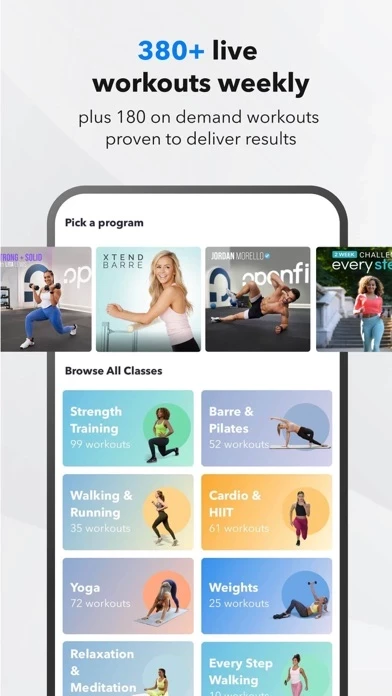How to Cancel Openfit
Published by OpenFit, LLCWe have made it super easy to cancel Openfit - Fitness & Nutrition subscription
at the root to avoid any and all mediums "OpenFit, LLC" (the developer) uses to bill you.
Complete Guide to Canceling Openfit - Fitness & Nutrition
A few things to note and do before cancelling:
- The developer of Openfit is OpenFit, LLC and all inquiries must go to them.
- Cancelling a subscription during a free trial may result in losing a free trial account.
- You must always cancel a subscription at least 24 hours before the trial period ends.
How easy is it to cancel or delete Openfit?
It is Very Easy to Cancel a Openfit subscription. (**Crowdsourced from Openfit and Justuseapp users)
If you haven't rated Openfit cancellation policy yet, Rate it here →.
Pricing Plans
**Gotten from publicly available data and the appstores.
- Unlimited access to all classes, including live workouts with certified trainers, on-demand programs, and personalized nutrition plans for $56.99/quarter or $95.99/year.
- Openfit subscriptions are available as In-App Purchases.
- Payment will be charged to your iTunes account at confirmation of purchase or end of trial (if offered).
- Subscription auto-renewal can be managed in your Account Settings after purchase.
- A 100% money-back guarantee is offered for all plans within the first 14 days.
Potential Savings
**Pricing data is based on average subscription prices reported by Justuseapp.com users..
| Duration | Amount (USD) |
|---|---|
| If Billed Once | $92.88 |
| Monthly Subscription | $39.00 |
| Yearly Subscription | $82.82 |
How to Cancel Openfit - Fitness & Nutrition Subscription on iPhone or iPad:
- Open Settings » ~Your name~ » and click "Subscriptions".
- Click the Openfit (subscription) you want to review.
- Click Cancel.
How to Cancel Openfit - Fitness & Nutrition Subscription on Android Device:
- Open your Google Play Store app.
- Click on Menu » "Subscriptions".
- Tap on Openfit - Fitness & Nutrition (subscription you wish to cancel)
- Click "Cancel Subscription".
How do I remove my Card from Openfit?
Removing card details from Openfit if you subscribed directly is very tricky. Very few websites allow you to remove your card details. So you will have to make do with some few tricks before and after subscribing on websites in the future.
Before Signing up or Subscribing:
- Create an account on Justuseapp. signup here →
- Create upto 4 Virtual Debit Cards - this will act as a VPN for you bank account and prevent apps like Openfit from billing you to eternity.
- Fund your Justuseapp Cards using your real card.
- Signup on Openfit - Fitness & Nutrition or any other website using your Justuseapp card.
- Cancel the Openfit subscription directly from your Justuseapp dashboard.
- To learn more how this all works, Visit here →.
How to Cancel Openfit - Fitness & Nutrition Subscription on a Mac computer:
- Goto your Mac AppStore, Click ~Your name~ (bottom sidebar).
- Click "View Information" and sign in if asked to.
- Scroll down on the next page shown to you until you see the "Subscriptions" tab then click on "Manage".
- Click "Edit" beside the Openfit - Fitness & Nutrition app and then click on "Cancel Subscription".
What to do if you Subscribed directly on Openfit's Website:
- Reach out to OpenFit, LLC here »»
- Visit Openfit website: Click to visit .
- Login to your account.
- In the menu section, look for any of the following: "Billing", "Subscription", "Payment", "Manage account", "Settings".
- Click the link, then follow the prompts to cancel your subscription.
How to Cancel Openfit - Fitness & Nutrition Subscription on Paypal:
To cancel your Openfit subscription on PayPal, do the following:
- Login to www.paypal.com .
- Click "Settings" » "Payments".
- Next, click on "Manage Automatic Payments" in the Automatic Payments dashboard.
- You'll see a list of merchants you've subscribed to. Click on "Openfit - Fitness & Nutrition" or "OpenFit, LLC" to cancel.
How to delete Openfit account:
- Reach out directly to Openfit via Justuseapp. Get all Contact details →
- Send an email to [email protected] Click to email requesting that they delete your account.
Delete Openfit - Fitness & Nutrition from iPhone:
- On your homescreen, Tap and hold Openfit - Fitness & Nutrition until it starts shaking.
- Once it starts to shake, you'll see an X Mark at the top of the app icon.
- Click on that X to delete the Openfit - Fitness & Nutrition app.
Delete Openfit - Fitness & Nutrition from Android:
- Open your GooglePlay app and goto the menu.
- Click "My Apps and Games" » then "Installed".
- Choose Openfit - Fitness & Nutrition, » then click "Uninstall".
Have a Problem with Openfit - Fitness & Nutrition? Report Issue
Leave a comment:
Reviews & Common Issues: 9 Comments
By Diane White
2 years agoI love openfit because it keeps me wanting to consistently do the exercises. I am doing Jen Winderstrom Weights and sculpt. I am disappointed that calculating of days aren’t keeping up with the time I have put in. Please see if you can fix the problem. Thanks.
By Karen Kirk
2 years agoI want to cancel my free trial; I dont want any thing billed to me please contact me via E-mail
By Jodi
2 years agoI need to cancel my subscription and after searching fo no avail I finally found this. Please cancel my account t and contact me to let me know if s done. Thank you
By Patricia Pierre
3 years agoI just join open fit free trial but I want to cancel the subscription I didn’t give u guys any information on my credit card but I want it cancel as of today July 15, 2021
By Karin Kaichen
3 years agoHello I was charged for a subscription $136.00. I did not authorize I cancelled 3 days into the trial Maddening theivery
By Shannon James
3 years agoAs I see MANY people have the issue with being charged for open fit when it was cancelled. I cancelled this before the trial was up but was just charged $39 and i expect it to be reversed immediately!!! I don't want to cancel my debit card but i will it if i have to. Shannon James Ph 515-202-7325 email: shannonmack12@redacted or shannon.james@redacted
By margaret sapienza
3 years agoI was charged $182.50 for something I canceled a very long time ago. This is outrageous. There is no phone number to speak with a human being. I demand to speak with someone and I want my money back. It's hard enough to cancel this open fit thing of yours, so please get back to me 516-459-5847.
By Hollie
3 years agoI have been trying to cancel my subscription and I have no information on how to do so. I haven’t been on it for long and haven’t even been able to use the app for any workouts. I need help canceling ASAP, thank you
By Sheryl Johnson
3 years agoI have been trying to cancel my subscription for hours! I don’t find a “settings” , and it won’t let me log in. There is no phone number or email to contact anyone. How can I cancel this?
What is Openfit - Fitness & Nutrition?
this app makes healthy living simple and fun by putting your fitness, nutrition, and community support in one app. It’s a new way to lose weight and get in shape—right at home. Stream LIVE classes with a LIVE certified trainer to personally coach you, so you get the absolute most out of your workouts! You’ll also have streaming access to hundreds of proven on-demand workouts, a personalized nutrition program with daily meal plans and tracking, monthly exercise challenges, and a virtual fitness community to help keep your motivation high. Choose from over 250 running, barre, HIIT, weightlifting, yoga, Pilates, walking, cardio, and Tabata routines—and more. Your membership includes unlimited access to both LIVE and on-demand workouts as well as meal plans made just for you. PROGRAMS INCLUDE: Xtend Barre – Burn calories and sculpt lean muscle with a cardio-driven mix of ballet and Pilates. 600 Secs – Get awesome results fast with these high-intensity, ultra-efficient 10-minute workouts. Rough Around The Edges – Get shredded with high-octane workouts led by Hollywood stuntwomen. Yoga52 – Reduce stress and increase mobility with yoga in your own home, on your own schedule. T-MINUS 30 – Get in crazy-good shape with workouts led by a four-time Tough Mudder champion. Plus, new workouts are added every month! No equipment required. All you need is your phone, headphones, and a good attitude. We’ll take care of the rest. (We’ll even help with the good ’tude.) You’ll have acce...