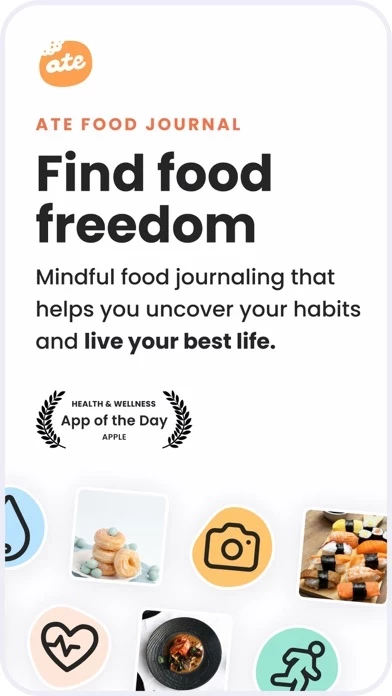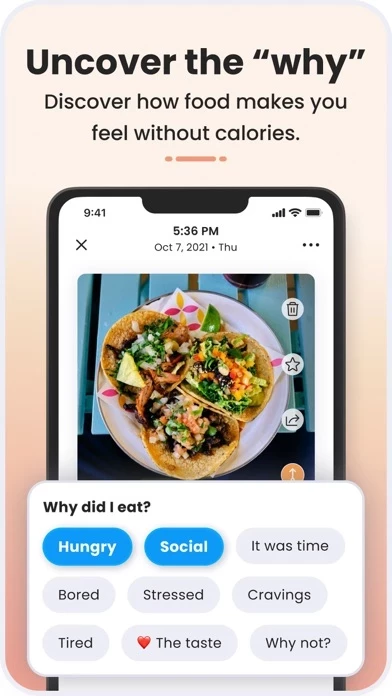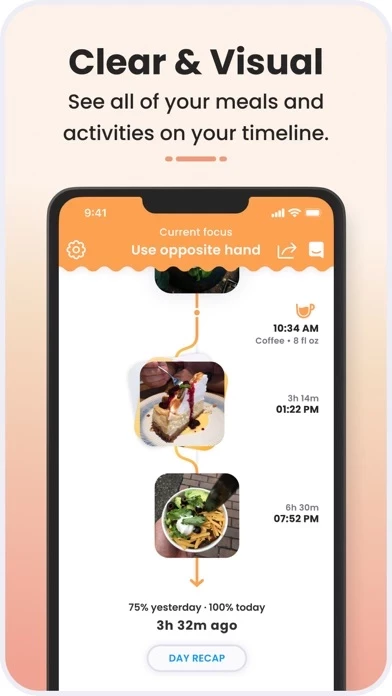How to Cancel Ate Food Journal + Photo Diary
Published by Piqniq Inc. on 2024-06-14We have made it super easy to cancel Ate Food Journal + Photo Diary subscription
at the root to avoid any and all mediums "Piqniq Inc." (the developer) uses to bill you.
Complete Guide to Canceling Ate Food Journal + Photo Diary
A few things to note and do before cancelling:
- The developer of Ate Food Journal + Photo Diary is Piqniq Inc. and all inquiries must go to them.
- Check the Terms of Services and/or Privacy policy of Piqniq Inc. to know if they support self-serve subscription cancellation:
- Cancelling a subscription during a free trial may result in losing a free trial account.
- You must always cancel a subscription at least 24 hours before the trial period ends.
Pricing Plans
**Gotten from publicly available data and the appstores.
Ate Food Journal is a subscription-based app that offers a 7-day free trial. After the free trial, users can sign up for monthly or yearly auto-renewing plans. The subscription gives users full, unlimited access to the app with no hidden fees, gated features, or ads. The subscription processing is handled by Apple, and the credit card will be charged through the Apple App Store account when the purchase is confirmed. The subscription renews automatically at the same price unless canceled at least 24 hours before the end of the subscription term. Users can manage subscriptions in Account Settings in the Apple App Store after purchase. Refunds will not be provided for any unused portion of the subscription term.
How to Cancel Ate Food Journal + Photo Diary Subscription on iPhone or iPad:
- Open Settings » ~Your name~ » and click "Subscriptions".
- Click the Ate Food Journal + Photo Diary (subscription) you want to review.
- Click Cancel.
How to Cancel Ate Food Journal + Photo Diary Subscription on Android Device:
- Open your Google Play Store app.
- Click on Menu » "Subscriptions".
- Tap on Ate Food Journal + Photo Diary (subscription you wish to cancel)
- Click "Cancel Subscription".
How do I remove my Card from Ate Food Journal + Photo Diary?
Removing card details from Ate Food Journal + Photo Diary if you subscribed directly is very tricky. Very few websites allow you to remove your card details. So you will have to make do with some few tricks before and after subscribing on websites in the future.
Before Signing up or Subscribing:
- Create an account on Justuseapp. signup here →
- Create upto 4 Virtual Debit Cards - this will act as a VPN for you bank account and prevent apps like Ate Food Journal + Photo Diary from billing you to eternity.
- Fund your Justuseapp Cards using your real card.
- Signup on Ate Food Journal + Photo Diary or any other website using your Justuseapp card.
- Cancel the Ate Food Journal + Photo Diary subscription directly from your Justuseapp dashboard.
- To learn more how this all works, Visit here →.
How to Cancel Ate Food Journal + Photo Diary Subscription on a Mac computer:
- Goto your Mac AppStore, Click ~Your name~ (bottom sidebar).
- Click "View Information" and sign in if asked to.
- Scroll down on the next page shown to you until you see the "Subscriptions" tab then click on "Manage".
- Click "Edit" beside the Ate Food Journal + Photo Diary app and then click on "Cancel Subscription".
What to do if you Subscribed directly on Ate Food Journal + Photo Diary's Website:
- Reach out to Piqniq Inc. here »»
- If the company has an app they developed in the Appstore, you can try contacting Piqniq Inc. (the app developer) for help through the details of the app.
How to Cancel Ate Food Journal + Photo Diary Subscription on Paypal:
To cancel your Ate Food Journal + Photo Diary subscription on PayPal, do the following:
- Login to www.paypal.com .
- Click "Settings" » "Payments".
- Next, click on "Manage Automatic Payments" in the Automatic Payments dashboard.
- You'll see a list of merchants you've subscribed to. Click on "Ate Food Journal + Photo Diary" or "Piqniq Inc." to cancel.
How to delete Ate Food Journal + Photo Diary account:
- Reach out directly to Ate Food Journal + Photo Diary via Justuseapp. Get all Contact details →
- Send an email to [email protected] Click to email requesting that they delete your account.
Delete Ate Food Journal + Photo Diary from iPhone:
- On your homescreen, Tap and hold Ate Food Journal + Photo Diary until it starts shaking.
- Once it starts to shake, you'll see an X Mark at the top of the app icon.
- Click on that X to delete the Ate Food Journal + Photo Diary app.
Delete Ate Food Journal + Photo Diary from Android:
- Open your GooglePlay app and goto the menu.
- Click "My Apps and Games" » then "Installed".
- Choose Ate Food Journal + Photo Diary, » then click "Uninstall".
Have a Problem with Ate Food Journal + Photo Diary? Report Issue
Leave a comment:
What is Ate Food Journal + Photo Diary?
Ate Food Journal promotes mindfulness, positive self-talk, and is easy-to-use. Only 3 taps to log a meal. Try it today! Important: Ate Food Journal is not about crash diets or restrictive living by calorie counting. It’s about building a sustainable and healthy lifestyle. A better version of one’s self, one small habit at a time. One that is easily maintained and enjoyed in the long run. Ate increases intuitiveness to help you find food freedom! Ate makes it easy to: - Quickly capture meals using photos. - Reflect on and record the reason for eating. - Quickly glance at the most recent meal, using Widgets. - Build sustainable healthy behaviors for lasting change. - Experiment with new habits, to see what works best. - Look back on previous eating experiments, to see how it felt. - Automatically track fasting (IF 16/8). - Share the journey with friends or a coach. - Stay connected with friends through food. - Start conversations around meals or just send them some love. - Share your meal images with each other directly in the built-in chat. - Share the day on Social media, if desired. - Export stats and entries for the past 7-days as a beautiful PDF. - Share Timeline/Profile via the web (read-only). - Customize Q&As under meal details for more personalized tracking. - Use giant Emojis to answer self-written questions for easy selection and fun. Ate also enables logging and reflecting on other areas of life: - Record Beverages (Water, etc.), Movement, Emotions, and daily...