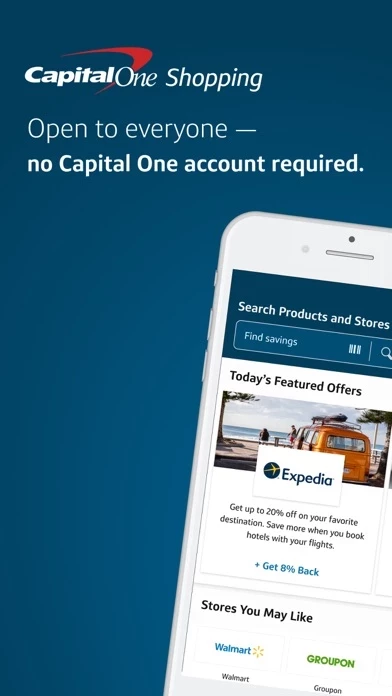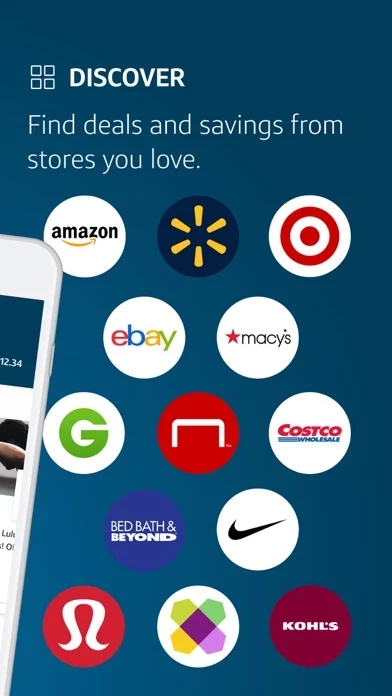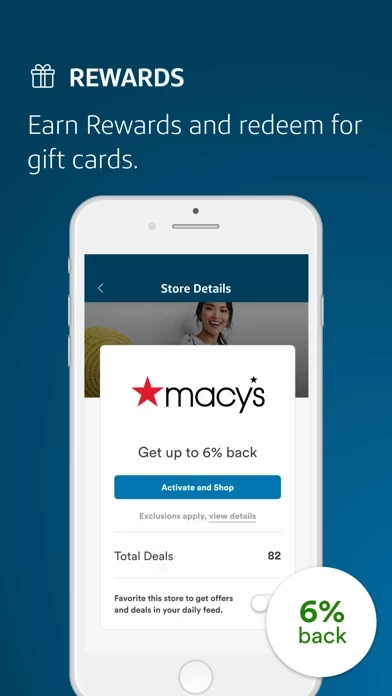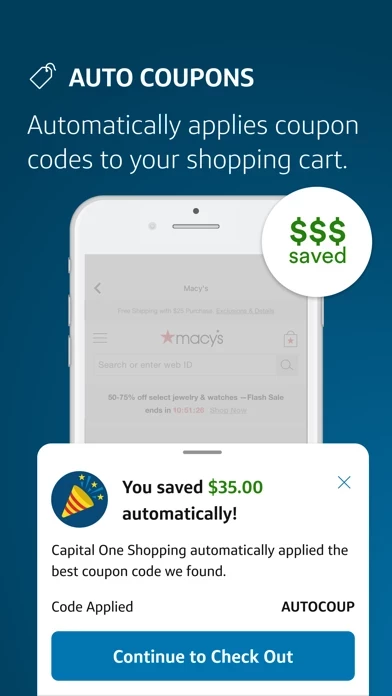How to Delete Capital One Shopping
Published by Wikibuy, LLC on 2024-05-14We have made it super easy to delete Capital One Shopping: Save Now account and/or app.
Guide to Delete Capital One Shopping: Save Now
Things to note before removing Capital One Shopping:
- The developer of Capital One Shopping is Wikibuy, LLC and all inquiries must go to them.
- Under the GDPR, Residents of the European Union and United Kingdom have a "right to erasure" and can request any developer like Wikibuy, LLC holding their data to delete it. The law mandates that Wikibuy, LLC must comply within a month.
- American residents (California only - you can claim to reside here) are empowered by the CCPA to request that Wikibuy, LLC delete any data it has on you or risk incurring a fine (upto 7.5k usd).
- If you have an active subscription, it is recommended you unsubscribe before deleting your account or the app.
How to delete Capital One Shopping account:
Generally, here are your options if you need your account deleted:
Option 1: Reach out to Capital One Shopping via Justuseapp. Get all Contact details →
Option 2: Visit the Capital One Shopping website directly Here →
Option 3: Contact Capital One Shopping Support/ Customer Service:
- 100% Contact Match
- Developer: capitaloneshopping.com
- E-Mail: [email protected]
- Website: Visit Capital One Shopping Website
- 70.97% Contact Match
- Developer: Capital One Services, LLC
- E-Mail: [email protected]
- Website: Visit Capital One Services, LLC Website
How to Delete Capital One Shopping: Save Now from your iPhone or Android.
Delete Capital One Shopping: Save Now from iPhone.
To delete Capital One Shopping from your iPhone, Follow these steps:
- On your homescreen, Tap and hold Capital One Shopping: Save Now until it starts shaking.
- Once it starts to shake, you'll see an X Mark at the top of the app icon.
- Click on that X to delete the Capital One Shopping: Save Now app from your phone.
Method 2:
Go to Settings and click on General then click on "iPhone Storage". You will then scroll down to see the list of all the apps installed on your iPhone. Tap on the app you want to uninstall and delete the app.
For iOS 11 and above:
Go into your Settings and click on "General" and then click on iPhone Storage. You will see the option "Offload Unused Apps". Right next to it is the "Enable" option. Click on the "Enable" option and this will offload the apps that you don't use.
Delete Capital One Shopping: Save Now from Android
- First open the Google Play app, then press the hamburger menu icon on the top left corner.
- After doing these, go to "My Apps and Games" option, then go to the "Installed" option.
- You'll see a list of all your installed apps on your phone.
- Now choose Capital One Shopping: Save Now, then click on "uninstall".
- Also you can specifically search for the app you want to uninstall by searching for that app in the search bar then select and uninstall.
Have a Problem with Capital One Shopping: Save Now? Report Issue
Leave a comment:
Reviews & Common Issues: 11 Comments
By Linda Sue Grantham
2 weeks agoI am already greatly regretting this app. and wish to delete it asap.
By George Redd
1 year agothe very first item I was l looking for you did not Have. I was looking for HP 902 ink package that included all 4 colors. I was informed that you only had the 3 color package and I would have to buy the black ink in a separate package. I Know HP sell all 4 colors in one pack.
By Judith Christine Reams-Rigby
2 years agoget your app off of my computer like yesterday
By Paul Orth
2 years agoCapitol One Pop UPs make it tough to use your computer. Add that they save so little $$ I just want to get rid of them. Now I find that is so dang difficult. Shame on Capitol One, it is a bad service. (I was going to use another word, but you understand. )
By Greg Majewski
2 years agoVERY HARD TOO REMOVE, SHAME ON THEM. >>>>> CANCELED CARD, BECAUSE OF THIS <<<<<<<<<<<<<<<<
By Paul C Hennen
2 years agoI want if the fuck off my computer. How do I do that?
By john andersonits on my computer an i
2 years agoCapital One is on my computer and don't know how it got there and can't remove it to do a transaction.
By D.Q.
3 years agoThis is the most annoying app. Worst of all it's hard to remove. And usually it shifts from amazon to eBay which I think there is no problem for buyers to check for themselves at all. Don't get it
By sandra may
3 years agoget this shopping popup off my computer and off my email. do not want
By Linda Freithaler
3 years agoI am (and my husband really is) getting annoyed with the Capital One popups coming on our screen whenever we sit down to do work on the computer or just read our email. If it continues, I'm going to cancel the credit card.
By Atef A. Hafez
3 years agoFebruary 28, 2021 Following up the installation of your app (Capitol One Shopping-Wikibuy) in my Safari Web Extension, I find it necessary to Remove It Permanently. Your timely input for acknowledgement and assistance is very much appreciated. Regards.
What is Capital One Shopping: Save Now?
Capital One Shopping helps you save money while you shop online. Free for everyone - no Capital One account required With Capital One Shopping: - Find deals and savings from stores you love - Earn Rewards and redeem for gift cards - Easily find and apply available coupon codes It does the work for you -- it's kinda genius. In the last year alone, Capital One Shopping found over $160 million in savings. Capital One Shopping is just another way Capital One is looking out for you and your money.