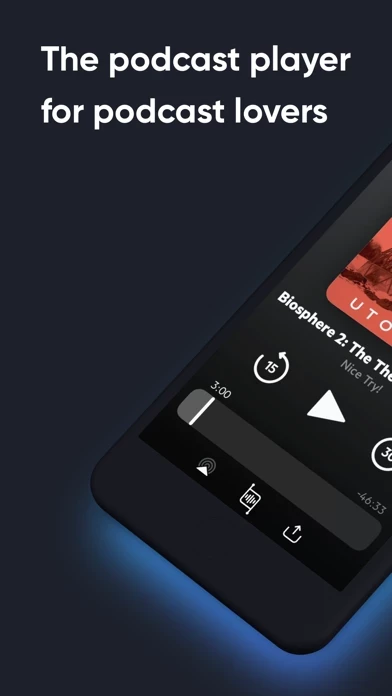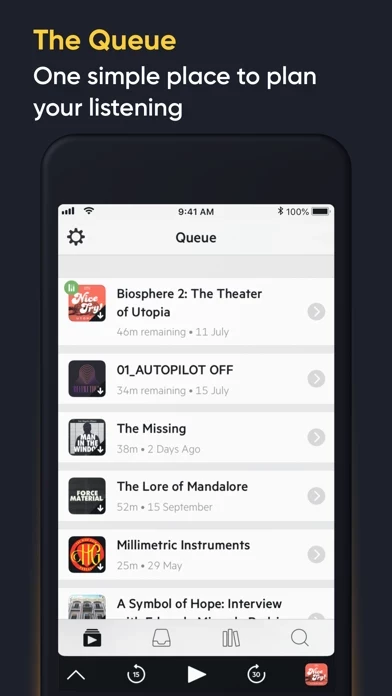How to Cancel Castro Podcast Player
Published by Supertop Software on 2024-06-06We have made it super easy to cancel Castro Podcast Player subscription
at the root to avoid any and all mediums "Supertop Software" (the developer) uses to bill you.
Complete Guide to Canceling Castro Podcast Player
A few things to note and do before cancelling:
- The developer of Castro Podcast Player is Supertop Software and all inquiries must go to them.
- Check the Terms of Services and/or Privacy policy of Supertop Software to know if they support self-serve subscription cancellation:
- Cancelling a subscription during a free trial may result in losing a free trial account.
- You must always cancel a subscription at least 24 hours before the trial period ends.
Pricing Plans
**Gotten from publicly available data and the appstores.
Castro Plus
- Pricing: $18.99/year (includes a one-week trial)
- Features:
- Trim Silence
- Enhance Voices
- Sideloading
- Mono-Mix
- Chapter Support
- Custom settings per-podcast: Episode Limit, Trim Silence, Enhance Voices, Mono Mix, Skip Intros, Playback Speed.
How to Cancel Castro Podcast Player Subscription on iPhone or iPad:
- Open Settings » ~Your name~ » and click "Subscriptions".
- Click the Castro Podcast Player (subscription) you want to review.
- Click Cancel.
How to Cancel Castro Podcast Player Subscription on Android Device:
- Open your Google Play Store app.
- Click on Menu » "Subscriptions".
- Tap on Castro Podcast Player (subscription you wish to cancel)
- Click "Cancel Subscription".
How do I remove my Card from Castro Podcast Player?
Removing card details from Castro Podcast Player if you subscribed directly is very tricky. Very few websites allow you to remove your card details. So you will have to make do with some few tricks before and after subscribing on websites in the future.
Before Signing up or Subscribing:
- Create an account on Justuseapp. signup here →
- Create upto 4 Virtual Debit Cards - this will act as a VPN for you bank account and prevent apps like Castro Podcast Player from billing you to eternity.
- Fund your Justuseapp Cards using your real card.
- Signup on Castro Podcast Player or any other website using your Justuseapp card.
- Cancel the Castro Podcast Player subscription directly from your Justuseapp dashboard.
- To learn more how this all works, Visit here →.
How to Cancel Castro Podcast Player Subscription on a Mac computer:
- Goto your Mac AppStore, Click ~Your name~ (bottom sidebar).
- Click "View Information" and sign in if asked to.
- Scroll down on the next page shown to you until you see the "Subscriptions" tab then click on "Manage".
- Click "Edit" beside the Castro Podcast Player app and then click on "Cancel Subscription".
What to do if you Subscribed directly on Castro Podcast Player's Website:
- Reach out to Supertop Software here »»
- Visit Castro Podcast Player website: Click to visit .
- Login to your account.
- In the menu section, look for any of the following: "Billing", "Subscription", "Payment", "Manage account", "Settings".
- Click the link, then follow the prompts to cancel your subscription.
How to Cancel Castro Podcast Player Subscription on Paypal:
To cancel your Castro Podcast Player subscription on PayPal, do the following:
- Login to www.paypal.com .
- Click "Settings" » "Payments".
- Next, click on "Manage Automatic Payments" in the Automatic Payments dashboard.
- You'll see a list of merchants you've subscribed to. Click on "Castro Podcast Player" or "Supertop Software" to cancel.
How to delete Castro Podcast Player account:
- Reach out directly to Castro Podcast Player via Justuseapp. Get all Contact details →
- Send an email to [email protected] Click to email requesting that they delete your account.
Delete Castro Podcast Player from iPhone:
- On your homescreen, Tap and hold Castro Podcast Player until it starts shaking.
- Once it starts to shake, you'll see an X Mark at the top of the app icon.
- Click on that X to delete the Castro Podcast Player app.
Delete Castro Podcast Player from Android:
- Open your GooglePlay app and goto the menu.
- Click "My Apps and Games" » then "Installed".
- Choose Castro Podcast Player, » then click "Uninstall".
Have a Problem with Castro Podcast Player? Report Issue
Leave a comment:
What is Castro Podcast Player?
Castro is a beautiful, full-featured podcast player that makes it easy to track and manage lots of podcasts at the same time. Only listen to the episodes you want and easily skip the rest, queue up hours of podcasts at a time and enjoy a seamless listening experience with carplay compatibility, chapter support, trim silence and much, much more! HOW IT WORKS 1. New episodes land in the NEW tab. Read their descriptions, add episodes you like to your QUEUE, and clear the rest. 2. Press play to listen to episodes from your QUEUE in order. Queued episodes are downloaded automatically. 3. Re-order your QUEUE to plan your next few hours of listening at any time. Browse your LIBRARY to review the back catalogue, quickly access starred shows, and see your listening history. Subscribing to a podcast is no longer a commitment to listen to every episode. You don’t have to manage a huge list of subscriptions or choose a few shows and miss the rest. WHY OUR USERS LOVE CASTRO • Drag and drop podcasts to plan your listening with Castro’s unique queue • An elegant dark mode and thoughtfully designed sleep timer offer the best in night time podcast listening. • CarPlay support makes it easy to pick up where you left off while driving. • Apple Watch app to control playback and select another episode from your queue. • Episode notifications include a summary of the episode to help you decide if it interests you. Play, queue or clear the episode directly from the notification without ope...