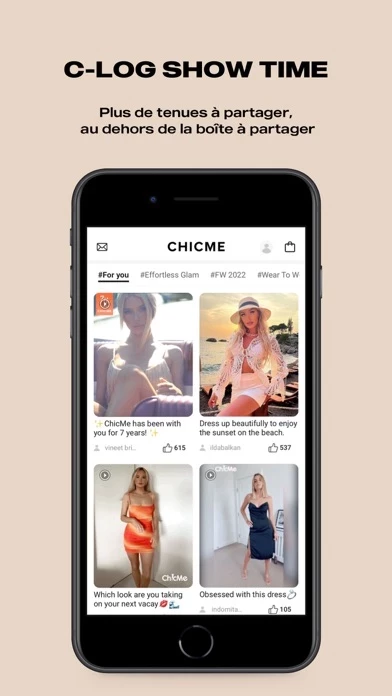How to Cancel Chic Me
Published by Geeko Tech . on 2023-12-26We have made it super easy to cancel Chic Me - Chic in command subscription
at the root to avoid any and all mediums "Geeko Tech ." (the developer) uses to bill you.
Complete Guide to Canceling Chic Me - Chic in command
A few things to note and do before cancelling:
- The developer of Chic Me is Geeko Tech . and all inquiries must go to them.
- Cancelling a subscription during a free trial may result in losing a free trial account.
- You must always cancel a subscription at least 24 hours before the trial period ends.
How easy is it to cancel or delete Chic Me?
It is Very Easy to Cancel a Chic Me subscription. (**Crowdsourced from Chic Me and Justuseapp users)
If you haven't rated Chic Me cancellation policy yet, Rate it here →.
Potential Savings
**Pricing data is based on average subscription prices reported by Justuseapp.com users..
| Duration | Amount (USD) |
|---|---|
| If Billed Once | $42.32 |
| Monthly Subscription | $39.99 |
How to Cancel Chic Me - Chic in command Subscription on iPhone or iPad:
- Open Settings » ~Your name~ » and click "Subscriptions".
- Click the Chic Me (subscription) you want to review.
- Click Cancel.
How to Cancel Chic Me - Chic in command Subscription on Android Device:
- Open your Google Play Store app.
- Click on Menu » "Subscriptions".
- Tap on Chic Me - Chic in command (subscription you wish to cancel)
- Click "Cancel Subscription".
How do I remove my Card from Chic Me?
Removing card details from Chic Me if you subscribed directly is very tricky. Very few websites allow you to remove your card details. So you will have to make do with some few tricks before and after subscribing on websites in the future.
Before Signing up or Subscribing:
- Create an account on Justuseapp. signup here →
- Create upto 4 Virtual Debit Cards - this will act as a VPN for you bank account and prevent apps like Chic Me from billing you to eternity.
- Fund your Justuseapp Cards using your real card.
- Signup on Chic Me - Chic in command or any other website using your Justuseapp card.
- Cancel the Chic Me subscription directly from your Justuseapp dashboard.
- To learn more how this all works, Visit here →.
How to Cancel Chic Me - Chic in command Subscription on a Mac computer:
- Goto your Mac AppStore, Click ~Your name~ (bottom sidebar).
- Click "View Information" and sign in if asked to.
- Scroll down on the next page shown to you until you see the "Subscriptions" tab then click on "Manage".
- Click "Edit" beside the Chic Me - Chic in command app and then click on "Cancel Subscription".
What to do if you Subscribed directly on Chic Me's Website:
- Reach out to Geeko Tech . here »»
- Visit Chic Me website: Click to visit .
- Login to your account.
- In the menu section, look for any of the following: "Billing", "Subscription", "Payment", "Manage account", "Settings".
- Click the link, then follow the prompts to cancel your subscription.
How to Cancel Chic Me - Chic in command Subscription on Paypal:
To cancel your Chic Me subscription on PayPal, do the following:
- Login to www.paypal.com .
- Click "Settings" » "Payments".
- Next, click on "Manage Automatic Payments" in the Automatic Payments dashboard.
- You'll see a list of merchants you've subscribed to. Click on "Chic Me - Chic in command" or "Geeko Tech ." to cancel.
How to delete Chic Me account:
- Reach out directly to Chic Me via Justuseapp. Get all Contact details →
- Send an email to [email protected] Click to email requesting that they delete your account.
Delete Chic Me - Chic in command from iPhone:
- On your homescreen, Tap and hold Chic Me - Chic in command until it starts shaking.
- Once it starts to shake, you'll see an X Mark at the top of the app icon.
- Click on that X to delete the Chic Me - Chic in command app.
Delete Chic Me - Chic in command from Android:
- Open your GooglePlay app and goto the menu.
- Click "My Apps and Games" » then "Installed".
- Choose Chic Me - Chic in command, » then click "Uninstall".
Have a Problem with Chic Me - Chic in command? Report Issue
Leave a comment:
Reviews & Common Issues: 11 Comments
By Andrea lloyd
8 months agoPlease take my credit off ur system please
By Mona Burke
11 months agoI am trying to cancel my Chic Me account immediately
By Carole Paikin Miller
1 year agoPlease cancel this. I want to unsubscribe
By Carole Paikin Miller
1 year agoHow do I unsuccessfully? I don’t want any more unsolicited emails.
By Jacinta Keague
1 year agoI have just placed an order which i would like to cancel please
By Jennifer Miller
1 year agoI sent my order back and it is floating everywhere. My tracking # 9500112117232222622648 needs to be sent back. I want a refund because it was not what I thought it was. I need to send it back to 327 Lions Ave. Newark, New Jersey 0711.
By Cozzetta Bost
2 years agoI want to update my order to express shipping, I ordered with afterpay, do I contact them for my order #01006589148, to update my order?
By Merima Hrapovic
2 years agoI want to unsubscribe from the emails from the Chick Me website. There are too many of them and they started bothering me. I cannot find an option to do it from the website?
By Geraldine C Stewart
2 years agoCancel all of my Order 3 items Placed Aug 51.29am 01006264875 Green jumpsuit 2. 01007264891 blk push up bra decals 3. 01006264892 Maxi Dress blk and pin.Have contacted my Cedit Card Company no charges will be permitted..Thank Uou
By Lisa Martin
2 years agoI would like to cancel my order
By Kellee Burns
2 years agoWant to cancel items will not be here in time for trip
What is Chic Me - Chic in command?
Chic Me is a global on-line brand offering fashion solutions for almost every occasion at affordable prices. Founded in 2015, this app has been dedicated to helping women break free from the shackles of "Body Shame" and rediscover the beauty of each and every unique figure. Simply download our free app for instant access to 20,000+ styles including dresses, tops, bottoms, shoes and accessories, and 1000+ new items arriving each week. You can easily navigate and add everything you love to your wishlist, enjoy a fast and secure checkout, and track your order at your fingertips. You are also accessible to an extra 30% off on your first order on this App! More Chic Me perks: -Free Shipping over $59 -Free Return within 30 Days -Accept PayPal, Klarna, Afterpay.100% Secure and Fast checkout -24/7 Customer Service and Live Chat available -Regular Gift Coupons and Event Reminders -Track Your Order to your door in real time -New Arrivals up to 70% Off