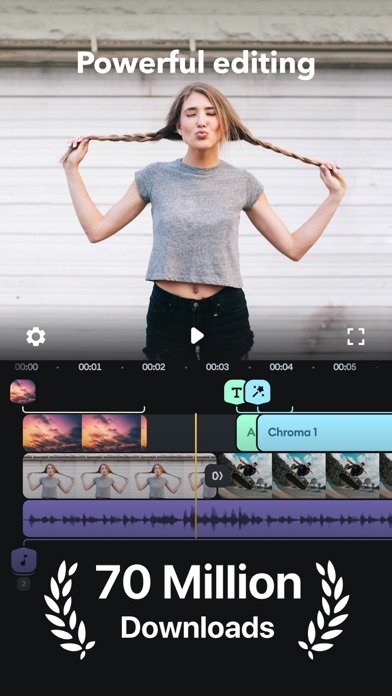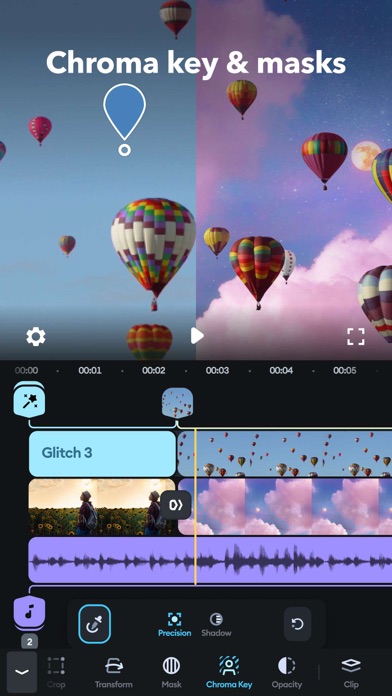How to get Splice - Video Editor & Maker for Free (No risks)
Published by Bending Spoons Apps IVS
Last updated: 2025-04-30
Getting started with Splice
Splice - Video Editor & Maker is a video and photo editing app that is filled with great features that make it easy for users to edit videos. Making use of this app to create edits will give you results that you'll find professional and stunning. The app allows users to merge videos and photos and to also add music tracks from the app's audio library and iTunes.
However, if you do not want to add music tracks, you have other amazing resources to use in your video edits. Tools such as sound effects, transitions, visual effects, and borders are available to this app's users.
Another cool feature of this amazing app is being able to add a narration to your finished work in your voice to give it a more personal touch. You can create and edit videos from scratch with Splice. With this app, you probably don't need a computer to edit your photos and videos.
Splice - Video Editor & Maker was designed to be a versatile and portable tool for video editing.This app is only available to iOS users as there isn't an Android version as of now.
Does Splice offer free trials
Splice - Video Editor & Maker offers a 7-day free trial for users to try out the versatile video editing app.
The reason for this is that the developer wants users to get a taste of the app's full features before deciding whether they want to pay or not. Although the free trial is only for people who subscribe to the weekly and monthly plans. Ensure to cancel your subscription before the end of the free trial so you don't get stuck with an unwanted app subscription bill.
Official Screenshots
Splice - Video Editor & Maker Subscription plans
There are three subscription plans based on how long you want to have access to the app's premium features. They are:
- Weekly Plan: This plan gives users access to the app's full resources for $2.69 per week.
- Monthly Plan: This plan costs $9.30 for a whole month's access
- Yearly Plan: The yearly plan is priced at $60.55. This package would cost users 56% less compared to the weekly plan.
What plan is best for me?
What users should consider is how long they plan to use the app's premium features.
If you'll need to edit videos for an extended period then you should consider either the monthly or yearly plans as they cost less per week compared to the weekly plan.
How to get Splice - Video Editor & Maker free trial
- Open Splice - Video Editor & Maker
- Tap on the premium icon at the top of the screen
- Select either the monthly or annual plans
- Enter your Apple ID password
- Enter your payment details and confirm
- At this point, you have subscribed and you now have your 7-day free trial
Get a completely Free Trial with Justuseapp Privacy Cards
Companies love the bait and switch game by getting you to sign up for a free trial and charging you for a full subscription when you least expect.
Justuseapp gives you a Splice - Video Editor & Maker free trial credit card to signup for Splice - Video Editor & Maker without risks of getting charged when the trial expires or if you forget to unsubscribe on time.
Why you'll love our card:
- Our Virtual Cards are Bank-issued
- 100% Valid
- 100% Legal and
- Will pass all authorizations (cvc/cvv, address, proof of funds) by Splice - Video Editor & Maker.
- Set spending limits, freeze card, etc
- Approves only charges authorized by you.
And the best part, if you trust Splice - Video Editor & Maker and want to continue the relationship, you can fund your Card at anytime and pay for the full Subscription.
Justuseapp Privacy Cards can be funded with upto $1,500 every month. We'll also help you monitor upto 500 subscriptions and free trials so you never loose money again.
**Start monitoring your subscribed apps and payments today!**
How to cancel Splice free trial subscription
Via your iOS device:
- Open the Settings app and click on your name.
- Then, open the "Subscriptions" tab.
- Next, tap on your Apple ID. View Apple ID then sign in and scroll down to the "Subscriptions" button.
- Next, tap on Splice (subscription) you want to review.
- Now, Tap on Cancel.
Note that if you don't see a "Cancel Subscription" button for Splice - Video Editor & Maker, then it's canceled already. It won't be renewed anymore.
Via the Splice website:
- Go on the Splice website and put in your account details
- Open the billing page
- Go to your subscription and click on "Manage"
- Go to the bottom of the page and click on "Cancel Subscription"
- This will lead you to the "Why are you leaving" page, so you can give the reason you want to cancel your subscription.
- Click on "Continue" to proceed
- On the next page, you have two options, you can either click on "Pause Subscription" or on "Cancel Subscription". Select "Cancel Subscription"
- At this point, your subscription will be canceled.
The Splice - Video Editor & Maker comes highly recommended for YouTubers, Instagram users, and any other persons that need a portable and versatile video editor. Take advantage of the free trial to check out the app's full resources and then decide whether you want to sign up for a paid subscription plan or not.