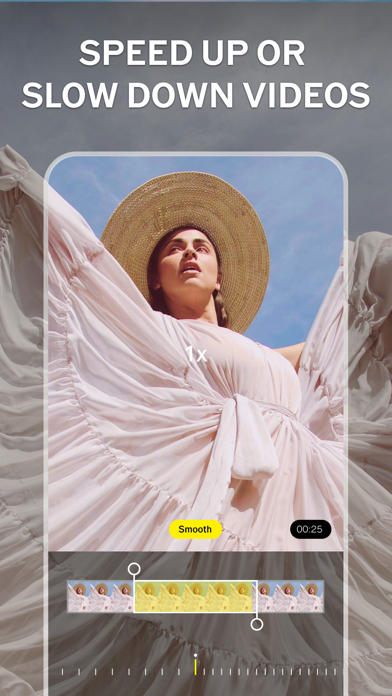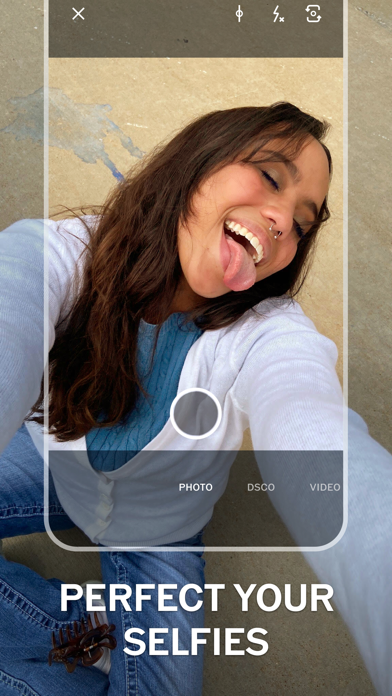How to get VSCO: Photo Editor for Free (No risks)
Published by Visual Supply Company
Last updated: 2025-05-17
Introduction to VSCO
The VSCO: Photo & Video Editor app is a photo and video editing app that is equipped with tools to allow users to create fresh content. Users get to explore tutorials and tips on how to best use the features of the app.
The app is designed to promote communication through image sharing and direct messaging amongst members of the creative community. The app has some similarities to Instagram, with users being able to scroll through and like images that appear on their feed. Users can also share their images, follow and keep in touch with other users through direct messaging. Users can flag images deemed inappropriate for removal.
The app allows users to share or export to other platforms such as Whatsapp, Facebook, and Snapchat. The app differs from Instagram in one way though, there are no public likes, comments, or follower counts.
Does VSCO offer free trials of it's membership?
Indeed VSCO: Photo & Video Editor does offer free trials. You can start your membership on the app with a 7-day free trial.
However, if you do not cancel your membership before the end of the trial period you may be charged an annual subscription fee.
Official Screenshots
Subscription plans offered VSCO: Photo & Video Editor
- The free plan: This app is available for free with in-app purchases for iPhone and Android devices. Users would have to allow the app access to their location (you can change this later if you want). You would also need to give the app access to send you push notifications. To begin using this app, you need to create an account to share your images. The downside to this plan is how little It offers, only a paltry 10 filters can be accessed for free.
- The yearly subscription plan: This app doesn't offer a lot of options or flexibility with its subscription plans. The annual subscription plan is the only membership plan that gives users access to this app's premium features. Features that can't be accessed for free unless you're still enjoying your 7-day free trial. This plan costs $20, giving members access to great photo and video editing resources. Tools like over 200 filter presets, educational content, and challenges to keep users motivated can be accessed by premium members.
How to get VSCO Premium free trial
Follow these steps to get your one time 7-day free trial:
- Open VSCO: Photo & Video Editor on your Android or iOS phone.
- Click on the membership icon.
- Once you've accessed the VSCO membership page, tap the "Subscribe Now" button.
- At this point, you now have access to the app's premium features for 7 days.
However, if you fail to cancel your subscription before the end of your free trial, then you could get charged the yearly membership fee.
Get a completely Free Trial with Justuseapp Privacy Cards
Companies love the bait and switch game by getting you to sign up for a free trial and charging you for a full subscription when you least expect.
Justuseapp gives you a VSCO: Photo Editor free trial credit card to signup for VSCO: Photo & Video Editor without risks of getting charged when the trial expires or if you forget to unsubscribe on time.
Why you'll love our card:
- Our Virtual Cards are Bank-issued
- 100% Valid
- 100% Legal and
- Will pass all authorizations (cvc/cvv, address, proof of funds) by VSCO: Photo & Video Editor.
- Set spending limits, freeze card, etc
- Approves only charges authorized by you.
And the best part, if you trust VSCO: Photo Editor and want to continue the relationship, you can fund your Card at anytime and pay for the full Subscription.
Justuseapp Privacy Cards can be funded with upto $1,500 every month. We'll also help you monitor upto 500 subscriptions and free trials so you never loose money again.
**Start monitoring your subscribed apps and payments today!**
How to cancel VSCO: Photo & Video Editor Premium free trial subscription
For iOS users:
- Firstly, open the app's settings and click on your name.
- After that, click on the "Subscriptions" tab. If you do not automatically see this tab. You can access it on iTunes & Appstore.
- You'll then click on your Apple ID. View Apple ID then sign in before scrolling down to the "Subscriptions" button.
- Next, click on VSCO: Photo & Video Editor subscription that you wish to review.
- Now, click on Cancel.
If you can't find the "Cancel Subscription" button for VSCO: Photo & Video Editor, then it has been canceled already. There will be no further renewals.
For Android users:
Canceling your VSCO subscription on Android can't be done by deleting the VSCO app. Follow the steps below:
- Open the Google Play Store app and make sure you sign in to the right account if you have multiple Google accounts.
- Tap on the menu icon, then go to "Subscriptions".
- Select the VSCO: Photo & Video Editor subscription you wish to cancel and click on the "Cancel Subscription" option.
- Confirm the cancellation order.
Once your subscription on VSCO has been removed from the Google Play app, your future subscriptions will be canceled and won't be renewed anymore.