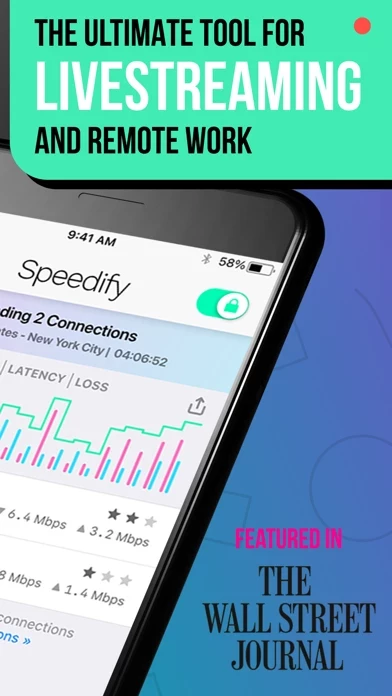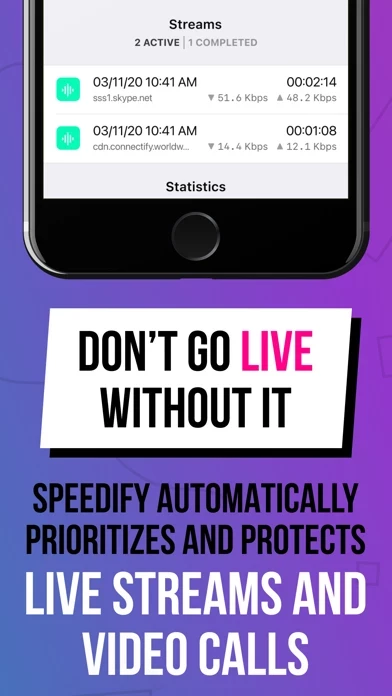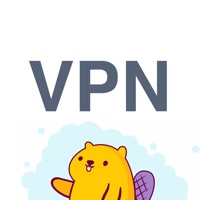Speedify Reviews
Published by Connectify, Inc. on 2025-05-16🏷️ About: Speedify is an app that combines multiple internet sources into one bonded super-connection for more stable and secure livestreaming, video calling, gaming, and web browsing. It allows you to use all available internet connections including Wi-Fi, Cellular, Ethernet, Tethered Phones, Starlink, and Satellite connections at the same time to optimize performance. Speedify also prioritizes audio and video streams and dynamically adjusts to network conditions for enhanced streaming performance. It uses accelerated encryption from Apple's processors to deliver a fast, secure connection and runs in the background, encrypting the data transmitted for all of your apps.