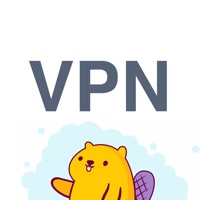Contact Speedify Support
Company Name: Connectify, Inc.
About: Connectifier helps recruiters discover, qualify, and connect with exceptional job candidates at
roughly twice the rate of other solutions.
Headquarters: Sunnyvale, California, United States.
Speedify Customer Service 💢
The following contact options are available: Pricing Information, Support, General Help, and Press Information/New Coverage (to guage reputation). Discover which options are the fastest to get your customer service issues resolved.
NOTE: If the links below doesn't work for you, Please go directly to the Homepage of Connectify, Inc.
Verified email ✔✔
E-Mail: support@speedify.com
Website: 🌍 Visit Speedify Website
Privacy Policy: http://speedify.com/privacy-policy/
Developer: Connectify Inc.
More Matches
Get Pricing Info for ConnectifierContact Connectifier! Or Contact Support
Need help using Connectifier? Try their Help Center now!
Connectifier in the News!
Social Support and Contacts
Connectifier on Facebook!
Connectifier on Twitter!
Connectifier on LinkedIn!
Privacy & Terms:
https://speedify.com/privacy-policy/
4 Most reported problems 😔💔
My Pixel 6 doesn't connect to app. The terms and conditions page pops up but when I tap on it, nothing happens.
Mobile Version is Terrible!
by PsychoPants
I hate having to write this review but this mobile VPN is horrible and extremely inconsistent. The app itself is very user friendly and looks aesthetically pleasing. I have both PC and Mobile versions and can say without hesitation that if you’re looking for both do not purchase Speedify. The mobile VPN constantly buffers and you have to turn the VPN off to continue what you were doing. As soon as the VPN is shut off I am able to resume what I’m doing so I have confirmed over a month of trial and error that the VPN just disconnects from the sever and leaves you without internet connection. The PC version is much more reliable although, however, on occasion I have similar issues where my ping will go from standard 45ms to over 2000ms and it usually comes out of it within 5 minutes. Overall definitely would not recommend this service as a mobile VPN.
App doesn’t work
by Shayaans
Let me explain. This app is supposed to protect you from the dangers of public WiFi. However most public WiFi have something to prevent VPN traffic on any port other than web traffic ports (usually 80). This app uses another port and it’s blocked by the WiFi routers.
I have tested this app and their services at Starbucks, Dunkin Donuts, Panera Bread, my work WiFi, Burger King, McDonalds, Airports and several local stores. It does work on private WiFi (like my home, my family members home, my friends home).
I spoke to their support and they said they are working on it. However there was an update with a meaningless release note saying “bug fixes”. What does this mean? What was actually fixed? Take 10 minutes and explain it. You don’t need to tell us fixed bug on line 30 for main.m but it would be nice to know what we should expect in this release!
Auto connect makes it useless
by MrCherry2000
The app auto connecting with no apparent ability to stop this behavior means every child or family member with my phone in their hands may open the app, trigger the inane and unstoppable automatic connection that consumes all my allowance of VPN data. So then when *I* go to use the VPN on the RARE occasion on which I need it, I get to find it’s all used up! Making having the app at all entirely useless!
This behavior makes me extremely unlikely to ever buy more service! As I don’t want all my cellular going through VPN! It uses more data as sponsored data can’t be credited correctly. Which means this just being automatically on can also lead to unexpected overconsumption of cell data. Potentially leaving me with no cell data at all!
Have a Problem with Speedify: Fast Bonding VPN? Report Issue
Why should I report an Issue with Speedify: Fast Bonding VPN?
- Pulling issues faced by users like you is a good way to draw attention of Speedify: Fast Bonding VPN to your problem using the strength of crowds. We have over 1,000,000 users and companies will listen to us.
- We have developed a system that will try to get in touch with a company once an issue is reported and with lots of issues reported, companies will definitely listen.
- Importantly, customers can learn from other customers in case the issue is a common problem that has been solved before.
- If you are a Speedify: Fast Bonding VPN customer and are running into a problem, Justuseapp might not be the fastest and most effective way for you to solve the problem but at least you can warn others off using Speedify: Fast Bonding VPN.