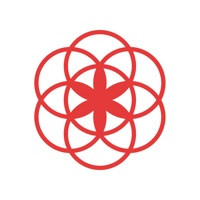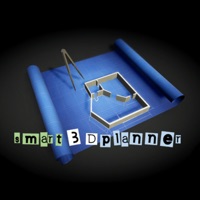ArcSite Status
Are you having issues? Select the issue you are having below and provide feedback to ArcSite.
Problems reported in the last 24 hours
Summary of ArcSite Problems 🔥
- Subscription plans can be expensive, especially for the ability to make takeoff sheets
- Glitches occasionally occur with snapping walls at exterior corners
- Some users may find the cost prohibitive, especially if they are not in a profession or business that requires a professional software tool
- Some features, such as full fill in objects like trees, are not available
📋 2 Reported Issues:
ArcSite craches directely When opening a project. This problem started when i uppdated IOS on my IPad pro to iPADOS 17.2
Cannot access drawings, not access to previous work, completely locked out, active account. Need help ASAP.
Have a Problem with ArcSite: Floor Plans and CAD? Report Issue
Common ArcSite Problems & Solutions. Troubleshooting Guide
Table of Contents:
Contact Support
Verified email ✔✔
E-Mail: pei@arcsite.com
Website: 🌍 Visit ArcSite Website
Privacy Policy: https://www.iubenda.com/privacy-policy/992839
Developer: ArcSite
‼️ Outages Happening Right Now
-
Mar 28, 2025, 12:11 AM
a user from Peachtree Corners, United States reported problems with ArcSite : Not working
-
Started 22 seconds ago
-
Started 41 seconds ago
-
Started 1 minute ago
-
Started 4 minutes ago
-
Started 9 minutes ago
-
Started 10 minutes ago
-
Started 10 minutes ago