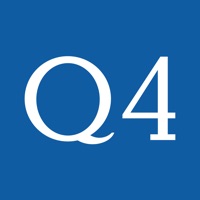Contact Teamwork Desk Support
Company Name: TeamworkPM
About: Support customers from anywhere, at any time with the Teamwork Desk helpdesk
app. Keep an eye on customer activity, create new tickets in the field and
manage existing tickets no matter where you are — lounging by the pool,
traveling by train, or hiking in the hills, we’ve got you and your customers
covered.
Teamwork Desk Customer Service 💢
The following contact options are available: Pricing Information, Support, General Help, and Press Information/New Coverage (to guage reputation). Discover which options are the fastest to get your customer service issues resolved.
NOTE: If the links below doesn't work for you, Please go directly to the Homepage of TeamworkPM
Verified email ✔✔
E-Mail: support@teamwork.com
Website: 🌍 Visit Teamwork Desk Website
Privacy Policy: https://www.teamwork.com/privacypolicy
Developer: Teamwork.com
3 Most reported problems 😔💔
Bad JSON message has locked me out of App
by Xanderleo
About two weeks after downloading the app, I started receiving a bad JSON message. I flagged it for support and they said they filed the bug.
Then a week after, the app hiccupped. And reverted to the login screen. I went to sign back in and it said it was authenticating and then nothing happened. If I put in the wrong password, I get an error message. But when I put in the right password it never actually logs in.
Not only that but when I try to access the website from my iPhone it tries to load the page but instead loads a white screen.
So the only place I can access tickets is from my desk — other than being alerted and responding through the email on my phone. 😕 Needs a lot of work.
No Notifications?? Seriously??
by Matthew Hauri
A HUGE part of being skilled as an IT professional is having a quick response to tickets. We in the IT industry rely heavily on our ticketing system letting us know the exact time a request for our help is sent.
Quite frankly, I would be embarrassed if I made a ticketing system that didn't properly notify its users. There is no logical reason why this app shouldn't have Push Notifications. Please fix.
Uninstalled.
by FourstarReviewer
Had to remove the updated app. If you click on a link inside a ticket it opens a web view that can’t be “backed” out of.
Not being able to search via a url structure is also annoying. The new ticket URL works (most times) but not the search one.
Sadly I’ve had to uninstall this.
Have a Problem with Teamwork Desk? Report Issue
Why should I report an Issue with Teamwork Desk?
- Pulling issues faced by users like you is a good way to draw attention of Teamwork Desk to your problem using the strength of crowds. We have over 1,000,000 users and companies will listen to us.
- We have developed a system that will try to get in touch with a company once an issue is reported and with lots of issues reported, companies will definitely listen.
- Importantly, customers can learn from other customers in case the issue is a common problem that has been solved before.
- If you are a Teamwork Desk customer and are running into a problem, Justuseapp might not be the fastest and most effective way for you to solve the problem but at least you can warn others off using Teamwork Desk.