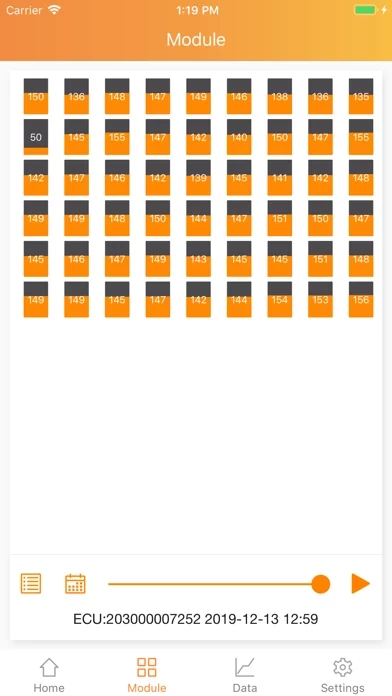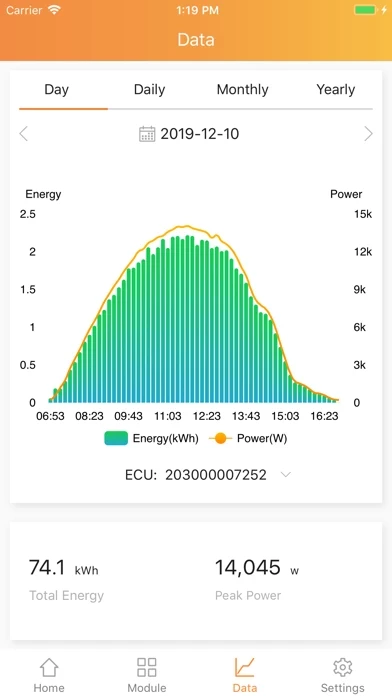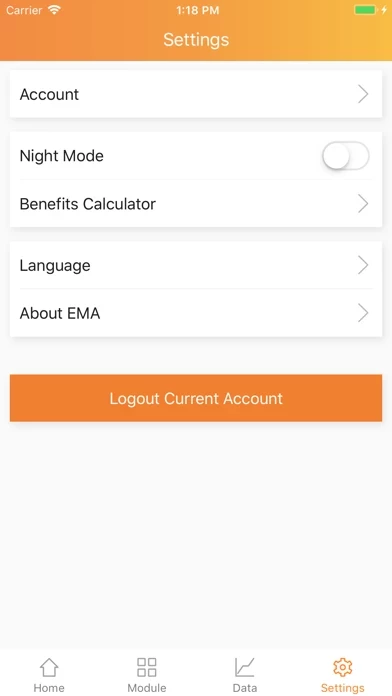The EMA App v3.0.1 is much better than its predecessor. I am glad to see the update, better capability, and a little better interface.
It still needs improvements. For the Data page in Day view, the energy as displayed is not very useful. A more useful plot would be the cumulative energy production for the day.
For selecting the date, it would be good to have a single click to return to today’s date.
Another feature that would be nice to see is a way to compare performance on two days using an overlay. Could have two consecutive days, two days a year apart, or user-defined days. This could apply to other time periods as well.
EMAApp should be getting regular updates.