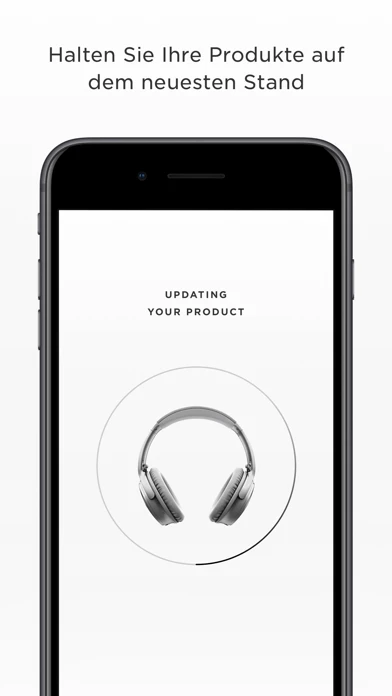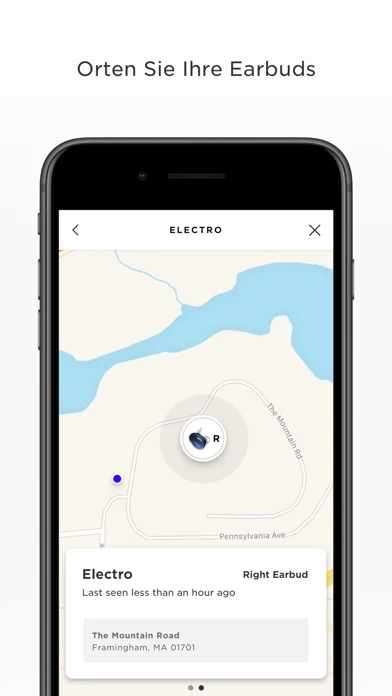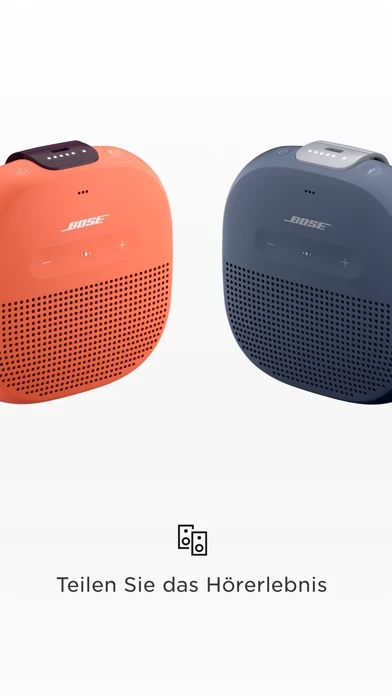After experiencing Bose’s competitors (Sennheiser, Sony, Bang & Olufsen, Master & Dynamic, Burmester, etc.) I was actually kind of disappointed with the sound quality of Bose. But, Bose has a reputation of being the undisputed king of noise canceling, which they still are. In addition, the ear tips are so freaking comfortable, you can keep them on for a full day, without discomfort. The tip shape, also coats the ear canal to comfortably aid the noise canceling effect. I have more points, but I’ll wrap it up here... Bose’s comfort makes it worth it, if you are okay with compromising on sound quality. Not to say it’s bad, it is still a very premium sound, but it can’t compete with Sennheiser, or Sony. BoseConnect, could be a dealbreaker for some people who are considering a quality headset that has everything. Its fast, easy to use, and has a good amount of features. Well done Bose!
However... I do wish we could have an equalizer feature built in... both Sennheiser and Sony feature equalizers in BoseConnect .