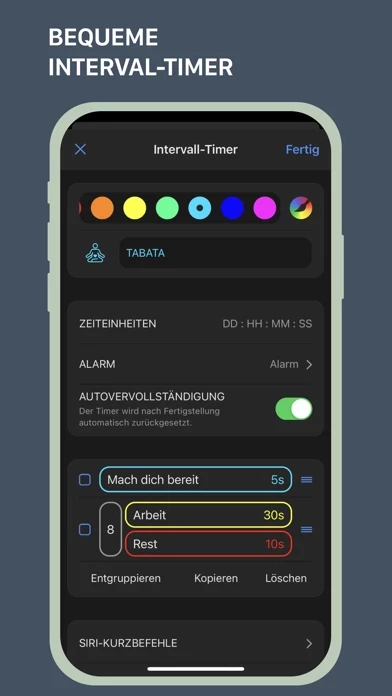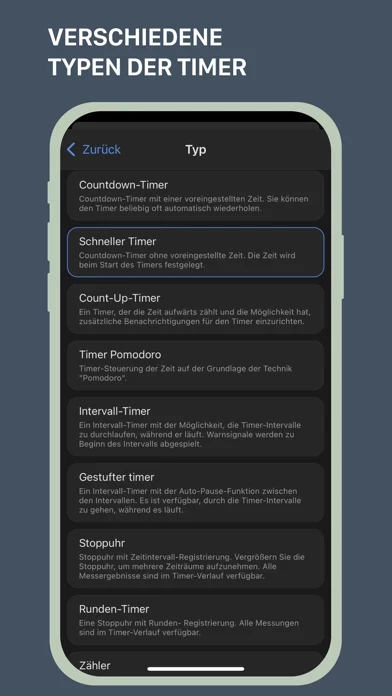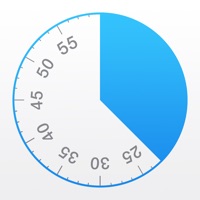MultiTimer Reviews
Published by Sergey Astakhov on 2025-05-03🏷️ About: The MultiTimer app is a time management tool that allows users to set multiple timers with various options such as intervals, countdowns, count-ups, stopwatches, clocks, tap-based counters, and more. The app offers flexible layout options, personalization features, and the ability to adjust settings for complete control of timers. Users can save timer and counter history and export app data, receive notifications with action buttons, and access a wide range of features such as Siri integration, widgets, and 3D touch.