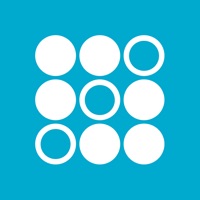Contact Flagstar Support
Company Name: New York Community Bank
About: Manage your money on the go with Flagstar Mobile Banking*.
ON DEVICE
ENROLLMENT:
-Enroll for mobile banking and online banking directly from
Flagstar Mobile Banking.
Flagstar Customer Service 💢
The following contact options are available: Pricing Information, Support, General Help, and Press Information/New Coverage (to guage reputation). Discover which options are the fastest to get your customer service issues resolved.
NOTE: If the links below doesn't work for you, Please go directly to the Homepage of New York Community Bank
Verified email ✔✔
E-Mail: bankingsupport@flagstar.com
Website: 🌍 Visit Flagstar Website
Privacy Policy: https://www.flagstar.com/legal-disclaimers/privacy.html
Developer: Flagstar Bank, N.A.
3 Most reported problems 😔💔
What a horrible app
by Good4jake
And what horrible customer service. I find it incredibly hard to believe that they would release this app with so many bugs and glitches. The app crashes. The app continually makes you sign in manually. Face ID doesn’t work. And it frequently makes you register your info.
The worst part. The absolute worst part is that you are not able to speak with a human being in customer service. Of course I guess that makes sense. They are all too busy fielding the 1,000’s of phone calls.
This has to be zero stars.
Worst EVER!! DONT BOTHER
by DEEGRC
Do yourself a favor and look for another account. Don’t even consider this trash banking place. The app is horrible. Anyway, I just opened an account, realized this is such a horrible company and Zelled my money back to my account. I canceled it because it had taken over 5 days with no money received only to get my account suspended. Got resolved after a week and supposedly all was well right? WRONG! My money supposedly was back in my account and tried Zelling it back only to have it fail because “there’s no money” and you guessed it… account suspended again!!!!! DO NOT EVEN BOTHER THIS BANK WILL ONLY BRING YOU INCONVENIENCE AND STRESS. DO NOT DO NOT DO NOT!!!!!!! UGH!!!!!! The support call people seem nice but overall I’d mark this bank as INCOMPETENT AND TRASH. 0/10.
Stuck in a log in loop
by FuckFlagstar
I have been unable to log in. I enter my credentials, then it takes me to a page to update my email and number. Once I input that it confirms the email and a continue button appears. When you hit continue it takes you back to the log in page. Then back to the loop. I get an email every time my information is updated. I know it’s saving but the app cannot go through. Crappy bank. Horrible service. Customer service cannot fix the issue. DO NOT USE THIS BANK!!!
Have a Problem with Flagstar Mobile Banking? Report Issue
Why should I report an Issue with Flagstar Mobile Banking?
- Pulling issues faced by users like you is a good way to draw attention of Flagstar Mobile Banking to your problem using the strength of crowds. We have over 1,000,000 users and companies will listen to us.
- We have developed a system that will try to get in touch with a company once an issue is reported and with lots of issues reported, companies will definitely listen.
- Importantly, customers can learn from other customers in case the issue is a common problem that has been solved before.
- If you are a Flagstar Mobile Banking customer and are running into a problem, Justuseapp might not be the fastest and most effective way for you to solve the problem but at least you can warn others off using Flagstar Mobile Banking.