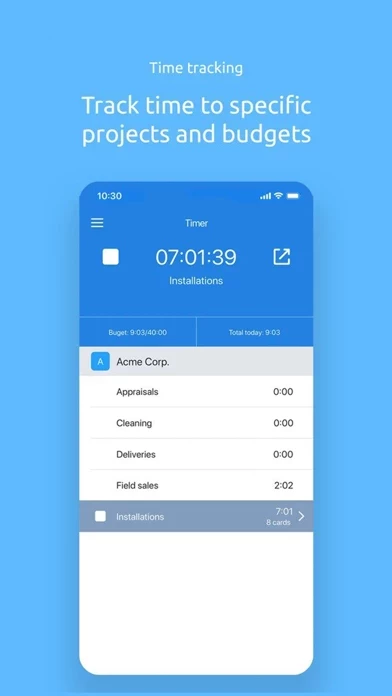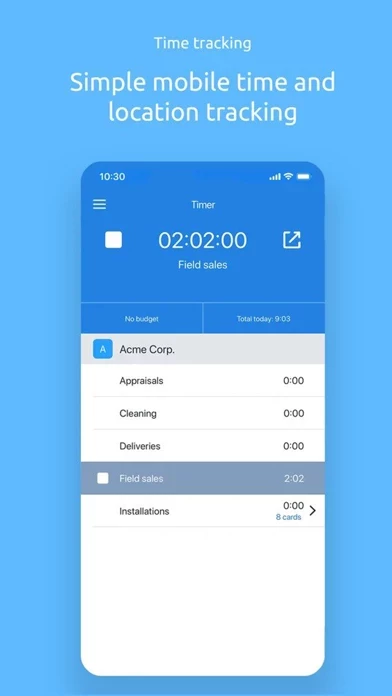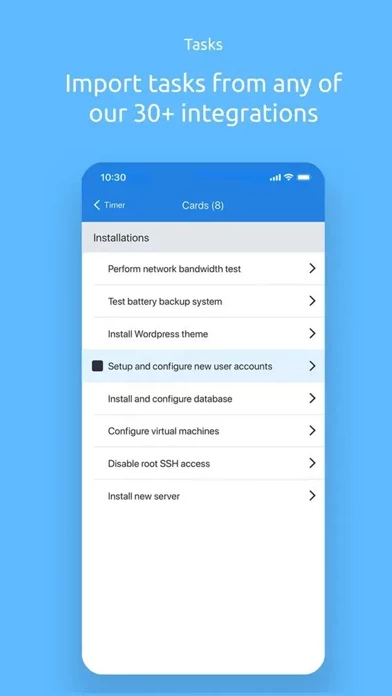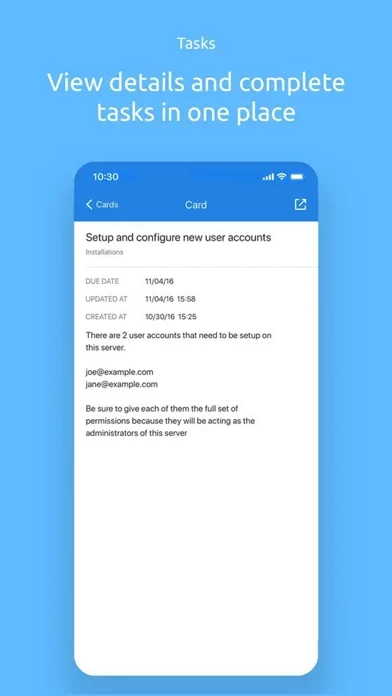Hubstaff Time Hours Reviews
Published by NETSOFT HOLDINGS LLC on 2025-05-21🏷️ About: Keep an eye on hours wherever work happens — all with the tap of a button It’s easy with Hubstaff, a time tracking and workforce management platform that automates almost every aspect of running a growing business. Over 15,000 companies use Hubstaff to cut down on admin work, boost efficiency, accurately pay team members, invoice clients, and save money.