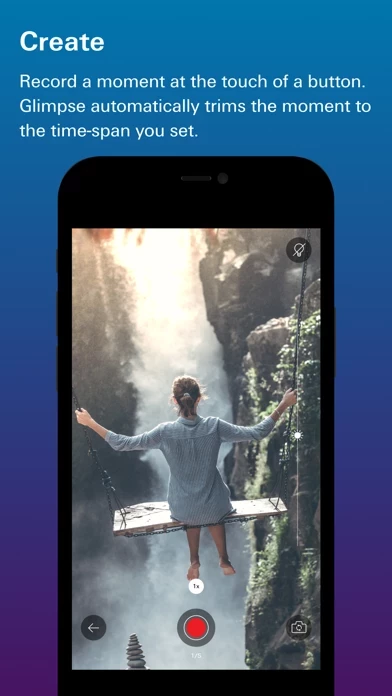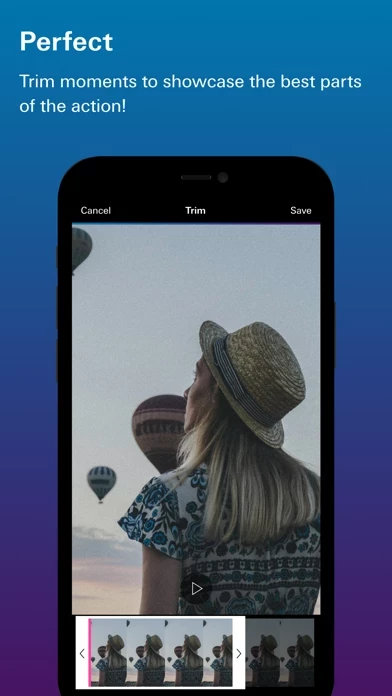3D-touch the app icon to create a new Glimpse or add to your latest Glimpse; 3D-touch the play button in the list view to play a Glimpse full-screen; and 3D-touch the record button to reveal timing options.
Accidentally add a moment or looking to trim your video? Glimpse lets you remove moments from a video with the flick of a finger, and trim moments so you can focus on what’s most important.
Glimpse also needs at least 100mb of available space in order to add a moment or create a new video.
Perfect for capturing the memories you want to keep, Glimpse gives you the flexibility to craft beautiful movies without complicated editing software.
Glimpse makes shooting and editing video stories fast and easy.