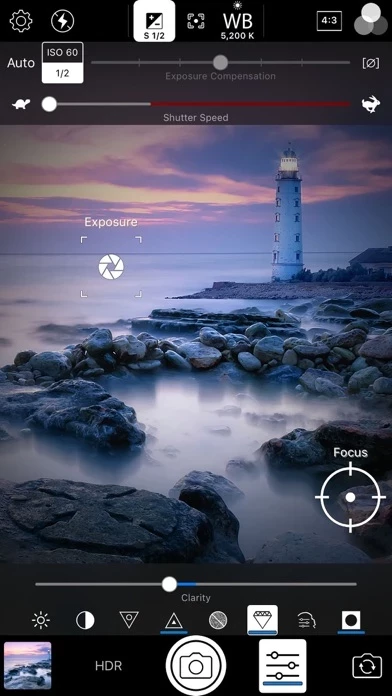ACDSee Pro Reviews
Published by ACD Systems International Inc. on 2022-06-21🏷️ About: ACDSee Pro for iPhone is a professional-grade camera and photo editor app that allows users to capture, perfect, and share their photos. The app offers specialized shooting modes, manual controls, real-time effects and adjustments, HDR and flash fusion, and more. It also features a powerful, nondestructive photo editor with RAW processing, gradients and brushing for selective adjustments, and a variety of creative effects.