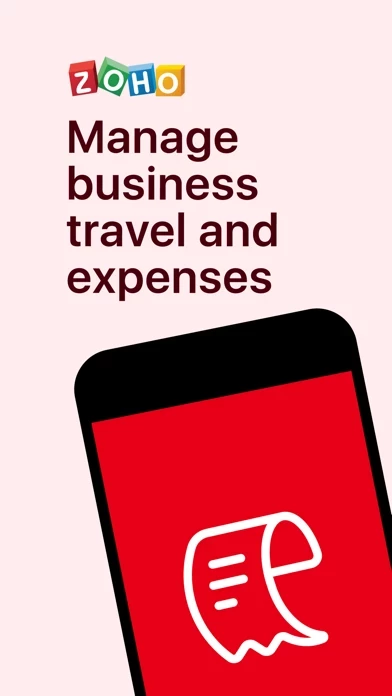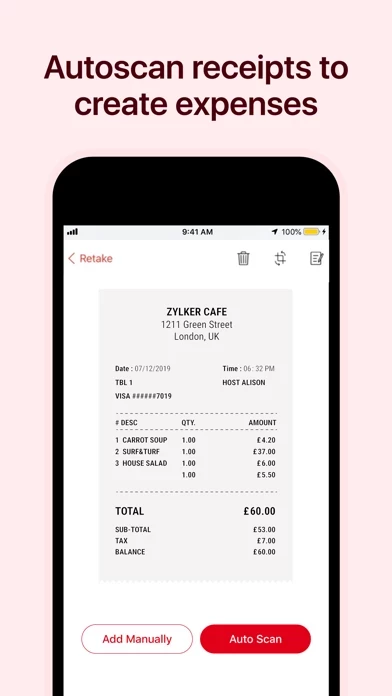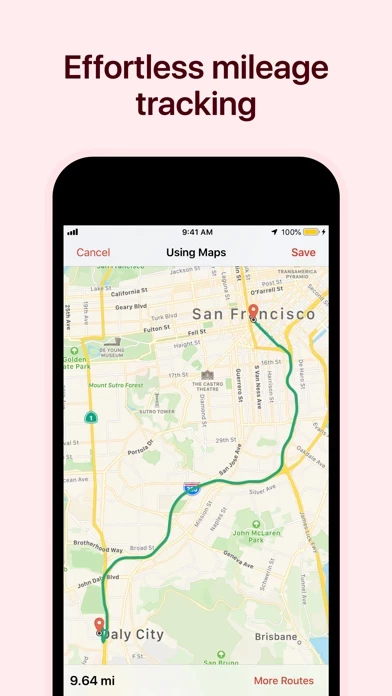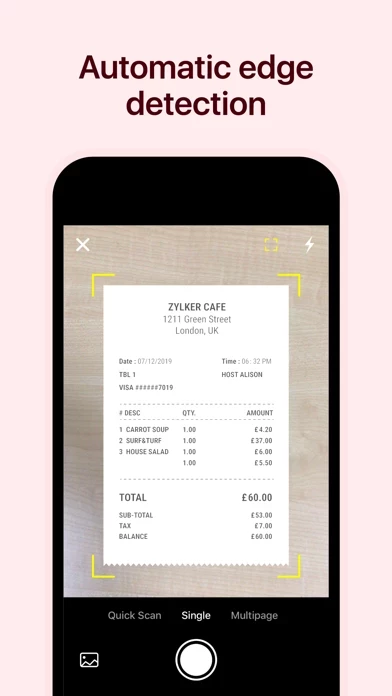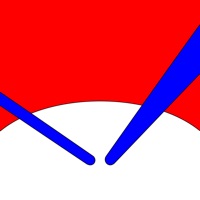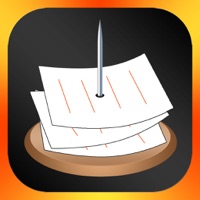Zoho Expense Reviews
Published by Zoho Corporation on 2025-05-08🏷️ About: Zoho Expense is an app designed to automate expense tracking and travel management for organizations. It allows users to scan receipts on the go, create expenses, add them to reports, and submit them instantly. The app also offers features such as tracking mileage, connecting personal and corporate credit cards, recording cash advances, creating trip itineraries, and getting quick insights on business spend with analytics. Zoho Expense is GDPR compliant and offers a 14-day free trial.