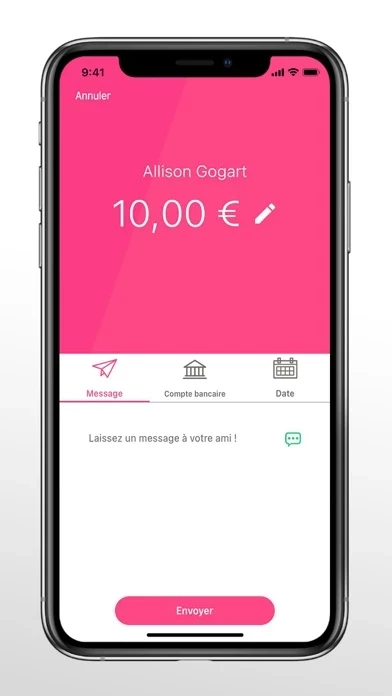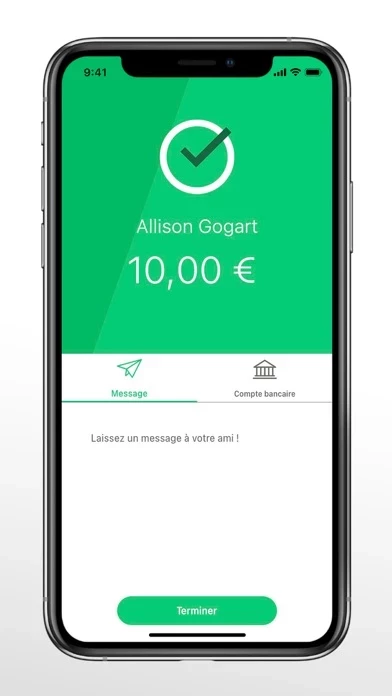Payconiq Reviews
Published by BGL BNP Paribas on 2024-01-19🏷️ About: PAYCONIQ MOBILE PAYMENT: FAST, CONVENIENT, SECURE & FREE Payconiq is a free App that enables you: - to pay in stores, your bills, in other Apps, in online shops across the Benelux, - to send, receive and request money to and from any phone number, with transfers via the underlying bank account(s). - Quick & convenient - Free (except mobile operator charges) - Transfers and payments from € 0.