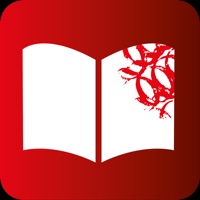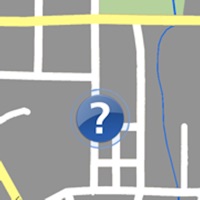HERE WeGo Maps & Navigation Status
Are you having issues? Select the issue you are having below and provide feedback to HERE WeGo Maps & Navigation.
Problems reported in the last 24 hours
📋 24 Reported Issues:
Not working
I have used the app for several years and it has worked perfectly well, both in car mode and walking mode, but during a stay (october 8 - 10)in a city where I needed the walking mode very much the guidance was lousy, and when leaving I switched to car mode it was still confusing. So I have decided to look for an alternative.
I have been using this App for many years. When I open it now, it takes a long time to open. It asks me to wait and then opens after a while. Why is it so slow to open?
Here wego on moto g100 I cannot download offline maps. Even the world map is not loaded when installing the app and the screen remains black, except for het location arrow/circle. I have restarted the phone, reinstalled the app several times but it does not show the basic map. When trying to download offline maps the app says no internet connection, although the phone works fine with online and offline OSmand and Google maps. In the past Here wego worked fine for me, simple and reliable, but now I am getting tired of it. Any solution or similar experience? thanks
My 'Here We Go' 2.0 app on my Android device stopped responding and was not able to downloading offline map updates at the end of 2023. I am assuming there may have been a significant map update, or they completely stopped supporting the 2.0 software up till the end of 2023. Fortunately, I had another android device that I copied the offline maps 'Android\data\com.here.app.maps\files\.here-maps' using a USB drive. It appears as though we can no longer get an new map updates past the end of 2023 and will eventually become obsolete to use this old app. Unless 'Here We Go' 2.0 allows map updates I am looking into other offline maps similar to google maps as an alternate option to use for now. If anyone else has any other recommendations or fixes to this issue, it looks like this is the end of any updates to use the 'Here We Go' 2.0 app.
Doesn't work on Android Car Stereo. Set up my radio with GPS and downloaded offline maps. I get a message saying 'waiting for GPS'. Crap navigation app.
When changing from walking mode to driving mode, WeGo appears to change mode, but does not. In fact I have to reboot my phone to make it work again. This has now happened 3 times. Running on Vivo phone
Here we go on iPhone IOS 17 beta Connected via Bluetooth to car audio, nothing but loud squelch, but no voice audio.
I have android radio with GPS (separate signal receiver) and Navigation HereWeGo. I downloaded the maps, choose the destination and HereWeGo showed me the route. Great!. I started the journey and.... waiting for GPS. I checked GPS, it shows satellites and my location (coordinates) and even height above the sea level, so it worked (no doubt). I checked HereWeGo settings but it looked it was limited access, as I could not change language even I deleted the existing one (so I have none now). It didn't show me any language to choose. How to fix it, make HereWeGo to see/get current location from GPS and add language or languages of my choice?
Hello, I have 2 chrome browsers on 2 pcs( same browser version). On one I can open the web app at wego.here.com and I see the maps and all elements of the site. On another pc, at the same address chrome shows only an empty page, and I cannot figure what is the problem, or what is the difference between the two pc/environments... Can you find any logic explanation? Am I missing some clouds libraries on the pc where is not working? Or do I need to installl some other tools? Thank you!
On Android 14 Google Pixel 7A the "Here We Go" app opens, displays its splash screen, and then minimizes to the background. Will not stay open on my phone. Delete cache, all storage, and reinstall the app have no effect.
Does not transmit audio to paired/connected car radio when Bluetooth is enabled and does not play audio over the phone and shouldn't. Transmits audio to other paired/connected devices. Phone is Samsung Galaxy S10
Waste of space. I came here to ask a question not press a button.
App keeps crashing, works for a few minutes then crashrs restatt does it again, have reinstalled makes no diferance, used to work ok, cannot find a so, ution for this problem.
Doesn't work on my android device, crashes all the time
Deleted all maps and when attempting to download new maps get error "download stopped, try again"
When I am in my car it does not connect to Bluetooth
We go not connected in order to do challenges sometimes connected when green and mostly disconnected . So unable o complete challenges, why is this so?
We go not connected in order to do challenges sometimes connected when green and mostly disconnected . So unable o complete challenges, why is this so?
Can not save more than one location as a favorite along the same highway. Android 10 and wego release June 8,2022
When getting directions it says not supported in your Region
Hi, For the latest version of the app (the June update), it keeps on crashing everything I open it. I reinstalled the app but the problems seemed to stay. The app ran smoothly before the update.
Hi, I started to experience Bluetooth issues when using my Here wego new phone with Android 11 in the car. Phone is paired with car Bluetooth and I can make and receive calls without problems. Another navigation app Magic Earth Bluetooth voice guidance working fine through car voice. Seems Bluetooth is getting actually connected to car voice as voice guidance stopped coming from the phone but no voice heard (muted). When I turn car Bluetooth off phone voice coming back. Bluetooth switch on Here wego settings turned on. What might be the problem? Thank you
31Mar22- ios 14.8 : Using HereWeGo for years. Actual problems: No more Map updates since several months ... why? (There have been frequent updates in the past). The App does not find ANY(!) destination if its set to Offline. I have to go online first, then set the destination, after that I can go back to offline for navigation. BUT !! : No verbal mentioning of cities, highway names, ... while navigating. Just direction - commands like : left, right, 3rd exit, ... a.s.o. What happened ?
Have a Problem with HERE WeGo Maps & Navigation? Report Issue
Common HERE WeGo Maps & Navigation Problems & Solutions. Troubleshooting Guide
Table of Contents:
Contact Support
Verified email
Contact e-Mail: appsupport@here.com
Verified email ✔✔
E-Mail: appsupport@here.com
Website: 🌍 Visit HERE WeGo Website
Privacy Policy: https://legal.here.com/en-gb/privacy/here-wego-here-application-or-here-maps-privacy-supplement-updated
Developer: HERE Apps LLC
‼️ Outages Happening Right Now
-
May 04, 2025, 11:49 PM
a user from Hagen, Germany reported problems with HERE WeGo Maps & Navigation : Crashes
-
May 01, 2025, 06:24 PM
a user from Quimperlé, France reported problems with HERE WeGo Maps & Navigation : Not working
-
May 01, 2025, 12:59 PM
a user from Mannheim, Germany reported problems with HERE WeGo Maps & Navigation : Not working
-
Apr 29, 2025, 02:32 PM
a user from Glasgow, United Kingdom reported problems with HERE WeGo Maps & Navigation : Not working
-
Apr 25, 2025, 08:35 PM
a user from Rotterdam, Netherlands reported problems with HERE WeGo Maps & Navigation : Crashes
-
Apr 24, 2025, 09:03 PM
a user from Aachen, Germany reported problems with HERE WeGo Maps & Navigation : Not working
-
Apr 20, 2025, 07:12 AM
a user from Amiens, France reported problems with HERE WeGo Maps & Navigation : Not working
-
Mar 31, 2025, 11:00 AM
a user from Breisach, Germany reported problems with HERE WeGo Maps & Navigation : Not working
-
Mar 24, 2025, 02:08 PM
a user from Toronto, Canada reported problems with HERE WeGo Maps & Navigation : Not working
-
Mar 13, 2025, 12:43 PM
a user from Elna, France reported problems with HERE WeGo Maps & Navigation : Not working
-
Started 6 minutes ago
-
Started 22 minutes ago
-
Started 37 minutes ago
-
Started 43 minutes ago
-
Started 50 minutes ago
-
Started 55 minutes ago
-
Started 1 hour ago