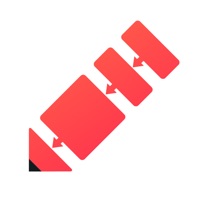Contact Grapholite Diagrams Maker Support
Company Name: Evgeny Akinshin
About: Draw flow charts, floor plans, network layouts, uml, sketches &
illustrations
Grapholite is an all-in-one diagrams designer aimed to create all
types of business graphics and technical drawings from simple drafts and
sketches to complex professional looking documents.
Despite the fact that app
was designed with tablet devices in mind it contains all features that can be
expected from the mature state-of-the-art diagramming s.
Grapholite Diagrams Maker Customer Service 💢
The following contact options are available: Pricing Information, Support, General Help, and Press Information/New Coverage (to guage reputation). Discover which options are the fastest to get your customer service issues resolved.
NOTE: If the links below doesn't work for you, Please go directly to the Homepage of Evgeny Akinshin
Verified email ✔✔
E-Mail: flowdia.help@gmail.com
Website: 🌍 Visit Flowdia Diagrams Lite Website
Privacy Policy: http://www.bezapps.com/privacy.html
Developer: BEZAPPS
3 Most reported problems 😔💔
Waste of money
by One Of MANY Unhappy Customers!
As I was working on a flow chart, the app crashed. Thankfully I saved it right before it crashed but I noticed during my process it kicked me out of the app multiple time which is what prompted me to keep saving my work. The worst part is that the last time it crashed, I was and still am at this current time unable to open up the app. Well this is not the worst part...THE WORST PART IS THAT I PAID $15 FREAKING DOLLARS FOR SOME CRAP THAT I CANT EVEN GET IN TO!!!! I WANT MY MONEY BACK!!! The only reason I gave it one star is because I can’t give it a zero...do not pay for this app...learn from my mistake please...
Important Review!!!!!
by Very Helpful • 😄•😄•😄
I thought this app would be very useful and helpful, but as when I began my first chart, it revealed that you can only save 2 charts. You have to buy the full version in order to save more than 2 charts!
Also, it is very difficult to find the different chart components, and it did not even tell you this in the manual!!!
I would definitely NOT recommend this app to anyone!
Beware!!! Do not trust!
by Notetaker 75
After spending over two hours figuring out this app to create a floor plan, it crashed. When I opened it again, all my work was gone.
Beyond frustrating, as it is not user-friendly to begin with.
Have a Problem with Grapholite Diagrams Maker? Report Issue
Why should I report an Issue with Grapholite Diagrams Maker?
- Pulling issues faced by users like you is a good way to draw attention of Grapholite Diagrams Maker to your problem using the strength of crowds. We have over 1,000,000 users and companies will listen to us.
- We have developed a system that will try to get in touch with a company once an issue is reported and with lots of issues reported, companies will definitely listen.
- Importantly, customers can learn from other customers in case the issue is a common problem that has been solved before.
- If you are a Grapholite Diagrams Maker customer and are running into a problem, Justuseapp might not be the fastest and most effective way for you to solve the problem but at least you can warn others off using Grapholite Diagrams Maker.