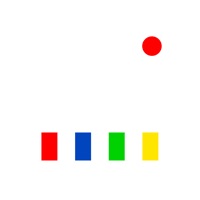Yamera Manual Camera Overview
In this case, please go to Settings -> Choose the app -> Grant Photos access rights.
* Gray Card : Place a gray card in the center of the screen (more that 50% size).
* Yamera is a powerful camera app with full control over your image.
* You can extract files stored in App Library.
Official Screenshots
Product Details and Description of
* Custom exposure for your iPhone/iPad Camera * Full independent control of Focus, Exposure and White Balance -------------------------------------- Yamera - Full Manual Camera 【Introduction】 * Yamera is a powerful camera app with full control over your image. * Quickly and simply adjust all parameters of your image. * No more tapping and hoping automatic can understand what you want. 【Full Manual Control】 * Shutter * ISO * White Balance * Focus * Exposure Compensation * Gray Card : Place a gray card in the center of the screen (more that 50% size). It will automatically adjust White Balance parameters. 【Photo Camera Features】 * Auto/Manual control of Focus/Exposure/WhiteBalance * Timer Shot * Digital zoom (6x) * Stabilization * Date Stamp * EXIF metadata * GeoTag * Flash (On/Off/Auto) * Front-camera mirroring 【Video Camera Features】 * 4K video recording * Slo-mo video recording * Take a photo while recording a video * Auto/Manual control of Focus/Exposure/WhiteBalance * Digital zoom (6x) * Stabilization * Max frame-rate recording * App Library (see the below) 【Tip】 * URL Scheme = Yamera:// 【App Library】 * In any situation, your photo/video is safe. * If something goes wrong, the photo/video is automatically saved into 'App Library'. * One of the following reasons can cause an error. - First, the app cannot access Photos. In this case, please go to Settings -> Choose the app -> Grant Photos access rights. - Second, there is no enough disk space. Please check the space. 【App Library - How to Use】 * You can extract files stored in App Library. Please follow the below steps. [1] Connect your iPhone/iPad to PC via USB cable. [2] Run iTunes. [3] Select iPhone/iPad on the menu. [4] Select Application on the menu. [5] Select the app on the bottom menu. [6] Files will be displayed on the right-side. Please copy the files to your PC.
Top Reviews
By GratefulMomFromTX
Love the grey card and the $1.99 no-ad version!
I wanted to take color-wise consistent pictures of products for a website/eBay. Nothing super professional, just a simple way of roughly controlling color temperature. This app is perfect. I don’t need to use any of the other manual features, still just point and shoot. But I made myself a grey card and I point the camera at it to lock in the color temperature every time I take product photos. And my colors have been coming out wonderfully, without the camera “compensating” based on an incorrect guess. I went ahead and paid the $1.99 for the pro version to remove ads, and voila! Perfect! Thanks for the great one-time price!
By Unusual_cow
For filmmakers
I love using this app because it has the manual controls I'm used to when filming on DSLR (Other than Aperture controls since iPhones have fixed apertures) and it's quite simple to use. I also love the feature where you can change exposure settings manually even when filming just in case there is some sort of lighting transition during the shoot. If you like filming slow motion however, You will have to pay $2 for pro version but, that's not a problem for me :^). I recommend this app for "no-budget filmmakers who are seeking full exposure control of their camera without having to pay anything.
By Aldeberan75
Fantastic App! Feature request?
Hello, I’ve been using this app for a few years now and it has worked beautifully! I was wondering if I could request a feature? Many of the pics I take are around 1/10 shutter speed and this can be a bit difficult to set with the slider. I was wondering if there can be a way to more finely tune shutter speed, maybe even a pop up window to type in the desired shutter speed. Thank you!