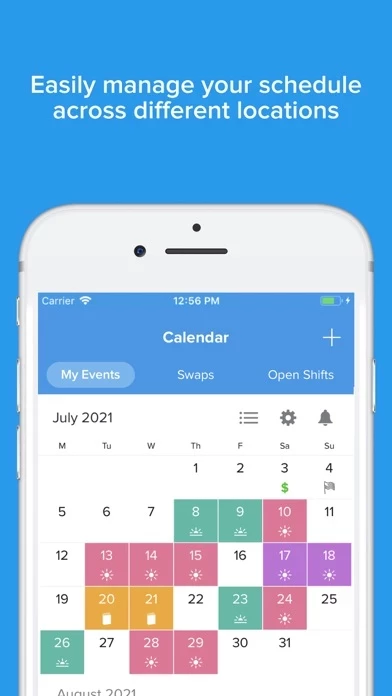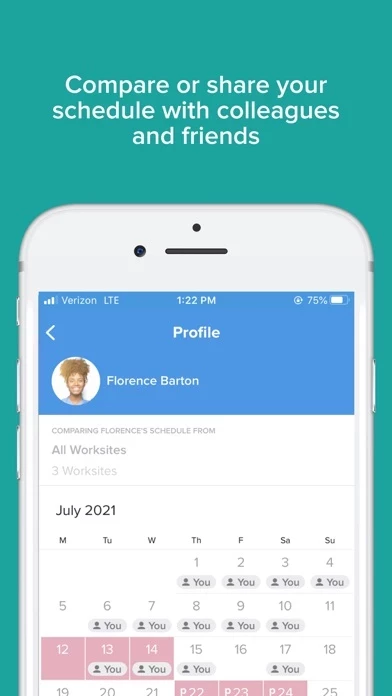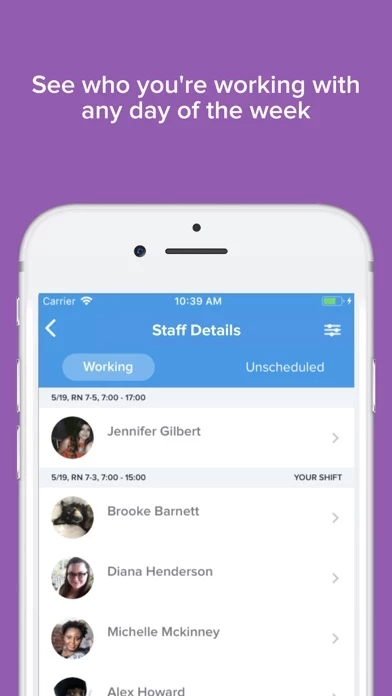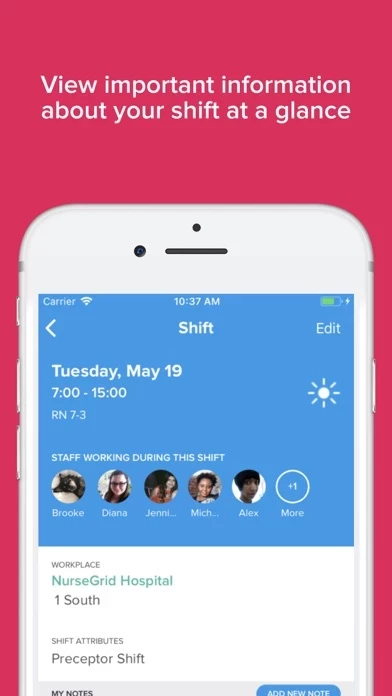NurseGrid Nurse Shift Calendar Reviews
Published by HcT2 co on 2025-05-01🏷️ About: NurseGrid is an app designed to help nurses take control of their work schedule and balance their personal life. It provides 24/7 access to the schedule, shift transparency, direct messaging with mentors and colleagues, and credential management. Nurses can carry their work schedule everywhere they go, compare calendars with colleagues for swaps or off-duty plans, signal availability for additional shifts, manage shifts at multiple worksites, and much more. The app is available on Apple Watch, making it even easier to connect with the schedule, wherever and whenever needed.