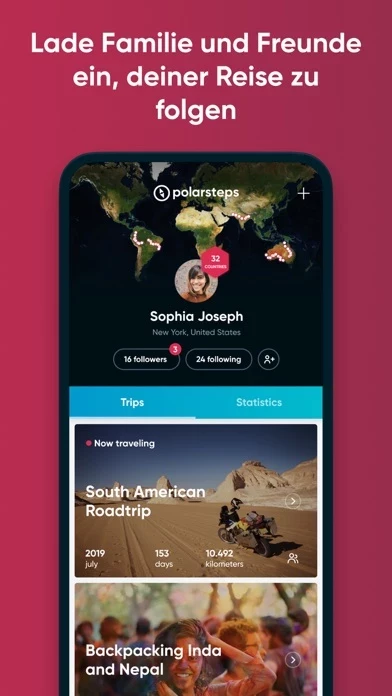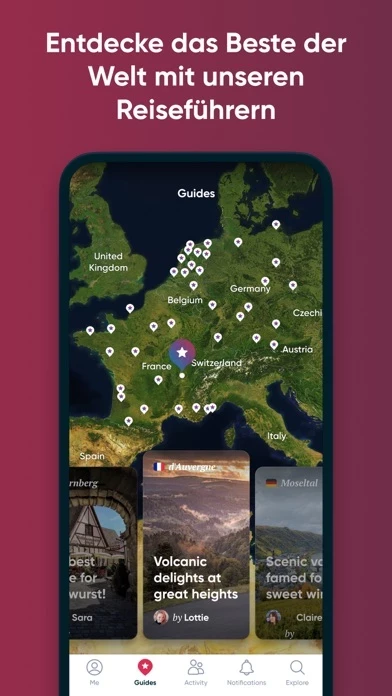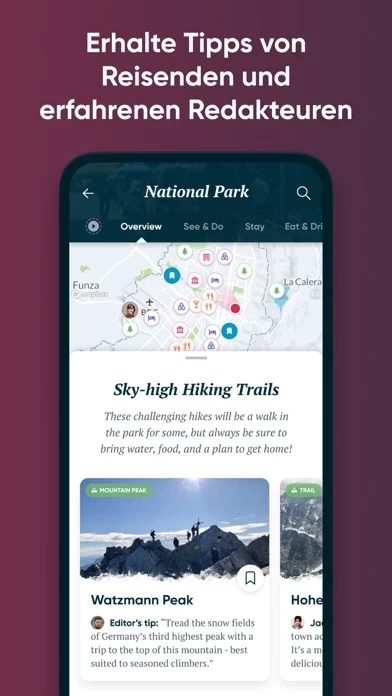Polarsteps Reviews
Published by Polarsteps B.V. on 2025-05-13🏷️ About: Polarsteps is an all-in-one travel app that allows users to plan, track, and relive their travels. The app automatically records the user's route, locations, and photos, creating a unique digital world map that can be turned into a hardback Travel Book. Polarsteps also offers insider tips and travel guides created by travel-loving editors and other explorers. The app works offline, doesn't drain the battery, and offers full privacy control.